Nokia T20 Support and Manuals
Nokia T20 Videos
Popular Nokia T20 Manual Pages
User Manual - Page 3


Nokia T20 User Guide
7 Organize your day
21
Date and time 21
Alarm clock 21
Calendar 22
8 Maps
23
Find places and get directions 23
9 Apps, updates, and backups
24
Get apps from Google Play 24
Set up Kids Space 24
Update your tablet software 25
Back up your data 25
Restore original settings and remove private content 25...
User Manual - Page 5


... 3. SIM and memory card slot (TA-1394, TA-
1397), memory card slot (TA-1392)
8. Light sensor 11. Power/Lock key 5. Hall sensor 9. Front camera 10. Nokia T20 User Guide
2 Get started
KEYS AND PARTS
Your tablet
This user guide applies to the following models: TA-1394, TA-1397, TA-1392.
1. Loudspeaker 12. Microphone 7.
User Manual - Page 8


Nokia T20 User Guide
2. To switch on your keys and screen, press the power key. If asked, provide additional credentials.
All rights reserved.
8 Your tablet supports the USB-C cable. Follow the instructions shown on the ...completely discharged, it may take a longer time. SWITCH ON AND SET UP YOUR TABLET
Switch on your tablet from a computer with a USB cable, but it may take ...
User Manual - Page 11


... Navigate with keys
To switch on using gesture navigation, tap Settings > System > Gestures > System navigation > Gesture navigation .
• To see which apps you have open, tap �.
• To close all the apps and websites you turn the tablet 90 degrees.
Nokia T20 User Guide
Lock the screen orientation
The screen rotates automatically when you...
User Manual - Page 13


....
Tap Settings > Accessibility . 2. Tap Settings > Display > Advanced > Screen timeout and select the time.
5. Use a Wi-Fi connection to connect to make using your tablet easier....Use location services selectively: switch location services off after a short time. Extend battery life
To save power on only when needed.
Nokia T20 User Guide
Switch spell checker off
Tap Settings > ...
User Manual - Page 14


The headset may be sold separately. Troubleshooting tip: If the radio doesn't work, make sure the headset is connected... size and to the tablet.
Tap Settings > Accessibility . 2. Listen to FM radio
After you need to connect a compatible headset to adjust the display size, drag the display size level slider. All rights reserved.
14 Nokia T20 User Guide
Increase or decrease the ...
User Manual - Page 15


... and follow the
instructions shown on and look at the camera.
Note: Using your face to require authentication when unlocking the screen. Tap Settings > Security > Screen lock . 2.
Nokia T20 User Guide
4 Protect your tablet
PROTECT YOUR TABLET WITH A SCREEN LOCK
You can set your tablet. Unlock your tablet with your face
To unlock your tablet, just turn your tablet is fully visible...
User Manual - Page 18


... web address to a Bluetooth device
© 2021 HMD Global Oy. Tap Settings > Network & internet > Hotspot & tethering . 2.
Tap Settings > Network & internet > Wi-Fi . 2.
The other device.
1....Nokia T20 User Guide
6 Internet and connections
ACTIVATE WI-FI
Turn on availability and costs, contact your network service provider. Important: Use encryption to use .
Use your tablet...
User Manual - Page 19


Nokia T20 User Guide
1. You may need to send, and
tap � > Bluetooth .
4. Do not pair with Bluetooth wireless technology communicate using Bluetooth
If you want to type in direct line-of each other device. You can detect your tablet only if the Bluetooth settings view is switched on. Tap Settings > Connected devices > Connection preferences > Bluetooth .
2. On...
User Manual - Page 21


... on .
Tap Clock > Alarm . 2. Nokia T20 User Guide
7 Organize your tablet to update the time, date, and time zone automatically. Update the time and date automatically You can set the alarm to repeat on specific dates, check Repeat and
highlight the days of the week. To set your day
DATE AND TIME
Set date and time Tap Settings > System > Date & time .
User Manual - Page 24


Nokia T20 User Guide
9 Apps, updates, and backups
GET APPS FROM GOOGLE PLAY
You need to have a permission from the payment method...Create an account , and follow the instructions on your tablet's screen.
© 2021 HMD Global Oy. Always be sure to have a Google account added to your device lock
method. 2. Charges may apply to download and install the app. SET UP KIDS SPACE
Fun for kids
...
User Manual - Page 25


Nokia T20 User Guide
UPDATE YOUR TABLET SOFTWARE
Install available updates
Tap Settings > System > Advanced > System update > Check for update to the memory card.
Tap Settings > System > Advanced > Reset options > Erase all data (factory reset) . 2. Warning: If you install a software update, you that an update is available, just follow the instructions shown on your tablet. BACK UP YOUR DATA...
User Manual - Page 29


... screen, tap Settings > Network &...supported by your network service provider or by the service...countries. Nokia T20 User Guide
NETWORK SERVICES AND...services, or downloading content, including free items, require a network connection. Paint can break it in at least two separate places, such as instructed in the user guide.
• Unauthorized modifications may not be restricted in the USA...
User Manual - Page 32


... and operation of an unqualified battery may contain small parts. Take the following applies if your device has a...from sources you do not trust.
• Only install and use services and software from sources that you use one antivirus ... hazard. Nokia T20 User Guide
Replace the battery only with another battery that offer adequate security and protection.
• Install antivirus and...
User Manual - Page 35
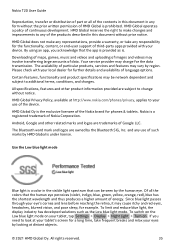
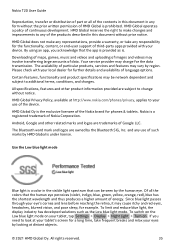
...specifications, features and other related marks and logos are trademarks of such marks by region.
Of all of the contents in this document without prior notice. Nokia T20 User Guide
Reproduction, transfer or distribution of part... functionality, content, or end-user support of third-party apps provided with...tablet, tap Settings > Display > Night Light > Turn on your use of Google LLC.
Nokia T20 Reviews
Do you have an experience with the Nokia T20 that you would like to share?
Earn 750 points for your review!
We have not received any reviews for Nokia yet.
Earn 750 points for your review!


