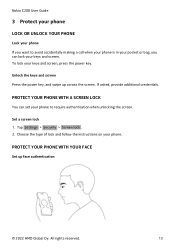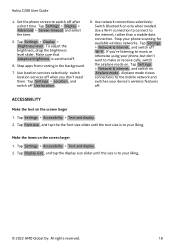Nokia C200 Support and Manuals
Get Help and Manuals for this Nokia item

Most Recent Nokia C200 Questions
Somehow My Phone Is Locked.
Would appreciate help to unlock my phone. Nokia C200. I didn't even put a lock code in it. Somehow i...
Would appreciate help to unlock my phone. Nokia C200. I didn't even put a lock code in it. Somehow i...
(Posted by dmotis5 8 months ago)
Why Can't I Factory Reset My Tracfone Nokia C200 (n151dl)? When I Go To Reset It
(Posted by brandonwalker2369 1 year ago)
Nokia C200 Videos
Popular Nokia C200 Manual Pages
Nokia C200 Reviews
We have not received any reviews for Nokia yet.