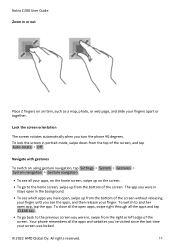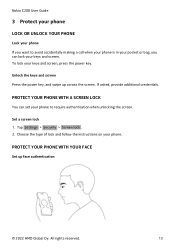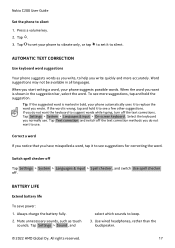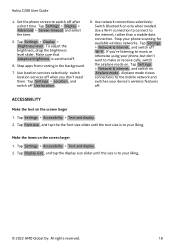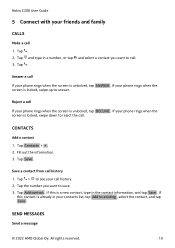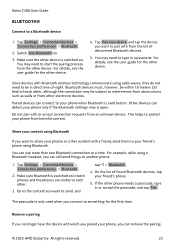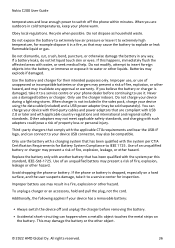Nokia C200 Support Question
Find answers below for this question about Nokia C200.Need a Nokia C200 manual? We have 1 online manual for this item!
Question posted by dmotis5 on August 8th, 2023
Somehow My Phone Is Locked.
Would appreciate help to unlock my phone. Nokia C200. I didn't even put a lock code in it. Somehow it's locked. I tried the power button and the down. I couldn't get it to reset. Please help. Thanks in advance
Current Answers
Answer #1: Posted by INIMITABLE on August 8th, 2023 2:28 PM
Press the power button and the volume up button at the same time after the TracFone Nokia C200 screen displays the message "no command". Your phone will go into recovery mode after a few seconds. 7. Select the "wipe data/factory reset" option.
https://androidbiits.com/hard-reset-tracfone-nokia-c200-n151dl-easily/
Check this video for visual help
I hope this is helpful? PLEASE "ACCEPT" and mark it "HELPFUL" to complement my little effort. Hope to bring you more detailed answers
-INIMITABLE
Related Nokia C200 Manual Pages
Similar Questions
Why Can't I Factory Reset My Tracfone Nokia C200 (n151dl)? When I Go To Reset It
(Posted by brandonwalker2369 1 year ago)
Mobile Phone Nokia C1-01 Security Code Has Gone How Can I Find It
(Posted by smalljdoclw 9 years ago)
My Nokia 1200 Phone Is Asking For Puk Code
(Posted by prabhashithawije 10 years ago)
What Should I Do To Unlock My Phone When The Original Security Code Doesnt Work
my phone has been locked with security code but one my friend tried to open it so after numerious wr...
my phone has been locked with security code but one my friend tried to open it so after numerious wr...
(Posted by debasisnandi86 11 years ago)