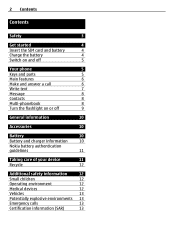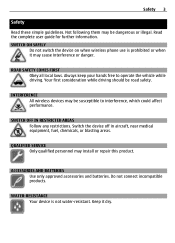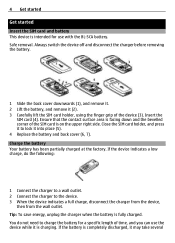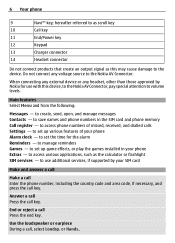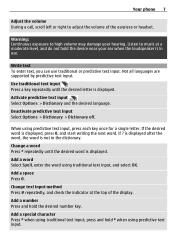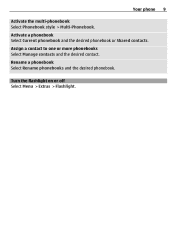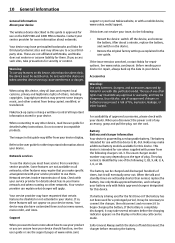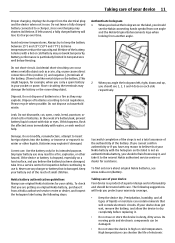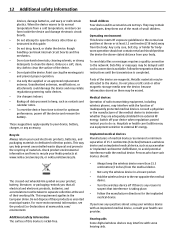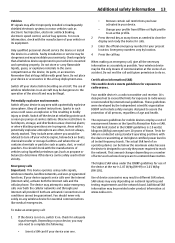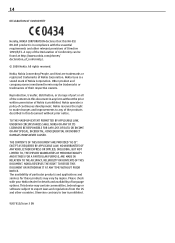Nokia 1200 - Cell Phone 4 MB Support and Manuals
Get Help and Manuals for this Nokia item

Most Recent Nokia 1200 Questions
How Do I Unlock My Nokia Phone?
Please can you give me the procedure to unlock my nokia 1200 phone so I can use another provider's S...
Please can you give me the procedure to unlock my nokia 1200 phone so I can use another provider's S...
(Posted by patsyharper 9 years ago)
Why Is My Nokia 1200 Not Starting?
when i put it on, it just displays 'NOKIA' without background light n hangs there, after some time i...
when i put it on, it just displays 'NOKIA' without background light n hangs there, after some time i...
(Posted by shalom89music 9 years ago)
Security Code Of Mobile Phone How To Open Modle 1200
(Posted by jadel 9 years ago)
Format Phone Setting Nokia 1200
I want to ask how to format Nokia 1200 mobile. i've tried all the method also i checked out on net b...
I want to ask how to format Nokia 1200 mobile. i've tried all the method also i checked out on net b...
(Posted by sayiamali 9 years ago)
How To Fix Nokia 1200 Cant Access Security Code
(Posted by ekrain 9 years ago)
Nokia 1200 Videos
Popular Nokia 1200 Manual Pages
Nokia 1200 Reviews
 Nokia has a rating of 5.00 based upon 1 review.
Get much more information including the actual reviews and ratings that combined to make up the overall score listed above. Our reviewers
have graded the Nokia 1200 based upon the following criteria:
Nokia has a rating of 5.00 based upon 1 review.
Get much more information including the actual reviews and ratings that combined to make up the overall score listed above. Our reviewers
have graded the Nokia 1200 based upon the following criteria:
- Durability [1 rating]
- Cost Effective [1 rating]
- Quality [1 rating]
- Operate as Advertised [1 rating]
- Customer Service [1 rating]