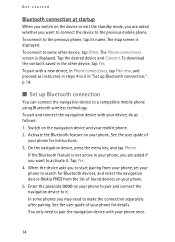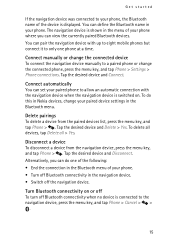Nokia 500 Auto Navigation Support and Manuals
Get Help and Manuals for this Nokia item

View All Support Options Below
Free Nokia 500 Auto Navigation manuals!
Problems with Nokia 500 Auto Navigation?
Ask a Question
Free Nokia 500 Auto Navigation manuals!
Problems with Nokia 500 Auto Navigation?
Ask a Question
Most Recent Nokia 500 Auto Navigation Questions
How I Can Change Battery Of Nokia Auto Navigator Last One Year
(Posted by javid62 10 years ago)
My Nokia 500 Navigator Battery Are Not Charging Last 2 Year I Not Charged
nokia navigator not charging it is working when i connect with charger but not charging
nokia navigator not charging it is working when i connect with charger but not charging
(Posted by javid62 10 years ago)
Can This Older Gps Unit Be Used In Ireland? If So How ?
(Posted by obxdrmn 10 years ago)
Erased Maps
how do u replace or put new maps on gps after erasing them off sd card
how do u replace or put new maps on gps after erasing them off sd card
(Posted by gdubble1 10 years ago)
Hi Please From Where Can I Download Nokia N500 Asia Maps To My Device?
I want to add Pakistan s Map into my device? how would i find it?
I want to add Pakistan s Map into my device? how would i find it?
(Posted by mhsn 11 years ago)
Nokia 500 Auto Navigation Videos
Popular Nokia 500 Auto Navigation Manual Pages
Nokia 500 Auto Navigation Reviews
We have not received any reviews for Nokia yet.