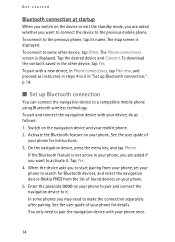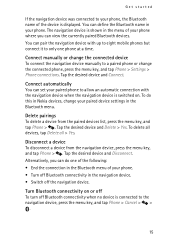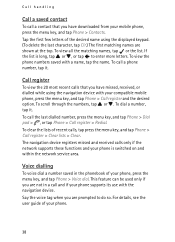Nokia 500 Auto Navigation Support Question
Find answers below for this question about Nokia 500 Auto Navigation.Need a Nokia 500 Auto Navigation manual? We have 1 online manual for this item!
Question posted by javid62 on November 27th, 2013
My Nokia 500 Navigator Battery Are Not Charging Last 2 Year I Not Charged
nokia navigator not charging it is working when i connect with charger but not charging
Current Answers
Answer #1: Posted by TommyKervz on November 27th, 2013 10:22 PM
Greeting. A battery discharges when left for an extended period of time (even to the point of death). Try charging it with a Universal charger and observe. You will have to replace it should it show no hopeful signs.
Related Nokia 500 Auto Navigation Manual Pages
Similar Questions
Nokia Auto Navigator 500 Battery Charging What Is Specification Of Battery
my nokia navigator 500 battery not charging last one year not charge
my nokia navigator 500 battery not charging last one year not charge
(Posted by javid62 10 years ago)
How I Can Change Battery Of Nokia Auto Navigator Last One Year
(Posted by javid62 10 years ago)
Nokia N500 Auto Nav Battery
can someone tell e where i can buy a replacement battery for my nokia n500 auto nav. i tried on ebay...
can someone tell e where i can buy a replacement battery for my nokia n500 auto nav. i tried on ebay...
(Posted by hafizayyub 11 years ago)
Nokia 500 Auto Navigation Middle East Maps Download
(Posted by tajmakal 11 years ago)
Nokia C6 Missing,when Switch Off But Having Battery Charged
i miss my nokia c6 , when switch off.how could i find it by emi no. or by another options.help me
i miss my nokia c6 , when switch off.how could i find it by emi no. or by another options.help me
(Posted by Anonymous-42271 12 years ago)