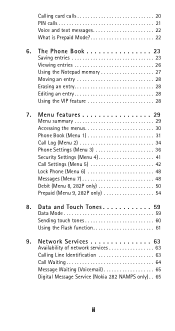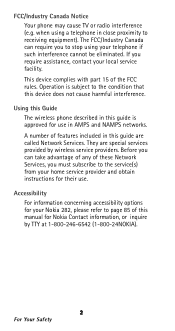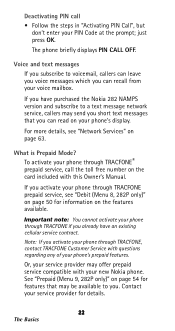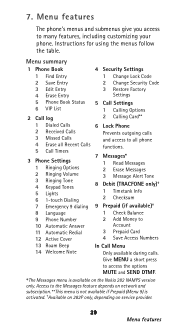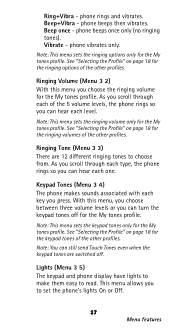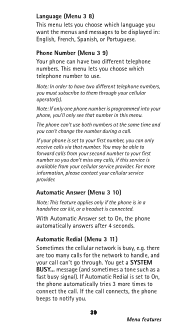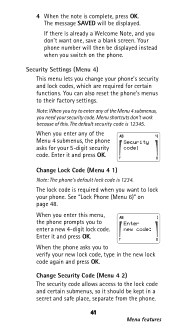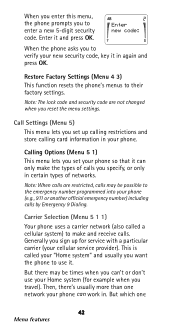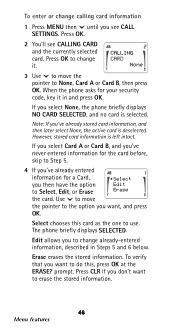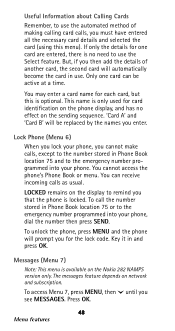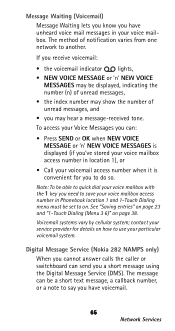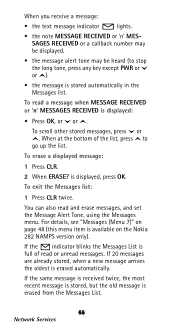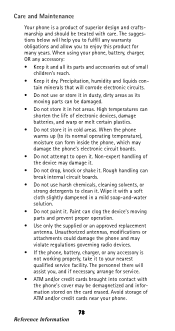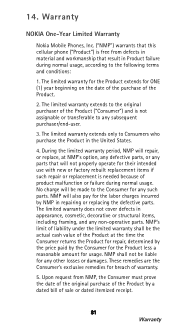Nokia 282 Support and Manuals
Get Help and Manuals for this Nokia item

Most Recent Nokia 282 Questions
What Kind Of Phone Card Does A Nokia 282 Take
whar kind of phine card does a nokia 282 take
whar kind of phine card does a nokia 282 take
(Posted by adamsvikkiva 11 years ago)
Price Of Nokia 282 I India???
(Posted by amytsharma89 11 years ago)
Nokia 282 Videos
Popular Nokia 282 Manual Pages
Nokia 282 Reviews
We have not received any reviews for Nokia yet.