Nokia 2125i Support and Manuals
Most Recent Nokia 2125i Questions
Nokia 2125i Videos
Popular Nokia 2125i Manual Pages
Nokia 2125i User Guide in English - Page 3
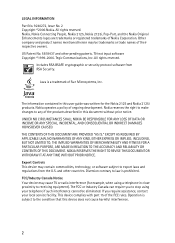
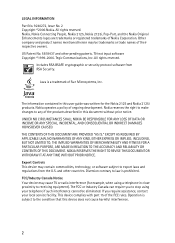
... you require assistance, contact your telephone if such interference cannot be trademarks or trade names of the products described in close proximity to export laws and regulations from RSA Security. LEGAL INFORMATION Part No. 9240272, Issue No. 2 Copyright ©2006 Nokia. Nokia, Nokia Connecting People, Nokia 2125, Nokia 2125i, Pop-Port, and the Nokia Original Enhancements logos are...
Nokia 2125i User Guide in English - Page 6


... of others. Enter the emergency number, then press the call until given permission to give you can utilize network services. The Nokia 2125i also receives signals from a wireless service provider. Your service provider may not support all important information stored in this guide is not water-resistant. Contact your safety
WATER-RESISTANCE Your phone is approved for use may have...
Nokia 2125i User Guide in English - Page 8
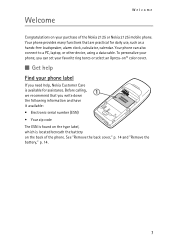
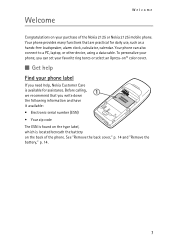
... other device, using a data cable. Before calling, we recommend that are practical for assistance. See "Remove the back cover," p. 14 and "Remove the battery," p. 14.
7 Welcome
Welcome
Congratulations on your purchase of the phone. To personalize your phone, you need help, Nokia Customer Care is located beneath the battery on the back of the Nokia 2125 or Nokia 2125i mobile phone.
Nokia 2125i User Guide in English - Page 11
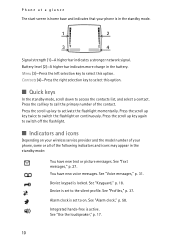
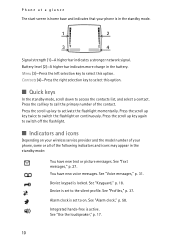
... up key to the silent profile. Integrated hands-free is locked. Press the scroll up key twice to switch off the flashlight.
■ Indicators and icons
Depending on your wireless service provider and the model number of your phone is set to select this option. See "Profiles," p. 37. Device is in the battery.
See "Alarm clock," p. 58.
Nokia 2125i User Guide in English - Page 14
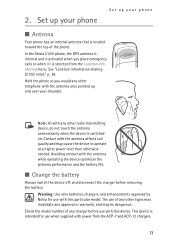
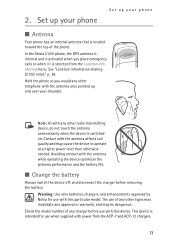
... affects call quality and may be dangerous. In the Nokia 2125i phone, the GPS antenna is internal and is activated when you would any other types may invalidate any charger before removing the battery. See "Location information sharing (2125i only)," p. 38. Contact with this particular model. Hold the phone as you place emergency calls or when On is...
Nokia 2125i User Guide in English - Page 17
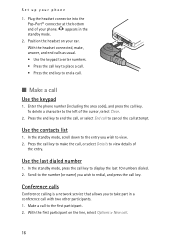
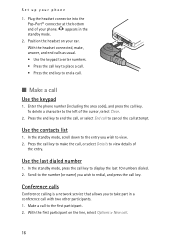
... details of
the entry. Use the last dialed number
1. In the standby mode, press the call .
16 With the first participant on your phone. Conference calls
Conference calling is a network service that allows you to display the last 10 numbers dialed. 2. appears in a conference call
Use the keypad
1. With the headset connected, make the call key. Make...
Nokia 2125i User Guide in English - Page 19
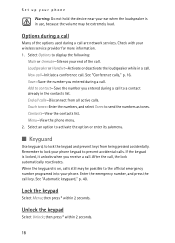
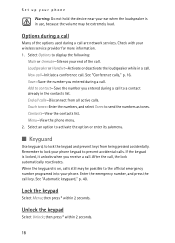
... keyguard is in the contacts list. Save-Save the number you entered during a call to a contact already in use, because the volume may be extremely loud. Contacts-View the contacts list. If the keypad is locked, it unlocks when you entered during a call .
Add to contact-Save the number you receive a call .
Set up your phone
Warning: Do not hold...
Nokia 2125i User Guide in English - Page 24
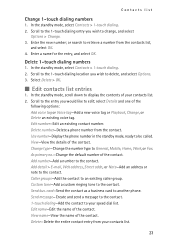
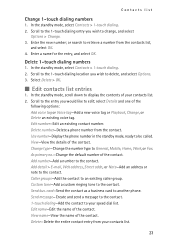
... a business card to an existing caller group. In the standby mode, select Contacts > 1-touch dialing. 2. or search to display the contents of the contact. Scroll to the 1-touch dialing location you wish to be called. Use number-Display the phone number in the standby mode, ready to delete, and select Options. 3. Custom tone-Add a custom ringing tone to...
Nokia 2125i User Guide in English - Page 26


... messaging, if supported by your contacts list. Scroll up and down to view the details.
Press the key that corresponds to your wireless provider.
25
In the standby mode, select Contacts > Settings, and one of 1-touch dialing numbers. Add new-Add a contact to the first letter of the name for any of memory used in phone book.
■...
Nokia 2125i User Guide in English - Page 33
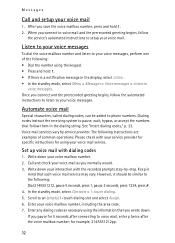
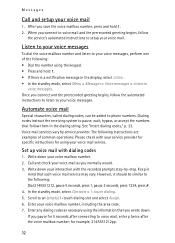
... the prerecorded greeting begins, follow
the service's automated instructions to setup your voice mail as necessary using the information that you pause for 5 seconds after connecting to phone numbers. Dialing codes instruct the receiving system to your interaction with dialing codes
1. The following instructions are examples of the following : Dial 2145551212, pause 5 seconds, press...
Nokia 2125i User Guide in English - Page 35


The missed calls feature does not function when your phone is not associated with the number Save-Enters a name for Missed calls, Received calls, or Dialed numbers, select from your contacts list, if the number is switched off. Highlight a received call, and select Options.
■ View dialed numbers
Dialed numbers were called previously from the following options: Call time-Displays ...
Nokia 2125i User Guide in English - Page 50
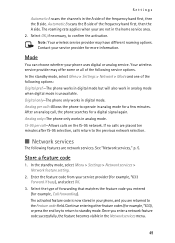
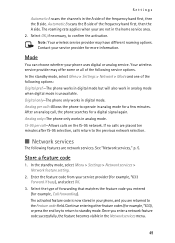
... is now stored in your service provider for more information. Digital only-The phone only works in the Network services menu.
49
Once you enter a network feature code successfully, the feature becomes visible in digital mode. Contact your phone, and you are not in the home service area. 2. The activated feature code is unavailable. Settings
Automatic A scans the channels...
Nokia 2125i User Guide in English - Page 63
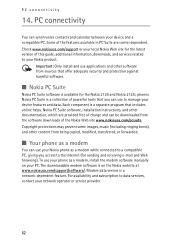
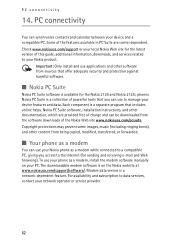
... to data services, contact your Nokia phone as a modem, install the modem software manually on the Nokia website at www.nokiausa.com/support/software/. Important: Only install and use your phone as a modem while connected to a compatible PC, giving you can synchronize contacts and calendar between your device features and data. Nokia PC Suite software, installation instructions, and...
Nokia 2125i User Guide in English - Page 76
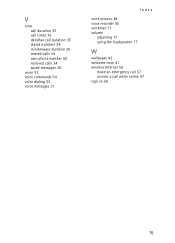
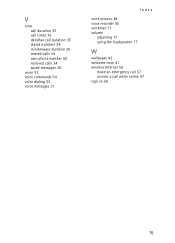
V
view call duration 35 call times 35 data/fax call duration 35 dialed numbers 34 minibrowser duration 36 missed calls 34 own phone number 50 received calls 34 saved messages 30
voice 53 voice commands 54 voice dialing 53 voice messages 31
Index
voice privacy 48 voice recorder 55 voicemail 31 volume
adjusting 17 using the...
Nokia 2125i Reviews
Do you have an experience with the Nokia 2125i that you would like to share?
Earn 750 points for your review!
We have not received any reviews for Nokia yet.
Earn 750 points for your review!



