Nikon Z 9 Support and Manuals
Nikon Z 9 Videos
Popular Nikon Z 9 Manual Pages
Users Manual for customers in Europe - Page 47
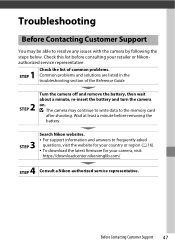
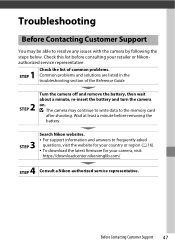
...
Search Nikon websites. • For support information and answers to frequently asked
questions, visit the website for your country or region (016). • To download the latest firmware for your retailer or Nikonauthorized service representative. Check the list of common problems.
1 STEP Common problems and solutions are listed in the troubleshooting section of the Reference Guide.
2 STEP...
Users Manual for customers in Europe - Page 72
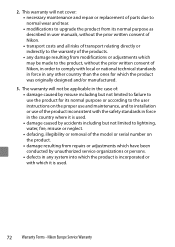
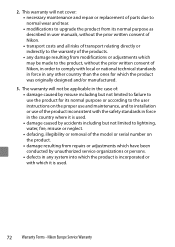
Nikon Europe Service Warranty The warranty will not cover: • necessary maintenance and repair or replacement of parts due to normal wear and tear. • modifications to upgrade the product from its normal purpose as described in user manuals, without the prior written consent of Nikon... removal of the model or serial number on the proper use and maintenance, and to installation or use of ...
Supplementary Firmware Update Manual - Page 55


It can be used to view but not to Custom Setting g1 [Customize i menu] (Reference Guide, 0 672). • Selecting this option in the i menu displays video recording settings. New "View Video Info" Option for Custom Setting g1 "Customize i Menu" 55
New "View Video Info" Option for Custom Setting g1 "Customize i Menu"
A [View video info] option has...
Supplementary Firmware Update Manual - Page 63
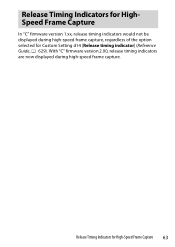
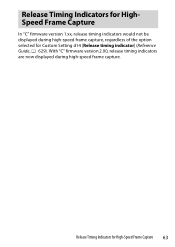
... "C" firmware version 1.xx, release timing indicators would not be displayed during high-speed frame capture. With "C" firmware version 2.00, release timing indicators are now displayed during high-speed frame capture, regardless of the option selected for High-Speed Frame Capture 63 Release Timing Indicators for Custom Setting d14 [Release timing indicator] (Reference Guide, 0 629...
Supplementary Firmware Update Manual - Page 75
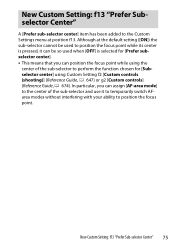
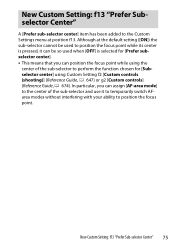
... while using the
center of the sub-selector to perform the function chosen for [Subselector center] using Custom Setting f2 [Custom controls (shooting)] (Reference Guide, 0 647) or g2 [Custom controls] (Reference Guide, 0 674).
New Custom Setting: f13 "Prefer Subselector Center"
A [Prefer sub-selector center] item has been added to position the focus point. New...
Supplementary Firmware Update Manual - Page 76


... have been made to the roles available for Custom Settings f2 "Custom Controls (Shooting)" and g2 "Custom Controls" T
[Lens memory set button]
Choose the role performed by pressing the lens memory set buttons).
76 New Options for Custom Setting f2 [Custom controls (shooting)] (Reference Guide, 0 647) or g2 [Custom controls] (Reference Guide, 0 674) and the controls to...
Reference Guide PDF Edition - Page 52


...using the [Limit monitor mode selection] item in the setup menu.
52 Parts of the Camera A Limit Monitor Mode Selection You can limit the choice of monitor modes available using the viewfinder for extended periods, you can be ...viewfinder can select [Adjust for ease of viewing] for Custom Setting d8 [View mode (photo Lv)] to the camera when the monitor is selected for ease of viewing.
Reference Guide PDF Edition - Page 58
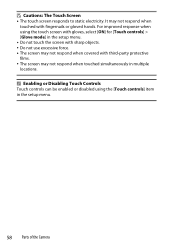
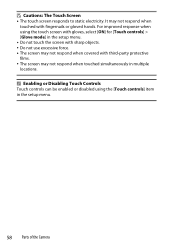
For improved response when using the [Touch controls] item in multiple locations. It may not respond when touched simultaneously in the setup menu.
58 Parts of the Camera A Enabling or Disabling Touch Controls Touch controls can be enabled or disabled using the touch screen with gloves, select [ON] for [Touch ...
Reference Guide PDF Edition - Page 161


Use preset manual white balance or set white balance to 5 [Flash] and use this as reference when choosing a value for white balance lists the color temperature selected by the camera at the ...
Reference Guide PDF Edition - Page 667


... Z mount lenses that can only be focused manually, or - A Custom Settings: Fine-Tuning Camera Settings 667
Option V
W
Description
The indicator is ...
f8: Reverse Ring for Focus
G button U A Custom Settings menu
Select [ON] to reverse the direction of rotation for the focus .... f7: Reverse Indicators
G button U A Custom Settings menu
Choose whether the exposure indicator is displayed with ...
Reference Guide PDF Edition - Page 753


... "My Menu" [Choose tab]
The current contents of the same model.
Load Menu Settings
Load saved settings from camera to a memory card. The camera will not be saved. B The Setup Menu: Camera Setup 753 Note that [Load menu settings] is available only when a memory card containing saved settings is an identifier that can only be used with other...
Reference Guide PDF Edition - Page 781


... before removing the battery.
3 STEP
Search Nikon websites. • For support information and answers to frequently asked
questions, visit the website for your country or region (033). • To download the latest firmware for your retailer or Nikonauthorized service representative.
1 STEP
Check the list of common problems.
Common problems and solutions are listed in the following...
Reference Guide PDF Edition - Page 783


...available using the [Limit monitor mode selection] item in the viewfinder. Choose a different monitor mode using the M button. • Have you limited the choice of focus: • Rotate the diopter adjustment control to adjust viewfinder focus. • If adjusting viewfinder focus does not correct the problem, set...If the problem persists,...autofocus. Problems and ...
Adjust settings as ...
Reference Guide PDF Edition - Page 795


... optional flash unit (flash can also be underexposed. Flash has fired at full power.
Alerts and Error Messages 795
aperture display
flash)
Subject too dark;
Photo may be used if alert is still displayed after following settings are adjusted in mode S or A).
• Mode S: Choose faster shutter speed.
(Exposure indicators • Mode...
Reference Guide PDF Edition - Page 845


... Controllers - Consult a Nikon-authorized service representative when updating the firmware for the WR-R10 has been updated to version 3.0 or later...settings remotely. When a WR-R11a/WR-R10 or a WR-1 configured as a receiver is achieved using a WR-T10 wireless remote controller. - Use the ME-W1 for your area. WR-R11a and WR-R10 wireless remote controllers can be sure the firmware...
Nikon Z 9 Reviews
Do you have an experience with the Nikon Z 9 that you would like to share?
Earn 750 points for your review!
We have not received any reviews for Nikon yet.
Earn 750 points for your review!


