Nikon Z 7 Support and Manuals
Nikon Z 7 Videos
Popular Nikon Z 7 Manual Pages
Reference Manual for customers in Asia Oceania the Middle East and Africa - Page 413
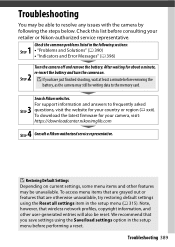
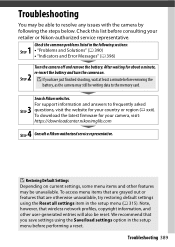
... unavailable.
To download the latest firmware for your retailer or Nikon-authorized service representative. To access menu items that are grayed out or features that are otherwise unavailable, try restoring default settings using the Save/load settings option in the setup menu before performing a reset.
Check the common problems listed in the setup menu (0 315).
Check this list...
Reference Manual for customers in Asia Oceania the Middle East and Africa - Page 490
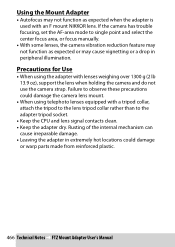
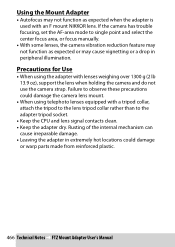
... the camera has trouble focusing, set the AF-area mode to observe these precautions could damage
or warp parts made from reinforced plastic.
466 Technical Notes ➜ FTZ Mount Adapter User's Manual Using the Mount...lb 13.9 oz), support the lens when holding the camera and do not use the camera strap. Failure to single point and select the center focus area, or focus manually.
• With ...
Reference Manual - Page 337
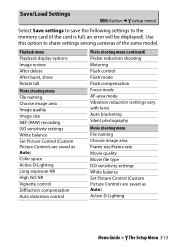
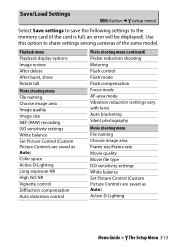
... full, an error will be displayed).
Save/Load Settings
G button ➜ B (setup menu)
Select Save settings to save the following settings to share settings among cameras of the same model. Playback menu ...Flash control Flash mode Flash compensation Focus mode AF-area mode Vibration reduction (settings vary with lens) Auto bracketing Silent photography
Movie shooting menu File naming ...
Reference Manual - Page 413
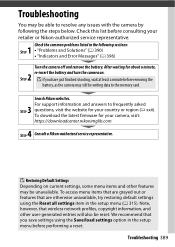
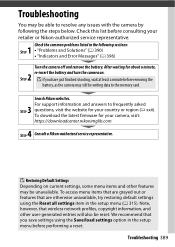
... Reset all settings item in the following the steps below. Troubleshooting 389 Check this list before removing the
battery, as the camera may still be unavailable. Check the common problems listed in the setup menu (0 315).
For support information and answers to frequently asked
3 STEP questions, visit the website for your retailer or Nikon-authorized service representative...
Reference Manual - Page 490
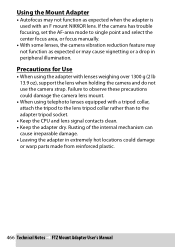
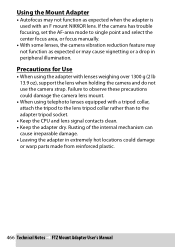
... point and select the center focus area, or focus manually.
• With some lenses, the camera vibration reduction...support the lens when holding the camera and do not use the camera strap. If the camera has trouble focusing, set the AF-area mode to observe these precautions could damage
or warp parts made from reinforced plastic.
466 Technical Notes ➜ FTZ Mount Adapter User's Manual...
Users Manual for customers in Asia Oceania the Middle East and Africa - Page 177
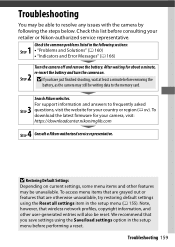
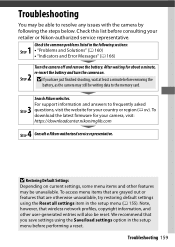
...by following sections:
1 STEP • "Problems and Solutions" (0 160) • "Indicators and Error Messages" (0 166)
Turn the camera off and remove the battery. Troubleshooting 159 Check the common problems listed in the setup menu (0 155). To download the latest firmware for your retailer or Nikon-authorized service representative.
Search Nikon websites.
Note, however, that you...
Users Manual for customers in Asia Oceania the Middle East and Africa - Page 251
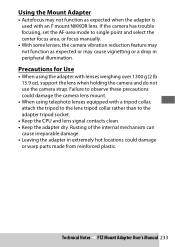
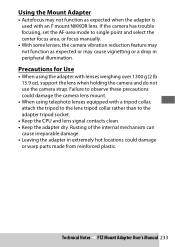
If the camera has trouble focusing, set the AF-area mode to single point and select the center focus area, or focus manually.
• With some lenses, the camera...oz), support the lens when holding the camera and do not use the camera strap. Failure to observe these precautions could damage
or warp parts made from reinforced plastic.
Technical Notes ➜ FTZ Mount Adapter User's Manual 233...
Users Manual for customers in the Americas - Page 177
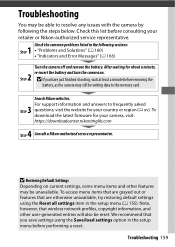
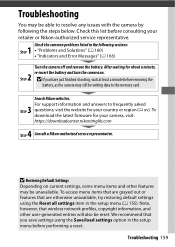
...https://downloadcenter.nikonimglib.com
4 STEP Consult a Nikon-authorized service representative. D Restoring Default Settings
Depending on .
2 STEP D If you save settings using the Reset all settings item in the setup menu (0 155).
To download the latest firmware for about a minute, re-insert the battery and turn the camera on current settings, some menu items and other user-generated...
Users Manual for customers in the Americas - Page 251
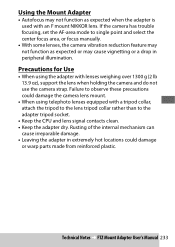
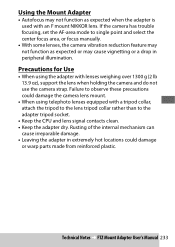
...precautions could damage
or warp parts made from reinforced plastic. If the camera has trouble focusing, set the AF-area mode ...rather than to single point and select the center focus area, or focus manually.
• With some lenses, the camera vibration reduction feature may cause vignetting... 1300 g (2 lb 13.9 oz), support the lens when holding the camera and do not use the camera strap....
Users Manual for customers in Europe - Page 177
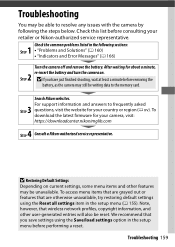
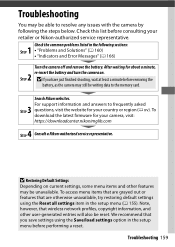
... unavailable, try restoring default settings using the Save/load settings option in the setup menu before consulting your retailer or Nikon-authorized service representative. We recommend that ..."Problems and Solutions" (0 160) • "Indicators and Error Messages" (0 166)
Turn the camera off and remove the battery.
Check the common problems listed in the setup menu (0 155). Troubleshooting...
Users Manual for customers in Europe - Page 251
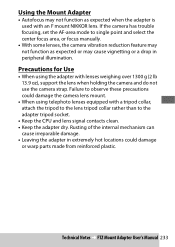
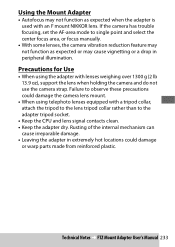
... point and select the center focus area, or focus manually.
• With some lenses, the camera vibration reduction...support the lens when holding the camera and do not use the camera strap. If the camera has trouble focusing, set the AF-area mode to observe these precautions could damage
or warp parts made from reinforced plastic.
Technical Notes ➜ FTZ Mount Adapter User's Manual...
Reference Manual - Page 542


... a memory card containing saved settings is full, an error will be displayed and settings will not be able to a memory card. The camera will not be used with other cameras of the same model. Save Menu Settings
Save settings to load settings if the file name is changed.
500 B The Setup Menu: Camera Setup Saved settings can only be saved...
Reference Manual - Page 704
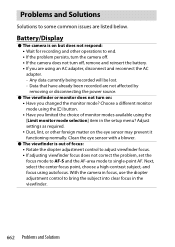
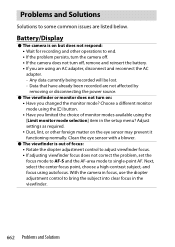
... diopter adjustment control to adjust viewfinder focus. • If adjusting viewfinder focus does not correct the problem, set the focus mode to AF-S and the AF-area mode to single-point AF. Next, select the... use the diopter adjustment control to bring the subject into clear focus in the setup menu? Battery/Display
˔ The camera is out of monitor modes available using the [Limit monitor...
Users Manual for customers in Europe - Page 74
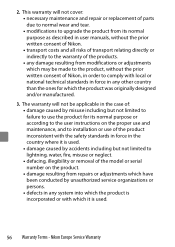
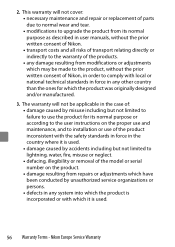
...: • necessary maintenance and repair or replacement of parts due to normal wear and tear. • modifications to upgrade the product from its normal purpose or according to the user instructions on the proper use and maintenance, and to lightning, water, fire, misuse or neglect. • defacing, illegibility or removal of Nikon, in order to comply...
Users Manual for customers in Europe - Page 47
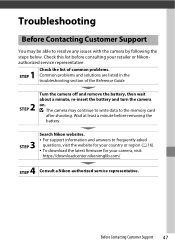
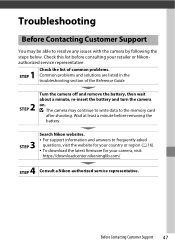
... latest firmware for your retailer or Nikonauthorized service representative.
Check the list of common problems.
1 STEP Common problems and solutions are listed in the troubleshooting section of the Reference Guide.
2 STEP
Turn the camera off and remove the battery, then wait about a minute, re-insert the battery and turn the camera on. Before Contacting Customer Support 47...
Nikon Z 7 Reviews
Do you have an experience with the Nikon Z 7 that you would like to share?
Earn 750 points for your review!
We have not received any reviews for Nikon yet.
Earn 750 points for your review!


