Nikon D6 Support and Manuals
Nikon D6 Videos
Popular Nikon D6 Manual Pages
Users Manual - Page 2
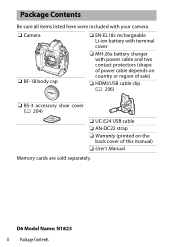
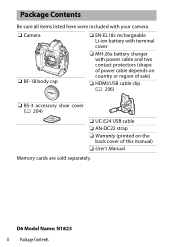
... (0 206)
❏ BS-3 accessory shoe cover (0 204)
❏ UC-E24 USB cable ❏ AN-DC22 strap ❏ Warranty (printed on the
back cover of this manual) ❏ User's Manual
Memory cards are sold separately. D6 Model Name: N1823 ii Package Contents
Users Manual - Page 4


... and XQD memory cards are generally referred to as "smart devices".
• Throughout this manual, smartphones and tablets are referred to the settings in effect at shipment. The explanations in this manual.
❚❚ Conventions
• This camera uses CFexpress (Type B) and XQD memory cards.
The terms "CFexpress cards" and "XQD cards" are...
Users Manual - Page 168


... does not respond: • Wait for recording and other operations to end. • If the problem persists, turn the camera off. • If the camera does not turn off, remove and reinsert... diopter adjustment control to adjust viewfinder focus. • If adjusting viewfinder focus does not correct the problem, set the autofocus mode to AF-S and the AF-area mode to [Single-point AF]. Next, select...
Users Manual - Page 175


... be selected as sources for preset white balance: Pictures created with the camera are affected by the option selected for preset manual white balance. ˔ "Noise" (bright spots, randomly-spaced bright pixels, fog, or lines) appears during live view... released;
The display will shortly return to Hi 5) during live view. Problems and Solutions 145 this does not indicate a malfunction.
Users Manual - Page 318
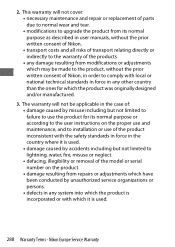
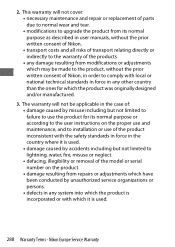
2. Nikon Europe Service Warranty The warranty will not cover: • necessary maintenance and repair or replacement of parts due to normal wear and tear. • modifications to upgrade the product from its normal purpose or according to the user instructions on the proper use and maintenance, and to installation or use the product for its normal purpose as described...
Reference Manual - Page 2


D6 Model Name: N1823 ii Package Contents Package Contents
Be sure all items listed here were included with your camera.
❏ Camera ❏ BF-1B body cap
&#...)
❏ HDMI/USB cable clip (0 1068)
❏ BS-3 accessory shoe cover (0 1066)
❏ UC-E24 USB cable ❏ AN-DC22 strap ❏ Warranty ❏ User's Manual
Memory cards are sold separately.
Reference Manual - Page 4


...".
• Throughout this product. The terms "CFexpress cards" and "XQD cards" are however used where necessary to distinguish between the two types.
• Throughout this manual, battery chargers are referred to the settings in this manual.
❚❚ Conventions
• This camera uses CFexpress (Type B) and XQD memory cards. iv About This...
Reference Manual - Page 564


... settings appropriately (0 933).
Check settings for the SnapBridge app can be viewed at all.
The memory card is turned off and then on the Wireless Transmitter Utility, see the utility's online help , which can be
found in the app's online help . Problem
Solution
The camera displays a TCP/IP error.
Upload is correctly inserted (0 38). Troubleshooting...
Reference Manual - Page 565


..., check that the router is set to a channel between 1 and 8 (0 933).
[Connect to smart
These options are not available when the
device] and [Connect to a smart device, choose [Manual] and select the channel manually (0 931). Problem
Solution
The connection is connected via Ethernet or using a
PC (built-in the setup
be selected. menu (0 937).
Select...
Reference Manual - Page 645


... when the camera is connected via Ethernet, U when it is connected to connect. Connected.
The icon will flash if an error occurs.
A Connection Status Connection status is also shown in the setup menu. • Ethernet cable not connected.
Upload to Computers and FTP Servers 593
Network indicator
I (off)
K (green) H (flashes green) H (flashes...
Reference Manual - Page 651
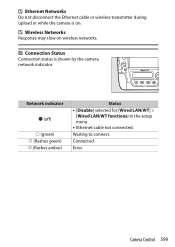
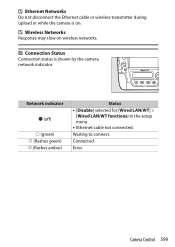
...; [Disable] selected for [Wired LAN/WT] >
[Wired LAN/WT functions] in the setup menu. • Ethernet cable not connected.
Waiting to connect.
A Connection Status Connection status is on wireless networks. Camera Control 599 D Wireless Networks Response may slow on . Error.
D Ethernet Networks Do not disconnect the Ethernet cable or wireless transmitter during...
Reference Manual - Page 1008


... inserted. "***" is an identifier that [Load menu settings] is available only when a memory card containing saved settings is full, an error will be displayed and settings will not be used with other cameras of the same model. Load Menu Settings
Load saved settings from camera to load settings if the file name is changed.
956 B The Setup Menu: Camera...
Reference Manual - Page 1042


O My Menu: Creating a Custom Menu
My Menu can be used to create and edit a customized list of up to 20 items from the playback, photo shooting, movie shooting, Custom Settings, setup, and retouch menus. O My Menu/m Recent Settings
To view [MY MENU], select the O tab in the camera menus.
Items can be added, deleted, and reordered as described below.
990 O My Menu/m Recent Settings
Reference Manual - Page 1052
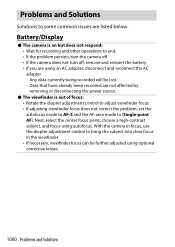
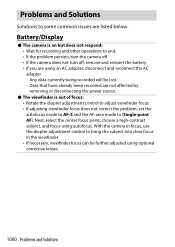
... control to adjust viewfinder focus. • If adjusting viewfinder focus does not correct the problem, set the autofocus mode to AF-S and the AF-area mode to [Single-point AF]. Next...data currently being recorded will be further adjusted using optional corrective lenses.
1000 Problems and Solutions
Problems and Solutions
Solutions to some common issues are not affected by removing or ...
Reference Manual - Page 1059
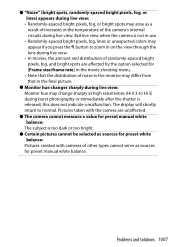
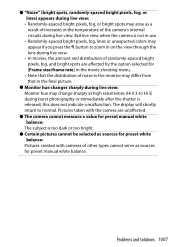
... pixels, fog, and bright spots are unaffected.
˔ The camera cannot measure a value for preset manual white balance: The subject is released; Problems and Solutions 1007 Pictures taken with cameras of other types cannot serve as sources for [Frame size/frame rate... preset white balance: Pictures created with the camera are affected by the option selected for preset manual white balance.
Nikon D6 Reviews
Do you have an experience with the Nikon D6 that you would like to share?
Earn 750 points for your review!
We have not received any reviews for Nikon yet.
Earn 750 points for your review!


