Nikon D780 Support and Manuals
Nikon D780 Videos
Popular Nikon D780 Manual Pages
Users Manual - Page 4


..., additional information you need. A For Your Safety "For Your Safety" contains important safety instructions. About This Manual
❚❚ Symbols
The following symbols and conventions are used to refer to as "smart devices".
• Throughout this manual, the term "default settings" is used . Use them before using the camera.
iv
The explanations in effect...
Users Manual - Page 12


...
f5 Customize command dials
f6 Release button to use dial
f7 Reverse indicators
f8 D switch
CUSTOM SETTING MENU g Movie
g1 Customize i menu g2 Custom controls g3 AF speed g4 AF tracking sensitivity g5 Highlight display
SETUP MENU Format memory card Save user settings Reset user settings Language Time zone and date Monitor brightness Monitor color balance...
Users Manual - Page 119
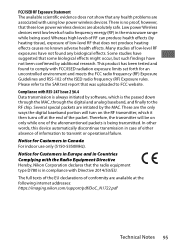
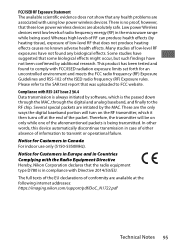
... at the following internet addresses: https://imaging.nikon.com/support/pdf/DoC_N1722.pdf
Technical Notes 95
Many studies...This product has been tested and found any health problems are associated with Directive 2014/53/EU. The ...set forth for Customers in Europe and in Countries Complying with the Radio Equipment Directive Hereby, Nikon Corporation declares that the radio equipment type D780...
Users Manual - Page 129


... presented or if the information contained in the terms and conditions set as below. See details under: https://www.europe-nikon.com/support
In order to replace or repair the product.
1. will, without charge for your Nikon product require warranty service, please contact the dealer from the date of purchase, product type and dealer's name, together with the...
Users Manual - Page 130


... maintenance and repair or replacement of parts due to normal wear and tear. • modifications to upgrade the product from its normal purpose as described in user manuals, without the prior written consent of Nikon, in order... normal purpose or according to the user instructions on the proper use and maintenance, and to installation or use of the model or serial number on the product. •...
Reference Manual - Page 4


....
A For Your Safety "For Your Safety" contains important safety instructions. For more information, see "For Your Safety" (0 xxxviii).
iv Be sure to read before using this product.
Use them before using the camera. A
This icon marks tips, additional information you may find helpful when using this manual, the term "default settings" is used .
Reference Manual - Page 35


...
f5 Customize command dials
f6 Release button to use dial
f7 Reverse indicators
f8 D switch
CUSTOM SETTING MENU g Movie
g1 Customize i menu g2 Custom controls g3 AF speed g4 AF tracking sensitivity g5 Highlight display
SETUP MENU Format memory card Save user settings Reset user settings Language Time zone and date Monitor brightness Monitor color balance...
Reference Manual - Page 504


...], choose [Manual] and select the channel manually (0 695).
The camera displays a "no memory card" error. Turn the WT-7 off and then on again (0 447). Confirm that the router is set to a channel between 1 and 8 (0 696).
[Connect to smart device] and [Connect to resume. These options are grayed out and cannot be selected. Problem
Solution
The...
Reference Manual - Page 570
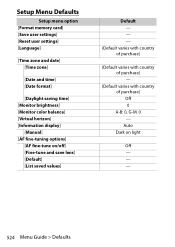
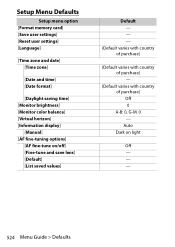
... Menu Defaults
Setup menu option [Format memory card] [Save user settings] [Reset user settings] [Language]
[Time zone and date] [Time zone]
[Date and time] [Date format]
[Daylight saving time] [Monitor brightness] [Monitor color balance] [Virtual horizon] [Information display]
[Manual] [AF fine-tuning options]
[AF fine-tune on light
Off - - -
524 Menu Guide > Defaults Auto Dark on /off] [Fine...
Reference Manual - Page 631


... using this
option, select [Time zone and date] in the setup menu and confirm that the camera clock is set to the current time
as reported by the camera clock. Option
Description
[Timecode origin]
• [Reset]: Reset the time code to 00:00:00.00. • [Enter manually]: Enter the hour, minute, second, and
frame...
Reference Manual - Page 753
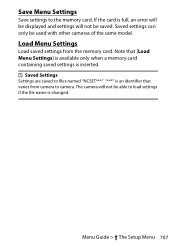
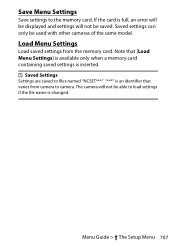
"***" is changed. Menu Guide > B The Setup Menu 707
Load Menu Settings
Load saved settings from camera to load settings if the file name is an identifier that [Load Menu Settings] is available only when a memory card containing saved settings is full, an error will be displayed and settings will not be used with other cameras of the same model.
Note that...
Reference Manual - Page 791
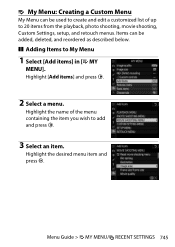
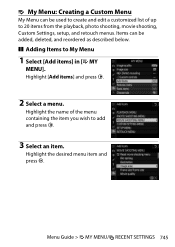
Highlight the name of up to 20 items from the playback, photo shooting, movie shooting, Custom Settings, setup, and retouch menus. Items can be added, deleted, and reordered as described below.
❚❚ Adding Items to My Menu
1 Select ... edit a customized list of the menu containing the item you wish to add and press 2.
3 Select an item. Menu Guide > O MY MENU/m RECENT SETTINGS 745
Reference Manual - Page 799
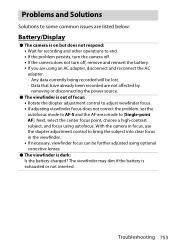
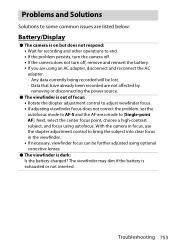
... control to adjust viewfinder focus. • If adjusting viewfinder focus does not correct the problem, set the autofocus mode to AF-S and the AF-area mode to bring the subject into ...problem persists, turn the camera off. • If the camera does not turn off, remove and reinsert the battery. • If you are using an AC adapter, disconnect and reconnect the AC adapter. - Troubleshooting...
Reference Manual - Page 802


... [Off] for a full range of 1/200-1/60 s using flash units that support auto FP highspeed sync, choose [1/200 s (Auto FP)] for [Beep options] > [Beep on/off] in manual focus mode? In these cases, use manual focus or focus lock. When using Custom Setting e1 [Flash sync speed]. ˔ Photos are out of focus: •...
Reference Manual - Page 814


... • Insert new memory card. Press shutter-release button again. O (flashes)
O (flashes)
Camera...unit that does not support red-eye
reduction attached and flash mode set to be recorded....Problem/solution
Flash unit that supports red-eye reduction.
• Change flash mode. If error persists or appears frequently, consult Nikonauthorized service representative.
768 Troubleshooting
Nikon D780 Reviews
Do you have an experience with the Nikon D780 that you would like to share?
Earn 750 points for your review!
We have not received any reviews for Nikon yet.
Earn 750 points for your review!


