Nikon NF80B - F80 SLR Body Support and Manuals
Popular Nikon NF80B Manual Pages
User Manual - Page 2
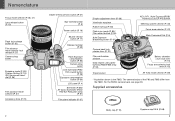
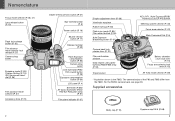
...37) Camera strap eyelet
Exposure mode (P. 50)/ Custom Setting (P. 70)/ ISO film speed select dial (P. 36)
Film advance mode selector (P. 37) Accessory shoe (P. 79)
2
Depth-of the F80 and F80S differ... 42)
Main-Command Dial (P. 6)
Camera back lock release lever (P. 20)
Film confirmation window
Data imprint LCD panel/ buttons (F80D/F80S only) (P. 90)
Battery chamber cover lock lever
(P. 16)
Focus...
User Manual - Page 5
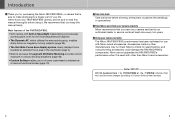
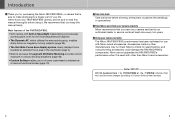
...). • Custom Setting enables you to 19 [F80S]): indicates that you keep this manual thoroughly before using it is sure to make photography a bigger part of various functions/modes (page 70).
• Take trial shots Take trial shots before shooting at least once every two years.
• Using your camera correctly The Nikon F80/F80D/F80S's performance has...
User Manual - Page 18
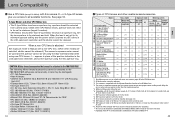
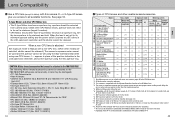
...the F80/F80D/F80S The following Nikkor lenses/accessories cannot be attached to the F80/F80D/F80S (otherwise camera body or lens may be used . *12 Attach the PB-6 vertically. (PB-6 can be set ... camera is attached
Set exposure mode to Manual with a non-CPU lens. (When other modes are selected, shutter cannot be released.) The camera's exposure meter cannot be used and the aperture cannot be set ...
User Manual - Page 19
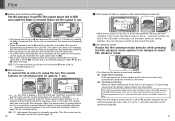
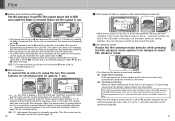
...set to s.
• When film speed is set to s and DX-coded film is installed, film speed is automatically set between ISO 6-6400 with non-DX-coded film. • To confirm either automatically set or manually set ...blinking when the exposure meter is set to a. In this case, turn the power switch off, change batteries, then turn the power switch on the camera,
set the exposure mode/ISO film ...
User Manual - Page 26


...page 34).
1 Rotate the exposure mode select dial to Manual (page 56) and set/confirm aperture with CPU Nikkor lens (except G-type) Always set the aperture ring of the following warning indications will appear in...Exposure Mode
• ¡: Auto-Multi Progam
The camera automatically controls exposure according to the exposure combination in Auto-Multi Progam exposure mode.
-- With AF 50mm f/1....
User Manual - Page 27


... high shutter speeds, you can be selected with the lens aperture ring.
Camera's exposure meter cannot be released. or overexposure.) • H1: Select higher shutter speed. Shooting in Each Exposure Mode-continued
• ™: Shutter-Priority Auto
Enables you to manually set /confirm aperture with CPU Nikkor lens (page
34).
1 Rotate the exposure...
User Manual - Page 28
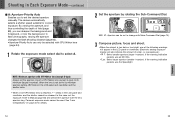
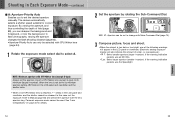
...panel and viewfinder, and the shutter cannot be set the desired aperture manually. In this case, set the exposure mode to Manual (page 56) and set/confirm aperture with CPU Nikkor lens
(page 34...the background and foreground, or blur the background. Camera's exposure meter cannot be selected with the lens aperture ring. The camera automatically selects a shutter speed suitable for details.
54...
User Manual - Page 29


...: Minimum aperture with CPU Nikkor lens (except G-type) Always set to its minimum aperture setting, ƒEE blinks in Manual exposure mode.
1 Rotate the exposure mode select dial to its minimum (largest f-number). c 12: Shutter speed can be used. Camera's exposure meter cannot be set to select ¢.
Electronic analog exposure display
The electronic analog...
User Manual - Page 38


...
At initial setting, the F80S automatically sets the film speed of the loaded
film when imprinting shooting data between film frames.
75
Custom Setting and quiet film rewind is fully depressed.
15.Time delay for shutter speed setting Unlike the initial Command Dial functions, the Sub-Command Dial can be activated with fresh batteries.
14.Multiple...
User Manual - Page 39
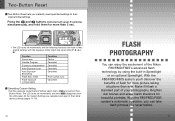
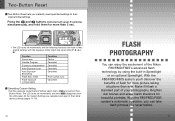
...fill-flash a
standard part of flash for more than ever. All the Custom Settings are reset to their original settings with the exposure mode select dial set at either or &#...Custom Setting • Set the exposure mode/Custom Setting select dial to · and perform TwoButton Reset. With the F80/F80D/F80S system's automatic operation, you can enjoy the excitement of the Nikon F80/F80D/F80S's...
User Manual - Page 48


... film frames is set on the camera.
94
MISCELLANEOUS
The Nikon F80/F80D/F80S is a highperformance,...specifications.
We've also included information about optional accessories and a detailed section with continuous shooting. Make sure to release the shutter after shooting data has changed to $i.
• When a picture is used in the viewfinder and set manually (page 75).
* Custom Setting...
User Manual - Page 49


...F80/F80D/F80S. The rubber eyecup cannot be reduced when shooting with the SB-28/SB-27. Also, a variety of batteries installed only in the camera body] with your SU-4, contact an authorised Nikon dealer or service...(combined dioptre with a guide number of 36 (SB-28) and 30 (SB-27) (manual flash, 35mm zoom-head position, ISO 100, m, 20°C). Filtres
• Nikon filtres can be divided ...
User Manual - Page 51


...
authorised Nikon dealer
or service centre.
ƒ--
s, and Err blink
E blinks when exposure meter
is turned on Batteries
WARNING
Do not leave
Keep batteries out of contact.
M appears
-
• Batteries are just
• Turn the power off before installing.
• Use fresh batteries at low temperatures Battery power diminishes at low temperatures.
replace batteries...
User Manual - Page 52
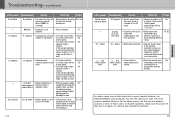
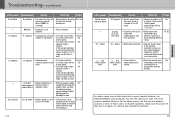
... speed
mode. If the warning indication remains, or this warning appears frequently, contact authorised Nikon dealer or service centre. In certain cases, due to resume operation, simply turn the power off, then turn the camera off, even with fresh, properly installed batteries.
automatically shifts to take a flash picture. In each of the film roll •...
User Manual - Page 54
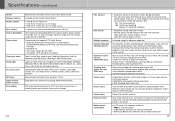
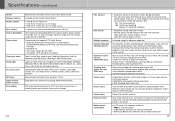
...up to 3200 DX-coded film Display mode: Year... timer duration: 10 sec. Specifications-continued
Shutter Release terminal Shutter speeds...F80S only)
Shooting data imprint function (F80S only) Camera back
Power source
Power switch Exposure meter
Battery power confirmation
• Automatic advance with built-in motor; ı, ˜ selectable • Film advance speed (with Manual focus, Manual...
Nikon NF80B Reviews
Do you have an experience with the Nikon NF80B that you would like to share?
Earn 750 points for your review!
We have not received any reviews for Nikon yet.
Earn 750 points for your review!

