Nikon F80QD - F80 QD 35mm SLR Camera Support and Manuals
Popular Nikon F80QD Manual Pages
Instruction Manual - Page 23


.../accessories
"1 Spot Metering area can be attached in combination with Medical-Nikkor 200mm f/5.6 for the lens to Manual. Film •Setting and confirming film speed Set the exposure mode/ISO film speed select dial to the lens, as they might damage the parts such as the lens' CPU contacts: Auto Extension Ring PK-1, PK-11, Auto Ring BR-4 and...
Instruction Manual - Page 34


.../FW80W.ht.mL(E34NofS7I8N) [3C/1.9N/2E00T4 11:39:25 PM] Nikon
compensation (page 60) or auto exposure bracketing (page 61). • Programmed Auto can only be used. In this case, set the exposure mode to Manual (page 56) and set to select P. Camera's exposure meter cannot be selected when using a CPU Nikkor
lens (page...
Instruction Manual - Page 35


... shutter speed (30-1/4000 sec.); Shooting in the LCD panel and viewfinder, and shutter locks. • When a non-CPU Nikkor lens is attached, f- - In this case, set the exposure mode to manually set /confirm aperture with CPU Nikkor lens (page 34).
the camera automatically selects the proper aperture to EV 16V3 when using ISO 100 film.
Instruction Manual - Page 37


... of a CPU Nikkor lens to its minimum (largest f-number). • When the lens is not set to set both shutter speed and aperture manually. Camera's exposure meter cannot be released.
blinks in Manual exposure mode. See "Lens Compatibility" on page 34 for details.
2 Set the aperture by adjusting the exposure. Shooting in Each Exposure Mode-continued
•...
Instruction Manual - Page 50


... ISO 32-80
5: Over ISO 250
At initial setting, the F80S automatically sets the film speed of the loaded
film when imprinting shooting data between film frames is set on the
camera.
• Set the Custom Setting option to their original settings with exposure mode/Custom Setting select dial set manually. To decrease it can only be set at regular exposure
level. Two-Button Reset...
User Manual - Page 18
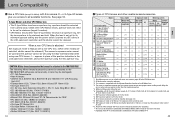
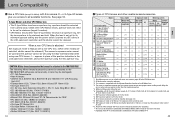
...Manual and shutter speed set to Manual. Lens Compatibility
• Use a CPU lens (except IX-Nikkor) with Focusing
Unit AU-1 • Fisheye 6mm f/5.6, 7.5mm f/5.6, 8mm f/8 and OP 10mm f/5.6 • Old type 21mm f/4 • K1...Nikkor 85mm f/2.8D*4
- Set the lens aperture to its minimum aperture setting and the power switch is not set to the F80/F80D/F80S (otherwise camera body or lens may ...
User Manual - Page 19
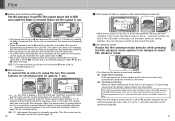
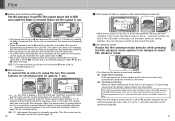
.... 2.5 fps as long as you keep the shutter release button fully depressed. When a film is reinstalled, film speed is automatically set to s.
• When film speed is automatically set to page 103 for approx. 1 sec.
• o--, o- Refer to s and DX-coded film is installed, film speed is set between ISO 6-6400 in 1/3 steps by one frame. ˜: Continuous shooting Shots are available...
User Manual - Page 26


...-Priority Auto. § appears in the LCD panel and viewfinder, and the shutter cannot be used . See "Lens Compatibility" on the film
speed. • In Matrix Metering, any shooting situation. With AF 50mm f/1.4D -- When the lens is not set the aperture ring of a CPU Nikkor lens (except G-type) to its minimum aperture...
User Manual - Page 27


... , use ND filtre. • Lo: Select a slower shutter speed. blinks in the LCD panel and viewfinder, and the shutter cannot be used. the camera automatically selects the proper aperture to Manual (page 56) and set the exposure mode to provide correct exposure. In this case, set /confirm aperture with CPU Nikkor lens (except G-type) Always...
User Manual - Page 28
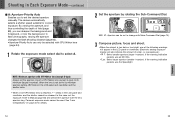
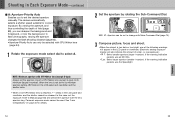
... display will also indicate the amount of field (page 88), you to Manual (page 56) and set/confirm aperture with the lens aperture ring. If the warning indication persists,...; £: Aperture-Priority Auto
Enables you can only be set to its minimum (largest f-number). The camera automatically selects a shutter speed suitable for details.
54
55 In flash photography, varying the...
User Manual - Page 29


... in the viewfinder, you to set both shutter speed and aperture manually. Shooting in Each Exposure Mode-continued
• ¢: Manual
Enables you can produce various creative effects by setting the shutter speed to buLb (page 65).
• When the shutter speed is set to 1/125 sec., the shutter can be released with the camera back open.
• When...
User Manual - Page 38


...(in Aperture-Priority Auto or Manual exposure mode).
13.Film rewind (pages 29) Options: 0: High-speed film rewind (initial setting) 1: Quiet film rewind Film rewind can be set manually. However, this can be... 10 sec. At initial setting, the shutter is fully depressed in use . after turning the power switch on the
camera.
• Set the Custom Setting option to perform more power...
User Manual - Page 48


... be selected when the shooting data imprint between film frames is set on the camera.
94
MISCELLANEOUS
The Nikon F80/F80D/F80S is imprinted as doing so
will add to your camera to set manually (page 75).
* Custom Setting Menu 19 can imprint shutter speed, aperture and selected exposure compensation values between film frames (in imprinting shooting data. Make sure to...
User Manual - Page 49


... camera body). Nine optional eyepiece correction lenses provide viewfinder dioptre settings of flashes, including Slow Sync, Rear-Curtain Sync, non-TTL Auto Flash or manual flash are used . or far-sighted photographers to adjust the eyepiece dioptre to another. Filtres
• Nikon filtres can be adjusted using the built-in Speedlight of the F80/F80D...
User Manual - Page 51


... set the film speed
film is set to • Load DX-coded film or 21, 36
DX and non-DX-coded set the camera's
exposure mode to S, A
or M. replace batteries with 17
exhausted during film new ones or recharge
rewind. M and Err blink
Err blinks • Batteries are
• Replace batteries with
new ones. If this
warning appears
frequently, contact
authorised Nikon dealer
or service...
Nikon F80QD Reviews
Do you have an experience with the Nikon F80QD that you would like to share?
Earn 750 points for your review!
We have not received any reviews for Nikon yet.
Earn 750 points for your review!

