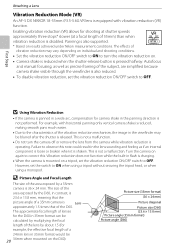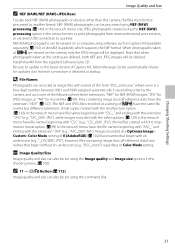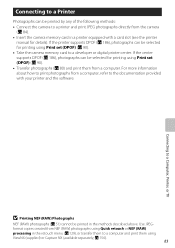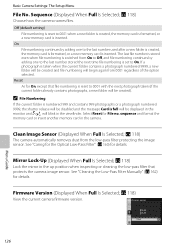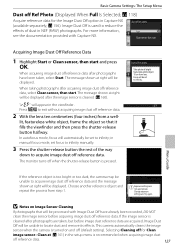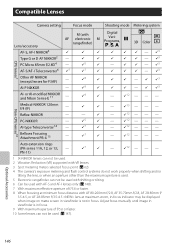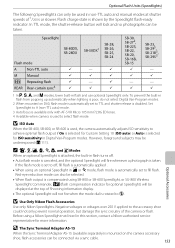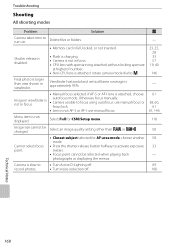Nikon D60 Body Only Black & Gold - D60 10.2MP Digital SLR Camera Support and Manuals
Get Help and Manuals for this Nikon item

View All Support Options Below
Free Nikon D60 Body Only Black & Gold manuals!
Problems with Nikon D60 Body Only Black & Gold?
Ask a Question
Free Nikon D60 Body Only Black & Gold manuals!
Problems with Nikon D60 Body Only Black & Gold?
Ask a Question
Popular Nikon D60 Body Only Black & Gold Manual Pages
Nikon D60 Body Only Black & Gold Reviews
We have not received any reviews for Nikon yet.