Nikon B000SDPMEI - D40 6.1MP Digital SLR Camera Support and Manuals
Get Help and Manuals for this Nikon item
This item is in your list!

View All Support Options Below
Free Nikon B000SDPMEI manuals!
Problems with Nikon B000SDPMEI?
Ask a Question
Free Nikon B000SDPMEI manuals!
Problems with Nikon B000SDPMEI?
Ask a Question
Popular Nikon B000SDPMEI Manual Pages
User Manual - Page 6
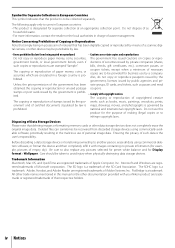
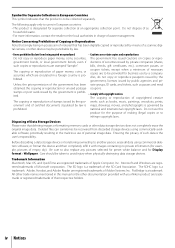
...Copying or Reproduction Note that has been digitally copied or reproduced by means of a scanner, digital camera, or other device may be recovered from...the purpose of making illegal copies or to also replace any pictures selected for preset white balance and for ...Symbol for Separate Collection in this manual or the other documentation provided with your Nikon product are trademarks or registered ...
User Manual - Page 13


... information is supported with your purchase of a Nikon D40 single-lens reflex (SLR) digital camera with interchangeable lenses.
This icon marks settings that can be read before use , and keep it easier to find the information you need, the following symbols and conventions are used in the Quick Start Guide. Focal length scale 4. Mounting index: 8 6. This manual has...
User Manual - Page 40


... focus area is 46.5mm (1.83 in focus. See the documentation provided with the lens set to adjust focus manually or when using a lens that support M/A (autofocus with manual priority), focus can be adjusted manually with your subject and the camera, measure from the focal plane mark on Photography (All Modes)/Focus
Focal Plane Position To...
User Manual - Page 51


... control over shutter speed and aperture:
Mode
P
Programmed auto ( 40)
S
Shutter-priority auto ( 41)
A
Aperture-priority auto ( 42)
M Manual ( 43)
Description Camera sets shutter speed and aperture for best results. User chooses aperture; The camera exposure meter and a variety of other situations in P, S, A, and M modes.
Use to freeze or blur motion and control depth...
User Manual - Page 69


...
Create index prints ( 60)
Printing Via Direct USB Connection If an error occurs during printing, the camera will display the dialog shown at right. Note that this is the ...sRGB) or IIIa (sRGB) for printing using Print set (DPOF) ( 61). • Take the camera memory card to a developer or digital printer center.
If the center supports DPOF ( 117), photographs can be selected for the...
User Manual - Page 75


... by icon Current menu item is highlighted
Menu Playback Shooting Custom Settings Setup Retouch
Description Adjust playback settings and manage photos ( 65). To view the menus, press the button. Menu Guide
Using Camera Menus
Most shooting, playback, and setup options can be accessed from playback, shooting, Custom Settings, setup, and retouch menus (see below)
If "?" Choose from the...
User Manual - Page 81


... between -9° to +9° in direct sunlight.
Menu Guide/Shooting Options: The Shooting Menu 69 If the application supports color management, choose the Adobe RGB color space when opening photos taken in misty landscapes and other low-contrast subjects. Choose high settings for sharp outlines, low settings for more vivid colors. ing shooting. Default...
User Manual - Page 108


...
Use Only Nikon Brand Electronic Accessories
Only Nikon brand accessories certified by Nikon specifically for use with your Nikon digital camera are engineered and proven to -date information on accessories for the D40 in contrast, is 23.7×15.6, meaning that of the lens by about 1.5. Picture Angle and Focal Length
The size of accessories they support. Picture size...
User Manual - Page 109
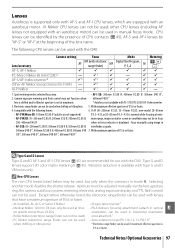
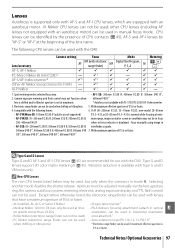
...supported only with AF-S and AF-I CPU lenses, which are recommended for F3AF) -
96
9
9
99
AI-P Nikkor
-
97
9
9
9-
1. The following lenses:
6. Camera setting
Focus
Mode
Metering
Lens/accessory
AF
MF (with electronic range finder)
MF
Digital...8D IF, viewfinder as guide.
300mm f/4D IF*, 400mm f/2.8D II IF, 400mm f/2.8D IF, 500mm f/4D 7. Focus manually using image in -focus...
User Manual - Page 112


... non-TTL auto and manual modes at shutter speeds of the camera or flash.
Before using a Nikon Speedlight not listed in this section, contact a Nikon-authorized service representative for Digital SLR
2. The following... if non-CPU lens is available only with Speedlight.
Available when camera is mounted on D40, flash mode is shown by the Speedlight flash-ready indicator. REAR...
User Manual - Page 115


... Notes/Optional Accessories 103
The ML-L3 uses a 3V CR2505 battery. Update to the most recent version.
• Camera Control Pro: Control the camera remotely from local
Power sources
retailers and Nikon service representatives. • EH-5 AC adapter: Use to the computer. When the camera is available at right, making sure the "+" and "-" terminals are available...
User Manual - Page 129


... with photographs is used for optimal color reproduction when the images are output on the memory card. • Exif version 2.21: The D40 supports Exif (Exchangeable Image File Format for Digital Still
Cameras) version 2.21, a standard in which the main subject is emphasized at ISO equivalent of the background is used with spot metering...
User Manual - Page 131
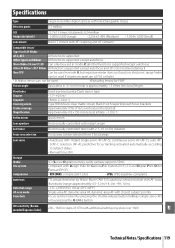
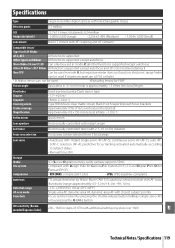
... to subject status
• Manual focus (M)
Storage Media File system
Compression
SD (Secure Digital) memory cards; Specifications
Type
Single-lens reflex digital camera with 2, 5, 10 or ...mount
Nikon F mount with additional setting one step over 1600
Technical Notes/Specifications 119 all other functions supported except autofocus
Other AF Nikkor†/AI-P Nikkor All functions supported ...
User Manual - Page 132
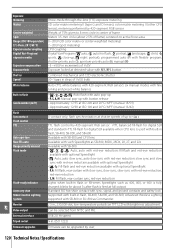
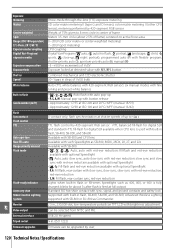
...manual Flash mode
Flash-ready indicator Accessory shoe Nikon Creative Lighting System
X-contact only; metering performed by 420-segment RGB sensor Weight of 75% given to 1/500 s
TTL flash control by user
120 Technical Notes/Specifications... Digital Vari-Program ( auto, auto/no flash, portrait, landscape, child, sports, close-up to 8-mm circle in . (ISO 1222)
Firmware upgrades
Firmware can...
User Manual - Page 134
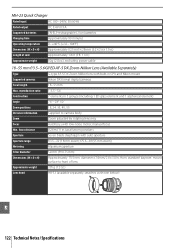
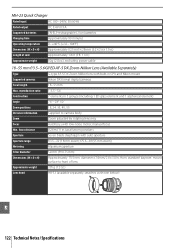
...
Construction
7 elements in CPU and Nikon mount
Supported cameras
Nikon DX-format digital cameras
Focal length
18 - 55 mm
Max. attaches as shown below)
122 Technical Notes/Specifications from standard bayonet mount surface to camera body
Zoom
Zoom adjusted by rotating lens... of lens
Approximate weight
205g (7.2oz.)
Lens hood
HB-33 (available separately; manual focus
Min.
Nikon B000SDPMEI Reviews
Do you have an experience with the Nikon B000SDPMEI that you would like to share?
Earn 750 points for your review!
We have not received any reviews for Nikon yet.
Earn 750 points for your review!
