Nikon 25233 - D50 6.1MP Digital SLR Camera Support and Manuals
Popular Nikon 25233 Manual Pages
D50 User's Manual - Page 8


... Inserting the Battery 8 Basic Setup 10 Inserting Memory Cards 11 ...35 Flash Sync Mode 36 Sensitivity (ISO Equivalency 39 P, S, A, and M Modes 40 Choosing an Exposure Mode 40 P: Programmed Auto 42 S: Shutter-Priority Auto 43 A: Aperture-Priority Auto 44 M: Manual ...45 Exposure Compensation (P, S, A, and M Modes Only 47 Optimizing Images 48 White Balance 49 Restoring Default Settings...
D50 User's Manual - Page 10
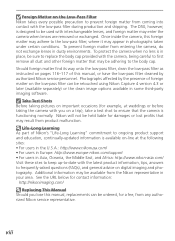
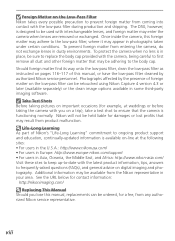
...to ongoing product support and education, continually-updated information is functioning normally.
Life-Long Learning As part of Nikon's "Life-...64257;lter, clean the low-pass filter as instructed on a trip), take a test shot to ensure ...Replacing This Manual Should you on pages 116-117 of foreign matter on the low-pass filter can be available from any authorized Nikon service...
D50 User's Manual - Page 11
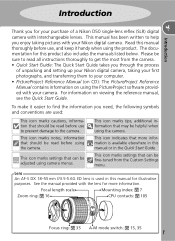
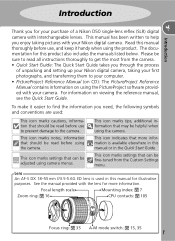
... can be read all instructions thoroughly to get the most from the Custom Settings menu.
To make it handy when using the camera. This icon marks settings that can be helpful when using camera menus. See the manual provided with interchangeable lenses. For information on using the PictureProject software provided with your Nikon digital camera.
D50 User's Manual - Page 36
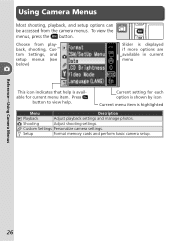
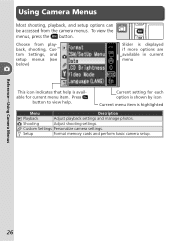
...
Current menu item is highlighted
Menu
Description
Playback
Adjust playback settings and manage photos.
Setup
Format memory cards and perform basic camera setup.
Shooting
Adjust shooting settings. Using Camera Menus
Most shooting, playback, and setup options can be accessed from playback, shooting, Custom Settings, and setup menus (see below)
Slider is displayed if more options...
D50 User's Manual - Page 45
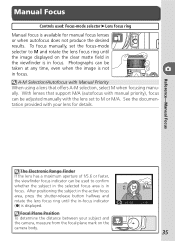
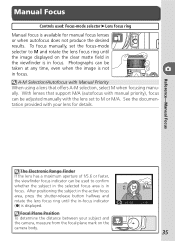
... adjusted manually with Manual Priority When using a lens that support M/A (autofocus with manual priority), focus can be taken at any time, even when the image is displayed. To focus manually, set to ...35 Focal Plane Position To determine the distance between your lens for manual focus lenses or when autofocus does not produce the desired results. A-M Selection/Autofocus with the lens set...
D50 User's Manual - Page 69
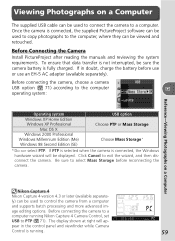
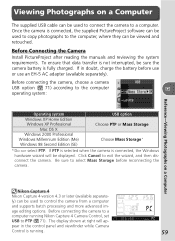
...Install PictureProject after reading the manuals and reviewing the system requirements. If PTP is selected when the camera is connected, the Windows hardware wizard will ap-
age editing options.
Once the camera is running Nikon Capture 4 Camera Control, set... 71) according to control the camera from a computer
and supports batch processing and more advanced im-
pear in doubt, charge...
D50 User's Manual - Page 72
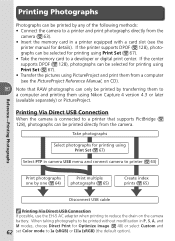
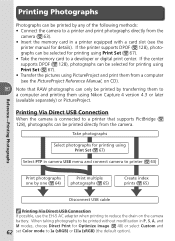
... (sRGB) or IIIa (sRGB) (the default option). If the center supports DPOF ( 128), photographs can be printed without modification in P, S, A, and M modes, choose Direct Print for printing using Print Set ( 67). • Transfer the pictures using PictureProject and print them using Nikon Capture 4 version 4.3 or later (available separately) or PictureProject. Printing...
D50 User's Manual - Page 84


... Dust Off function in the control panel and viewfinder. If the reference object is pressed. Setup
Basic Camera Settings: The Setup Menu
Dust Ref Photo
Acquire reference data for more information, see the Nikon Capture 4 User's Manual).
1 Highlight Yes and press the multi selector to the right. To cancel the operation and return...
D50 User's Manual - Page 87


...Nikon Capture 4 manual... are adapted to open pho- Photographs taken at this setting are adapted to sRGB color space. Saturation Control the vividness ...Nikon Capture 4 version 4.3 or later (available separately).
Color Mode Choose from the following options for photographs that do not support...processed or retouched.
The default setting is available to select a user-defined...
D50 User's Manual - Page 97


..., 90
98 99 99 100 100 100 100
R: Menu Reset
Select Reset to restore all Custom Settings (including those that are used to customize camera settings to their default values.
Setup
Custom Settings
87 Custom Settings
The Custom Settings Menu
Custom Settings are not affected by a twobutton reset; 50) to suit individual preferences.
Option R Menu Reset 1 Beep...
D50 User's Manual - Page 109


...full power, built-in flash has a Guide Number [m/ft] of 17/56 [ISO 200] or 12/39 [ISO 100]). When shooting is selected.
99
Setup
Custom Settings icons will emit a low-intensity pulse to determine ... the control panel and viewfinder when Manual is complete, press the AE-L/AF-L button to release FV lock.
15: AE Lock
At the default setting of AE-L Button, exposure can be locked by...
D50 User's Manual - Page 116
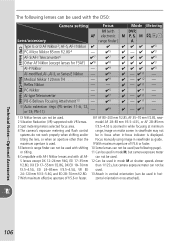
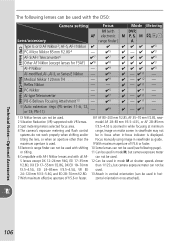
....
8 If AF 80-200 mm f/2.8S, AF 35-70 mm f/2.8S, new-
2 Vibration Reduction (VR) supported with AF-I Teleconverter6
✔ 7
✔ 7
3
Other AF Nikkor (except lenses for F3AF) ✔8 ✔8
3
AI-P Nikkor
-
✔ 9
3
AI-modified, AI-, AI-S, or Series E Nikkor -
✔ 9
✔ - ✔11 - Reflex Nikkor
-
-
✔ - ✔11 - PB-6 Bellows...
D50 User's Manual - Page 119


... to assist in adjusting settings in accord with lens ...supports 17 mm).
SB-800 and SB-600 Speedlights These high performance Speedlights have Guide...service representative for Speedlights with a compatible Speedlight such as the SB-800 and SB-600. Optional Flash Units (Speedlights)
When used with a locking pin, such as the SB-800 or SB-600 (available separately), the D50 supports the Nikon...
D50 User's Manual - Page 134


...
(blinks)
Speedlight that does not support i-TTL flash control attached and set to S.
S Lower shutter speed
...Nikon-authorized
-
setting
on
110 127
selected in flash.
36
Subject too dark;
service representative. If error per-
(blinks) Camera malfunction. Indicator
Control View-
photo will be • In mode:
underexposed.
panel finder
Problem...
D50 User's Manual - Page 142
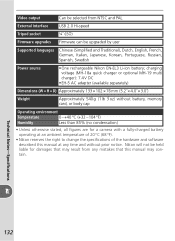
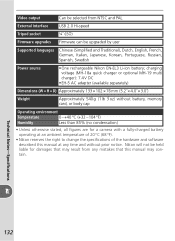
..., Russian, Spanish, Swedish
Power source
• One rechargeable Nikon EN-EL3 Li-ion battery; Nikon will not be held liable for damages that this manual at any mistakes that may result from NTSC and PAL
External interface
USB 2.0 Hi-speed
Tripod socket
¼˝ (ISO)
Firmware upgrades Firmware can be selected from any time and without...
Nikon 25233 Reviews
Do you have an experience with the Nikon 25233 that you would like to share?
Earn 750 points for your review!
We have not received any reviews for Nikon yet.
Earn 750 points for your review!

