Nikon FAA372AB - F65 QD Quartz Databack Support and Manuals
Get Help and Manuals for this Nikon item
This item is in your list!

View All Support Options Below
Free Nikon FAA372AB manuals!
Problems with Nikon FAA372AB?
Ask a Question
Free Nikon FAA372AB manuals!
Problems with Nikon FAA372AB?
Ask a Question
Popular Nikon FAA372AB Manual Pages
Instruction Manual - Page 2


...'s performance has been optimised for use with other manufacturers may not meet Nikon's criteria for specifications, and nonconforming accessories could damage the F65/F65D's components.
Introduction
• Thank you for purchasing the Nikon F65/F65D-a camera that is sure to make photography a bigger part of the F65/F65D: • Exposure mode dial makes operation simple...
Instruction Manual - Page 3


...Auto 56-57 Manual ...58-60 Exposure...Camera Care 96-97 Notes on Batteries 98 Troubleshooting 99-101 Glossary...102-105 Specifications 106-110 Index ...112-113
5 Set... Date and Time (F65D only 22-23 About Shutter Release Button 24 BASIC OPERATION 25-41 1. Set Exposure Mode to AF 26-27
2. Install...
Instruction Manual - Page 6


... subject. M: Manual (P. 58)
Shutter speed and aperture are possible. Available Exposure Modes
The exposure mode dial of the Nikon F65/F65D can determine various exposure factors. One is point-and-shoot exposure mode in -focus area.
• Point-and-shoot exposure mode
a: AUTO mode (P. 28, 51)
Camera automatically controls all the exposure settings. The...
Instruction Manual - Page 10


...lens in the LCD panel and viewfinder and the shutter cannot be selected from camera body. With G-type Nikkor lens Position lens in Manual exposure mode).
Check points • Use a D- 2 Mount Lens
Turn the...And then, set the lens aperture to its minimum and lock. • When the lens is not set to its minimum aperture
setting and the power switch is turned on lens and camera body are ...
Instruction Manual - Page 11


...not properly installed. Film automatically advances to the first frame.
• When 1 appears on the LCD panel, the film has advanced to the first frame.
1 Turn the power switch on, open the camera back ...to align the film leader to ISO 100 with non-DXcoded film. Film speed is set to the red index mark; DX-coded film
ISO (film speed) DX mark
Check points
• Avoid direct sunlight when ...
Instruction Manual - Page 14


..., lightly press the shutter release button (page 24).
NOTE: AF focus mode Do not rotate the lens focusing ring manually when the focus mode selector is achieved, camera automatically focuses on and set to switch the focus area.
• Situations where autofocus may not work as expected Autofocus may not work as a wall...
Instruction Manual - Page 15
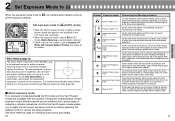
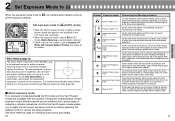
...set to a, the camera automatically controls
all lighting in the scene, including the foreground subject which is illuminated by simply selecting the desired mode for details. The microcomputer analyses data including scene brightness and contrast- Utilising the characteristics of each reference page for operating instructions... Auto P. 54
You set manually. M Manual P. 58
Shutter speed and...
Instruction Manual - Page 16


...dark subjects, the camera's AF-Assist Illuminator (page 48) is automatically activated to guide autofocus. When the Dynamic AF Mode with Closest-Subject Priority (page 26, 46) is set, camera automatically maintains focus on....
See page 76 for support. • Stand with one foot forward a half step and keep your upper body still. • Grasp the camera handgrip with slow shutter speed...
Instruction Manual - Page 21
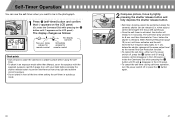
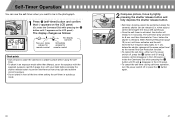
....
• To shoot in an exposure mode other than Manual, cover the eyepiece with the supplied eyepiece cap DK-5 (...• Self-timer shooting cannot be performed unless the camera's shutter can be brought into focus with autofocus).
•... released. when subject cannot be released (i.e. before the shutter is set, self-timer activates and the selftimer/red-eye reduction lamp lights...
Instruction Manual - Page 28


... Mode-continued
Fast shutter speed 1/500 sec. Shooting in Manual exposure mode and the
exposure mode is changed to Shutter-Priority Auto without cancelling --, -blinks and the shutter locks. the camera automatically selects the proper aperture to S. Slow shutter speed 1/30 sec.
1 Set the exposure mode dial to provide correct exposure.
by rotating...
Instruction Manual - Page 30


...8226; Set the shutter speed (-- Centre-Weighted Metering Centre-Weighted Metering places special emphasis on a specific area of a CPU Nikkor lens (except G-type) to its minimum aperture setting, &#...is thus useful for details. Camera's exposure meter cannot be used . When the lens is attached, ƒ-appears in Each Exposure Mode-continued
M: Manual
Enables you lightly press the ...
Instruction Manual - Page 45


...-P Nikkor
- R
R
- R*7
R
- or G-type AF lenses give you access to be selected from
camera body. Set the lens aperture to Manual. R*8
R
- Non-CPU Nikkor*9
*1 Metering system automatically switches to Centre-Weighted Metering when the exposure mode is set to its minimum aperture setting and the power switch is compatible with the Vibration Reduction function of the...
Instruction Manual - Page 46


...
R
R
*1 Selecting Manual exposure mode automatically changes the Matrix Balanced Fill-Flash mode to Standard TTL Flash (page 76).
*2 Can be set to the F65/F65D (otherwise camera body or lens may be...be performed.)
NOTE: Flash attachments made by manufacturers other than Nikon are listed assuming a CPU lens is set to incompatible voltage requirements (not compatible with SB-140. ...
Instruction Manual - Page 48


...Camera case CF-61 is available for the R60 filter.
You can be in the camera body] with a guide number of 36 (SB-28) and 30 (SB-27) (manual... to +0.8m-1 that of batteries installed only in the photograph. The camera body fits inside the case with ...Remote control releases the camera's shutter from manufacturers other than Nikon are used together with setting on camera body). When AA...
Instruction Manual - Page 51
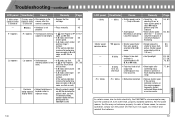
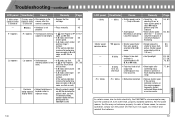
... is • When the subject is set to perform Long Time Exposure.
•...camera's
use ND filter and when the
display blinks exposure range.
is turned on
is turned on again. subject is not
• Focus manually...picture. (Shutter speed
mode. Troubleshooting-continued
LCD panel Viewfinder
Cause
Remedy...camera off, even with fresh, properly installed...Nikon dealer or service centre.
Nikon FAA372AB Reviews
Do you have an experience with the Nikon FAA372AB that you would like to share?
Earn 750 points for your review!
We have not received any reviews for Nikon yet.
Earn 750 points for your review!
