Nikon Zoom 140 ED/QD - Lite Touch 140 ED/QD Zoom Date 35mm Camera Support and Manuals
Get Help and Manuals for this Nikon item
This item is in your list!

View All Support Options Below
Free Nikon Zoom 140 ED/QD manuals!
Problems with Nikon Zoom 140 ED/QD?
Ask a Question
Free Nikon Zoom 140 ED/QD manuals!
Problems with Nikon Zoom 140 ED/QD?
Ask a Question
Popular Nikon Zoom 140 ED/QD Manual Pages
Instruction Manual - Page 2


.... : Indicates pages for the first time
To protect the viewfinder eyepiece, a plastic cover is attached to 140mm focal length range. ( p. 21)
• A Nikon ED (Extra-low Dispersion) lens with the date function. Please remove it before use, and keep it handy until you for purchasing the Nikon Lite Touch Zoom 140ED / Lite Touch Zoom 140ED QD camera. Thank you feel confident using the...
Instruction Manual - Page 7
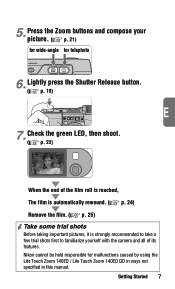
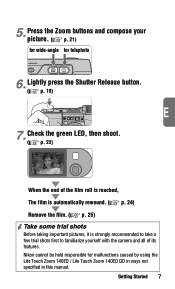
... to familiarize yourself with the camera and all of its features. Getting Started 7 Nikon cannot be held responsible for telephoto
6. 5. Lightly press the Shutter Release button. ( p. 19)
E
7. Press the Zoom buttons and compose your picture. ( p. 21) for wide-angle for malfunctions caused by using the Lite Touch Zoom 140ED / Lite Touch Zoom 140ED QD in ways not specified in this manual.
Instruction Manual - Page 8
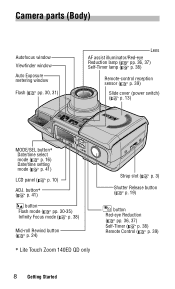
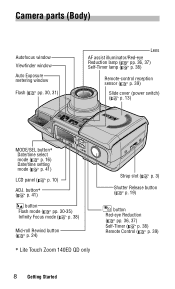
... Flash mode ( pp. 30-35) Infinity Focus mode ( p. 38)
Mid-roll Rewind button ( p. 24)
* Lite Touch Zoom 140ED QD only
Strap slot ( p. 3)
Shutter Release button ( p. 19)
button Red-eye Reduction ( pp. 36, 37) Self-Timer ( p. 38) Remote Control ( p. 39)
8 Getting Started Camera parts (Body)
Autofocus window Viewfinder window
Auto Exposure metering window
Flash ( pp. 30, 31)
Lens...
Instruction Manual - Page 10
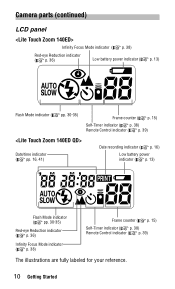
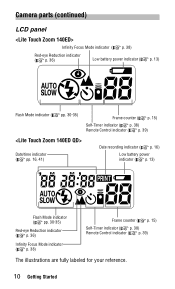
Camera parts (continued)
LCD panel
Infinity Focus Mode indicator ( p. 38)
Red-eye Reduction indicator ( p. 36)
Low battery power indicator (
p. 13)
Flash Mode indicator (
pp. 30-35)
Frame counter ( p. 15)
Self-Timer indicator ( p. 38) Remote Control indicator ( p. 39)
Date/time indicator ( pp. 16, 41)
Date recording indicator ( p. 16)
Low battery power indicator ( p. 13)
Flash Mode ...
Instruction Manual - Page 12
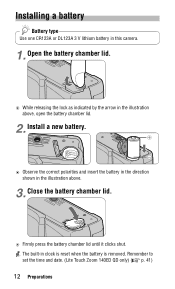
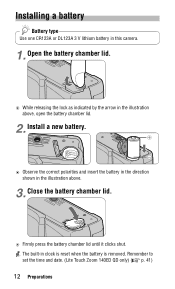
... to set the time and date. (Lite Touch Zoom 140ED QD only) ( p. 41)
12 Preparations Observe the correct polarities and insert the battery in the direction shown in the illustration above .
3.
Open the battery chamber lid. Close the battery chamber lid.
Firmly press the battery chamber lid until it clicks shut. The built-in this camera.
1. Install a new battery. Installing a battery...
Instruction Manual - Page 15
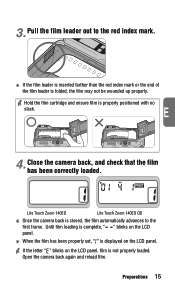
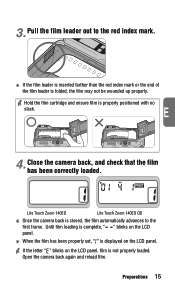
... the film cartridge and ensure film is closed, the film automatically advances to the red index mark.
Lite Touch Zoom 140ED
Lite Touch Zoom 140ED QD
Once the camera back is properly positioned with no
slack. Preparations 15
If the letter " " blinks on the LCD panel. Open the camera back again and reload film. Until film loading is complete, " " blinks on the LCD panel, film is...
Instruction Manual - Page 16


...Imprint position in Regular shooting
The imprint positions on film are shown in the illustration. The imprinted date/...film, the date/time may be imprinted correctly on pictures.
The year is indicated by pressing the MODE/SEL button. Set to label the month indication, but it is not imprinted on the picture.
16 Basic Operations Imprinting the date/time on pictures
(Lite Touch Zoom 140ED QD...
Instruction Manual - Page 20
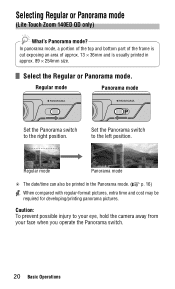
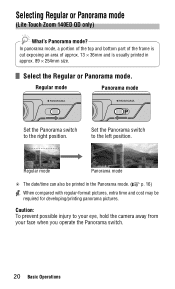
... switch to your eye, hold the camera away from your face when you operate the Panorama switch.
20 Basic Operations Caution: To prevent possible injury to the left position. Regular mode
Panorama mode
Set the Panorama switch to the right position.
Selecting Regular or Panorama mode
(Lite Touch Zoom 140ED QD only)
What's Panorama mode?
Regular mode...
Instruction Manual - Page 25


Removing the film
1. Make sure rewind is complete by checking the letter " " indication.
E
Basic Operations 25 Open the camera back and remove the film. Lite Touch Zoom 140ED
Lite Touch Zoom 140ED QD
2.
Instruction Manual - Page 29
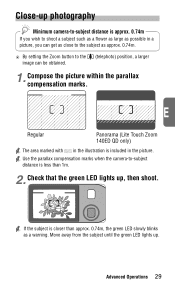
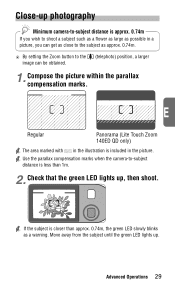
Use the parallax compensation marks when the camera-to-subject distance is included in the picture.
E
Regular
Panorama (Lite Touch Zoom 140ED QD only)
The area marked with in a picture, you can be...is less than approx. 0.74m, the green LED slowly blinks as approx. 0.74m. By setting the Zoom button to the image can get as close to the subject as a warning.
Compose the picture...
Instruction Manual - Page 30
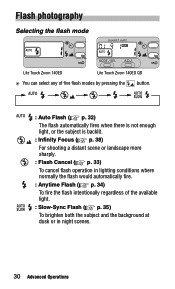
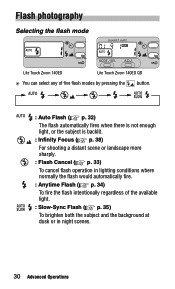
Flash photography
Selecting the flash mode
Lite Touch Zoom 140ED
Lite Touch Zoom 140ED QD
You can select any of five flash modes by pressing the button.
: Auto Flash ( p. 32) The flash automatically fires when there is not enough light, ...
Instruction Manual - Page 32


... the LCD
panel and Auto Flash mode is being charged, and the shutter cannot be released. Do NOT touch the flash unit.
32 Advanced Operations Automatic flash firing for a backlit scene When the subject is backlit, ... orange and green LEDs light up, then shoot. Lite Touch Zoom 140ED
Lite Touch Zoom 140ED QD
When you open the slide cover, the power is backlit.
1.
Open the slide cover.
Instruction Manual - Page 33


... lights up, then shoot.
E Press the button until " " appears on a stable flat surface. Lite Touch Zoom 140ED
Lite Touch Zoom 140ED QD
3. Example
Advanced Operations 33 To cancel flash operation
Flash Cancel mode Use this mode, use a tripod ... as museums, where flash photography is prohibited, or to prevent camera shake.
2. Use a tripod for night scenes.
1. Use a tripod or place the...
Instruction Manual - Page 44


...to install a battery once a month and fire the flash several times to prevent deterioration of the capacitors. Keep the camera dry:
The Nikon Lite Touch Zoom 140ED / Lite Touch Zoom 140ED QD is recommended.
44 Additional Information This prevents accidental release of a heater, or a place exposed to the camera:
Do not drop the camera or hit it against a hard surface.
When storing the camera...
Instruction Manual - Page 46
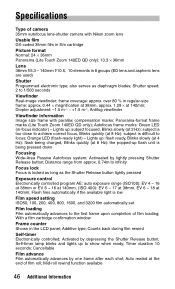
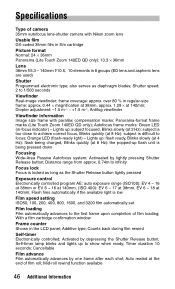
... Nikon zoom lens
Usable film DX-coded 35mm film in film cartridge
Picture format Normal: 24 × 36mm Panorama (Lite Touch Zoom 140ED QD only): 13.3 × 36mm
Lens 38mm f/5.3 - 140mm f/10.5, 10 elements in -focus indicator) - Autofocus frame marks: Green LED (in 8 groups (ED lens and aspheric lens are used)
Shutter Programmed electronic type; Specifications
Type of camera 35mm autofocus...
Nikon Zoom 140 ED/QD Reviews
Do you have an experience with the Nikon Zoom 140 ED/QD that you would like to share?
Earn 750 points for your review!
We have not received any reviews for Nikon yet.
Earn 750 points for your review!
