Nikon 1776 - N 80 SLR Camera Support and Manuals
Nikon 1776 Videos
Popular Nikon 1776 Manual Pages
Instruction Manual - Page 7
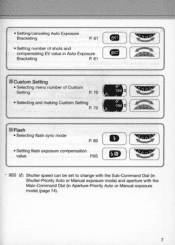
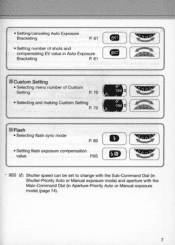
... of shots and
compensating EV value in Aperture-Priority Auto or Manual exposure mode) (page 74).
7 • Setting/canceling Auto Exposure
Bracketing
P. 61
• Setting number of Custom Setting
P. 70
• Selecting and making Custom Setting P. 70
( ·~.I !§i!j) Ii': Shutter speed can be set to change with the Sub-Command Dial (in Shutter-Priority Auto...
Instruction Manual - Page 8
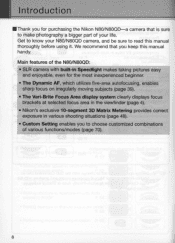
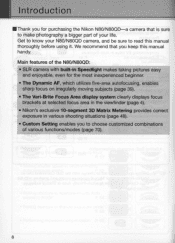
...Matrix Metering provides correct exposure in various shooting situations (page 48). • Custom Setting enables you keep this manual thoroughly before using it. We recommend that is sure to make photography a bigger part of various functions/modes (page 70).
8 Main features of the N80/N80QO:...of your N80/ N80QO camera, and be sure to know your life. Get to read this manual handy.
Instruction Manual - Page 13
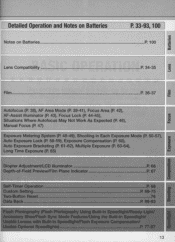
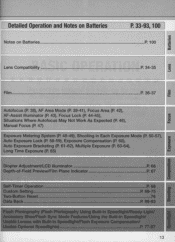
... illuminator P. 66 Depth-of-Field Preview/Film Plane Indicator P. 67
-.a. 8eIf-TIrner Operation
:custom SettIng R 89-76 III.......4 .......-.1o
"lWo-Button Reset 16
()ata Back p. ~
13 Compat'bmty...43), Focus Lock (P. 44-45), Situations Where Autofocus May Not Work As Expected (P. 46), Manual Focus (P. 47)
Exposure Metering System (P. 48-49), Shooting in Each Exposure Mode (P. 50-...
Instruction Manual - Page 21
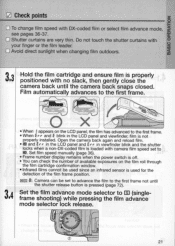
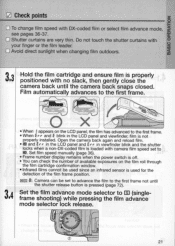
... with no slack, then gently close the camera back until
the shutter release button is not
properly installed. Do not touch the shutter curtains with
your finger or the film leader.
0oii5
o Avoid direct...when a non-OX-coded film is properly positioned with DX-coded film or select film advance mode, a:
see pages 36-37.
~
o Shutter curtains are very thin. Set film speed manually (page 36). &#...
Instruction Manual - Page 23
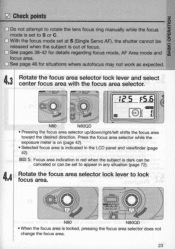
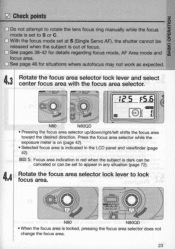
... shifts the focus area toward the desired direction.
With the focus mode set at S (Single Servo AF), the shutter cannot be set to lock focus area.
• When the focus area is locked ...23 [ZJ Check points
z
o 0 Do not attempt to rotate the lens focus ring manually while the focus
o mode is set to appear in any situation (page 72).
4.4 Rotate the focus area selector lock lever ...
Instruction Manual - Page 25
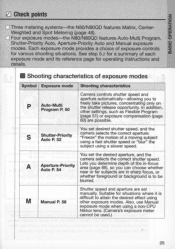
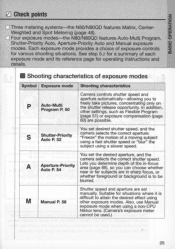
...for a summary of each
()
i
exposure mode and its reference page for operating instructions and
details .
• Shooting characteristics of the in sharp focus, or
whether foreground or... are set desired shutter speed , and the camera selects the correct aperture.
Suitable for various shooting situations. Also, use Manual exposure mode when using a slower speed. You set manually. "...
Instruction Manual - Page 26
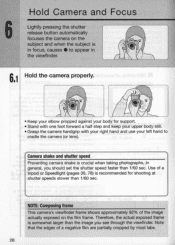
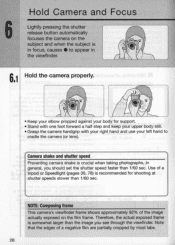
...when taking photographs. Note that the edges of the image actually exposed on the subject and when the subject is recommended for support. • Stand with one foot forward a half step and keep your upper body still. • Grasp the camera ... shake and shutter speed Preventing camera shake is somewhat larger than the image you should set the shutter speed faster than 1/60 sec.
Instruction Manual - Page 34
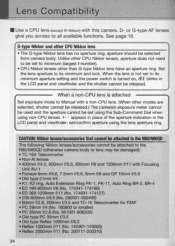
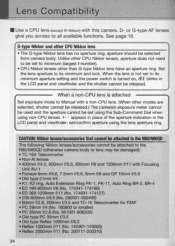
... aperture using non-CPU lenses.
CAUTION: Nikkor lenses/accessories that cannot be attached to the N80/N80QD The following Nikkor lenses/accessories cannot be set to Manual with a non-CPU lens. (When other CPU Nikkor lens
• The G-type Nikkor lens has no aperture ring; S, 600mm f/S.6, 800mm f/8 and 1200mm f/ 11 with this...
Instruction Manual - Page 35
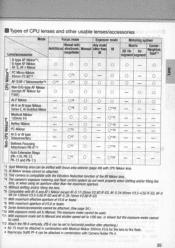
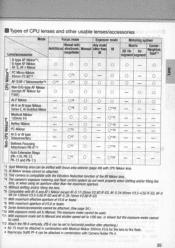
...-4 can be shifted with focus area selector (page 49) with CPU Nikkor lens. *2 IX-Nikkor lenses cannot be used. ' 11 With exposure mode set to Manual and shutter speed set to horizontal position after attaching.) • AS-1S must be attached in combination with Medical-Nikkor 200mm f/5.6 for
0
0*7 0
0 0
0
0
0
0
0 -
-
0
0 0
F3AF)
AI-P Nikkor
-
0 *8 0
0
0
-
0
0
AI -S or...
Instruction Manual - Page 36
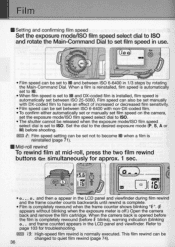
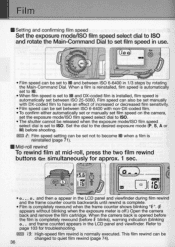
... rewind buttons e~ simultaneously for troubleshooting .
[!§ilj) 13: High-speed film rewind is off.) Open the camera back and remove the film cartridge. Refer to ID:! and OX-coded film is installed, film speed is automatically set between ISO 6-6400 with non-OX-coded film. • To confirm either automatically set or manually set film speed on the...
Instruction Manual - Page 50
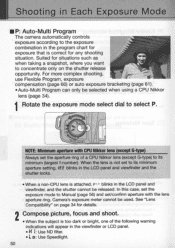
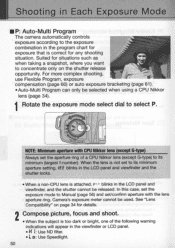
...set the exposure mode to Manual (page 56) and set/confirm aperture with CPU Nikkor lens (except G-type) Always set to select P. See "Lens Compatibility" on page 34 for situations such as when taking a snapshot, where you want to its minimum aperture setting... indications will appear in the program chart for exposure that is not set the aperture ring of a CPU Nikkor lens (except G-type) to...
Instruction Manual - Page 52
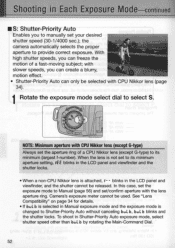
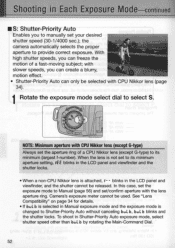
... shutter locks. Camera's exposure meter cannot be released . When the lens is changed to its minimum (largest f-number). To shoot in Manual exposure mode and the exposure mode is not set the aperture ring of a fast-moving subject; With high shutter speeds, you can only be selected with slower speeds , you to...
Instruction Manual - Page 54
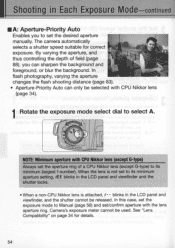
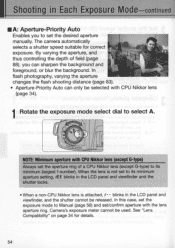
...88), you can only be selected with CPU Nikkor lens (except G-type)
Always set the desired aperture manually. Camera's exposure meter cannot be used. See "Lens Compatibility" on page 34 for.... When the lens is not set /confirm aperture with the lens aperture ring. In this case, set the exposure mode to Manual (page 56) and set to its minimum aperture setting, FEE blinks in the LCD panel...
Instruction Manual - Page 56
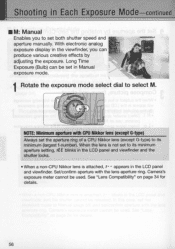
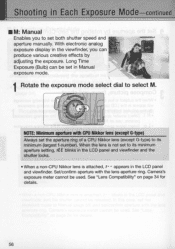
... aperture ring of a CPU Nikkor lens (except G-type) to select M. appears in the LCD panel and viewfinder. Camera's exposure meter cannot be set both shutter speed and aperture manually. See "Lens Compatibility" on page 34 for details.
56 Long Time Exposure (Bulb) can produce various creative effects by adjusting the exposure. Shooting...
Instruction Manual - Page 101
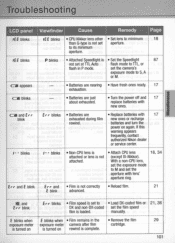
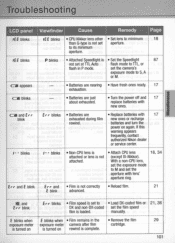
....
manually.
batteries and turn the
power on
Err blinks • Film speed is set to • Load OX-coded film or 21 , 36
OX and non-OX-coded set the film speed
film is • Set the Speedlight
87
not set the exposure mode
to minimum aperture .
If this
warning appears
frequently, contact
authorized Nikon dealer
or service...
Nikon 1776 Reviews
Do you have an experience with the Nikon 1776 that you would like to share?
Earn 750 points for your review!
We have not received any reviews for Nikon yet.
Earn 750 points for your review!


