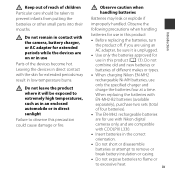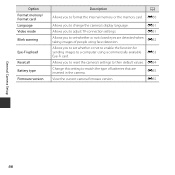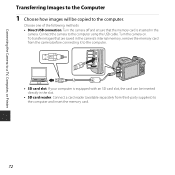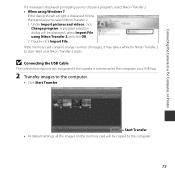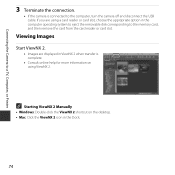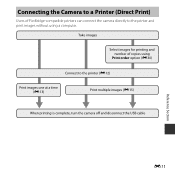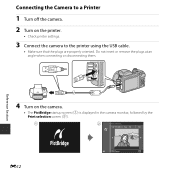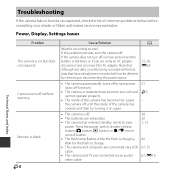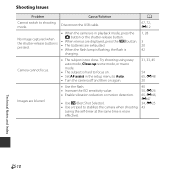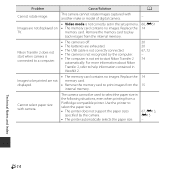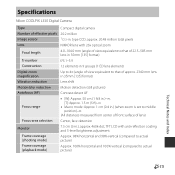Nikon COOLPIX L330 Support and Manuals
Get Help and Manuals for this Nikon item

View All Support Options Below
Free Nikon COOLPIX L330 manuals!
Problems with Nikon COOLPIX L330?
Ask a Question
Free Nikon COOLPIX L330 manuals!
Problems with Nikon COOLPIX L330?
Ask a Question
Nikon COOLPIX L330 Videos
Popular Nikon COOLPIX L330 Manual Pages
Nikon COOLPIX L330 Reviews
We have not received any reviews for Nikon yet.