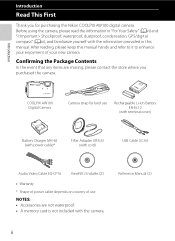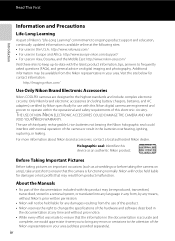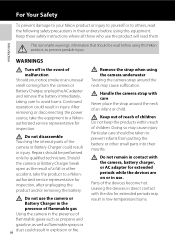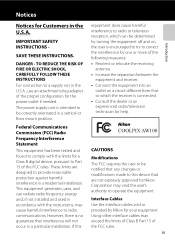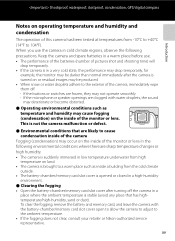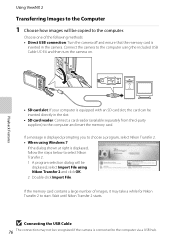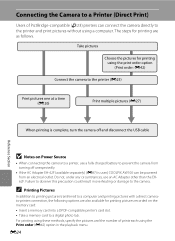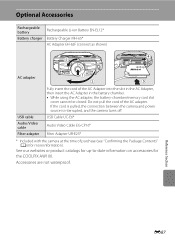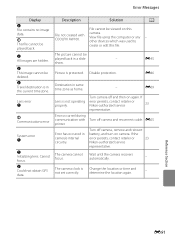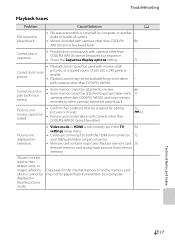Nikon COOLPIX AW100 Support and Manuals
Get Help and Manuals for this Nikon item

View All Support Options Below
Free Nikon COOLPIX AW100 manuals!
Problems with Nikon COOLPIX AW100?
Ask a Question
Free Nikon COOLPIX AW100 manuals!
Problems with Nikon COOLPIX AW100?
Ask a Question
Most Recent Nikon COOLPIX AW100 Questions
My Coolpix Aw100 Leaked While Taking Underwater Photos And No Longer Works?
I thought I could take photos while snorkling in Belize but after the first photo my camera stopped ...
I thought I could take photos while snorkling in Belize but after the first photo my camera stopped ...
(Posted by woodowls 9 years ago)
How To Transfer Photo In Aw100
(Posted by clifisaa 9 years ago)
How To Self Timer Nikon Coolpix Aw100
(Posted by jbardNICK 9 years ago)
How To Reset A Nikon Coolpix Aw100
(Posted by hasspo 9 years ago)
Nikon Coolpix Aw100 Won't Turn On
(Posted by deAbd 9 years ago)
Nikon COOLPIX AW100 Videos
Popular Nikon COOLPIX AW100 Manual Pages
Nikon COOLPIX AW100 Reviews
We have not received any reviews for Nikon yet.