Nikon 9798 Support and Manuals
Popular Nikon 9798 Manual Pages
D3100 User's Manual - Page 17
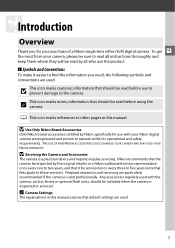
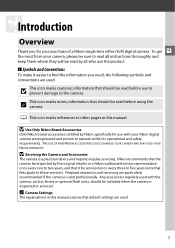
... be inspected by Nikon specifically for your camera, please be sure to read all instructions thoroughly and keep them where they will be read by all who use the product.
❚❚ Symbols and Conventions
To make it be serviced once every three to five years (note that default settings are used professionally.
D Servicing the Camera...
D3100 User's Manual - Page 31
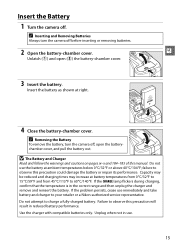
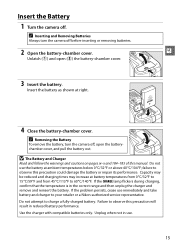
... above 40°C/104°F; Failure to observe this manual. A Removing the Battery
To remove the battery, turn the camera off before inserting or removing batteries.
2 Open the battery-chamber cover. failure to your retailer or a Nikon-authorized service representative. If the problem persists, cease use immediately and take battery and charger to observe this precaution could damage the...
D3100 User's Manual - Page 32
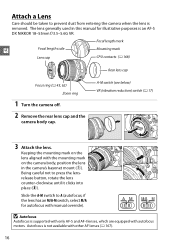
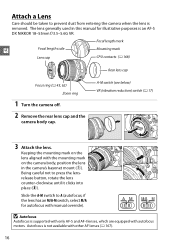
...purposes is not available with the mounting mark on the camera body, position the lens in this manual for autofocus with autofocus motors. Autofocus is an AF-S DX NIKKOR 18-55mm f/3.5-5.6G VR. ... prevent dust from entering the camera when the lens is supported with only AF-S and AF-I lenses, which are equipped with manual override). Being careful not to press the lensrelease button, ...
D3100 User's Manual - Page 33
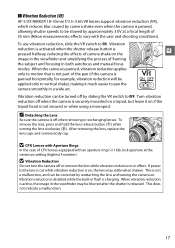
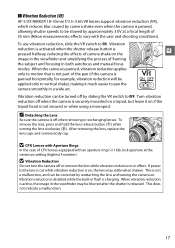
...the image in both autofocus and manual focus
modes. This does not indicate a malfunction.
17 After removing the lens, replace the
lens caps and camera body ...part of 55 mm (Nikon measurements; Vibration reduction can be corrected by approximately 3 EV at the minimum setting (highest f-number).
❚❚ Vibration Reduction (VR)
AF-S DX NIKKOR 18-55mm f/3.5-5.6G VR lenses support...
D3100 User's Manual - Page 111
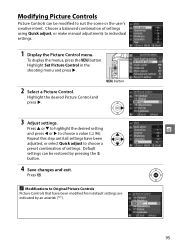
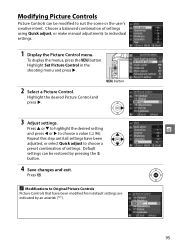
... the O
button.
4 Save changes and exit. Highlight the desired Picture Control and press 2. Default
settings can be restored by an asterisk ("*").
95
A Modifications to choose a
preset combination of settings using Quick adjust, or make manual adjustments to individual settings.
1 Display the Picture Control menu. Modifying Picture Controls
Picture Controls can be modified to...
D3100 User's Manual - Page 144


... can be used in place of exposures remaining. A Device Control
See the television manual for images output to which they are on, the display shown at right will ...the setup menu controls output resolution and can be used to enable the camera for remote control from devices that support HDMI-CEC (HighDefinition Multimedia Interface-Consumer Electronics Control, a standard that supports HDMI...
D3100 User's Manual - Page 149
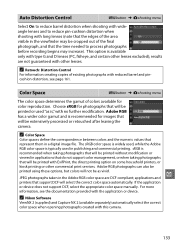
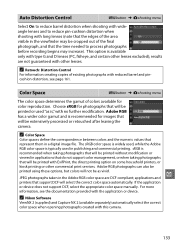
...JPEG photographs taken in publishing and commercial printing. A Nikon Software
ViewNX 2 (supplied) and Capture NX 2...
or device does not support DCF, select the appropriate color space manually. The sRGB color space... is widely used, while the Adobe
RGB color space is available only with type G and D lenses (PC, fisheye, and certain other commercial print services...
D3100 User's Manual - Page 160
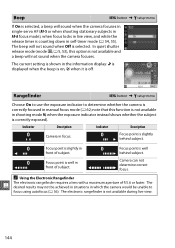
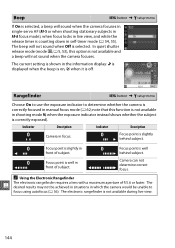
... current setting is ... rangefinder requires a lens with a maximum aperture of subject. Beep
G button ➜ B setup menu
If On is selected, a beep will sound when the camera focuses in single-servo AF...available in self-timer mode (0 54, 55). Indicator
Description
Indicator
Description
Camera in manual focus mode (0 62;
The desired results may not be achieved in situations in which...
D3100 User's Manual - Page 183
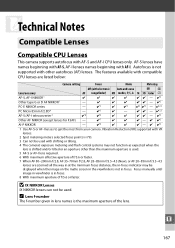
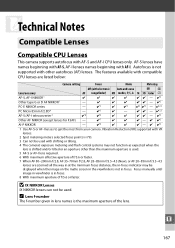
... 28-85mm f/3.5-4.5
lenses are listed below:
Camera setting
Focus
Mode
Metering
Lens/accessory
MF (with other..., the in lens names is the maximum aperture of f/5.6 or faster.
Focus manually until
image in viewfinder is in focus. n
167 P, S, A M 3D...
Compatible CPU Lenses
This camera supports autofocus with shifting or tilting.
4 The camera's exposure metering and flash ...
D3100 User's Manual - Page 188


... flash units with a locking pin, such as described below. The built-in this section, contact a Nikon-authorized service representative for details.
See the manual provided with CLS-compatible flash units. Optional Flash Units (Speedlights)
The camera supports the Nikon Creative Lighting System (CLS) and can be connected via a sync cable. Negative voltages or voltages over...
D3100 User's Manual - Page 191


....
If the flash unit supports CLS, refer to the section on Optional Flash Units
Refer to the Speedlight manual for AF-assist illumination and...than j, the flash will appear in flash can be used for detailed instructions. The SB-900, SB-800, SB-600, and SB-400 ...available only with the focus points shown at some ranges or aperture settings. If the controls on the optional SB-900, SB-800, SB...
D3100 User's Manual - Page 198
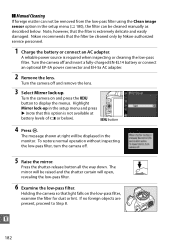
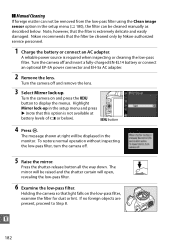
...3 Select Mirror lock-up in the setup menu and press
2 (note that...shown at
battery levels of H or below . Holding the camera so that the filter be cleaned only by Nikon-authorized service personnel.
1 Charge the battery or connect...cleaning the low-pass filter. Nikon recommends that light falls on and press the G
button to Step 8. ❚❚ Manual Cleaning
If foreign matter can ...
D3100 User's Manual - Page 204


...Nikon representative. Turn the camera off, remove and replace the battery, taking care to avoid burns, and turn the camera on Electronically-Controlled Cameras
In extremely rare instances, unusual characters may appear in manual focus mode: focus manually...or Nikon-authorized service ...Troubleshooting
If the camera fails to function as expected, check the list of common problems below .
D3100 User's Manual - Page 208
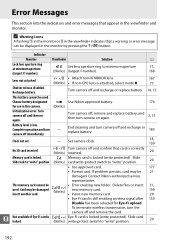
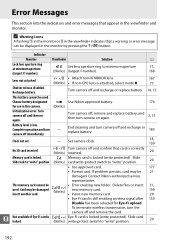
... off and recharge or replace battery. 14, 15
This battery cannot be damaged.
Choose battery designated d Use Nikon-approved battery.
176
for Eye-Fi upload. Slide card
locked.
(blinks) write-protect switch to "write" position.
20
192 Error Messages
This section lists the indicators and error messages that appear in this camera.
(blinks)
Initialization error. If problem persists...
D3100 User's Manual - Page 220
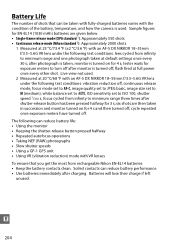
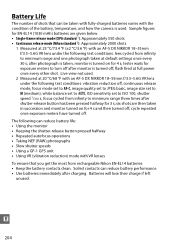
... VR lenses
To ensure that you get the most from rechargeable Nikon EN-EL14 batteries: • Keep the battery contacts clean. Live view not used . Batteries will lose their charge if left
unused. flash fired at default settings once every 30 s;
Battery Life
The number of the battery, temperature, and how the camera is turned off . Soiled contacts...
Nikon 9798 Reviews
Do you have an experience with the Nikon 9798 that you would like to share?
Earn 750 points for your review!
We have not received any reviews for Nikon yet.
Earn 750 points for your review!

