Nikon 25540 - Coolpix P4 Digital Camera Support and Manuals
Popular Nikon 25540 Manual Pages
User Manual - Page 3


... camera at the time of purchase are indicated by "default setting".
• SD memory cards are sometimes not included.
Before You Begin
First Steps
Basic Photography and Playback
Selecting Scene Mode
Additional Shooting Options
Symbols Used in this manual.
• The settings for your Nikon digital camera. Thank you enjoy taking pictures with your purchase of a Nikon COOLPIX P4...
User Manual - Page 8


... possible injury. The consequences that could result in injury. Continued operation could result in fire or electric shock.
6 Repairs should be performed only by the following precautions when handling the battery charger • Keep dry. Failure to a Nikon-authorized service representative for inspection.
Should the camera or battery charger break open as this pre-
User Manual - Page 64
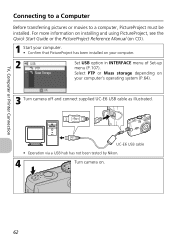
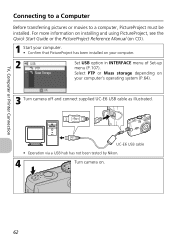
... tested by Nikon.
4
Turn camera on your computer.
2
USB PTP
Mass Storage
Set USB option in INTERFACE menu of Set-up menu (P.107).
TV, Computer or Printer Connection
Connecting to a Computer
Before transferring pictures or movies to a computer, PictureProject must be installed. For more information on installing and using PictureProject, see the Quick Start Guide or the...
User Manual - Page 69
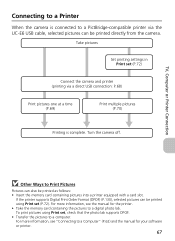
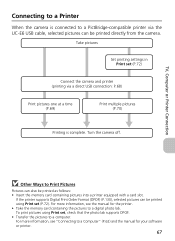
... using Print set (P.72). If the printer supports Digital Print Order Format (DPOF) (P.130), selected pictures can be printed as follows: • Insert the memory card containing pictures into a printer equipped with a card slot. Other Ways to Print Pictures
Pictures can be printed directly from the camera. For more information, see the manual for...
User Manual - Page 77


The date to exit without setting the camera clock, the date will be available depending on the type of error.
The recording date can be printed will remain unchanged even if Date in the Set-up menu are set .
• When printing directly with a printer that supports date-print configuration for the pictures stored in the internal...
User Manual - Page 97
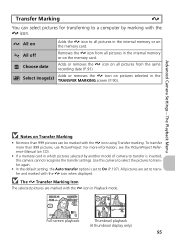
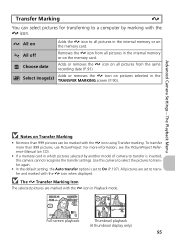
...model of camera to transfer is set to transfer again.
• In the default setting, the Auto transfer option is inserted, this camera cannot recognize the transfer settings. Use this camera...recording date (P.91). Advanced Camera Settings - P
Select image(s)
Adds or removes the E icon on the memory card. For more information, see the PictureProject Reference Manual (on the memory card....
User Manual - Page 110


... default settings. B
COOLPIX P4 Ver.1.0
Back
108
The Set-up Menu
Reset All
n
The camera settings will be restored to check the firmware version for the camera.
Resetting File Numbering to 0001 To reset the file numbering to 0001, perform Reset all after deleting all pictures (P.94) or formatting the internal memory or memory card (P.106).
Advanced Camera Settings - For...
User Manual - Page 117
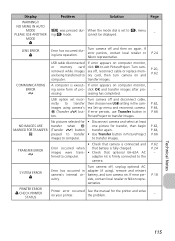
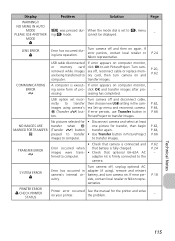
... monitor,
ing some form of pro-
If error persists, use Transfer button in the camera Set-up menu and reconnect camera.
PRINTER ERROR u CHECK PRINTER
STATUS
Printer error occurred See the manual for transfer, then begin transfer again.
• Use Transfer button in camera's internal circuitry. Page
-
Turn camera off and disconnect cable, then choose new USB...
User Manual - Page 119
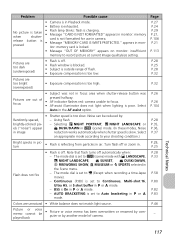
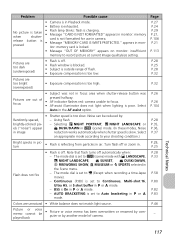
... Picture or voice memo cannot be reduced by another model of flash. • Exposure compensation is off. Page...set to record picture at current Image quality/size setting. AUTO BRACKETING is On in M or E mode. - Colors are too dark (underexposed)
• Flash is off. • Flash window is blocked. • Subject is outside range of camera. Problem
Possible cause
• Camera...
User Manual - Page 120
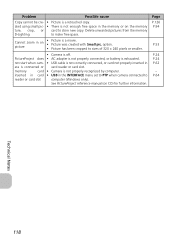
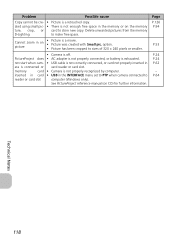
... properly connected, or battery is connected or card reader or card slot.
See PictureProject reference manual (on the memory
ture, crop, or card to store new copy.
not start when ... smaller.
• Camera is not enough free space in the INTERFACE menu set to PTP when camera connected to make free space. ated using small pic- • There is off. Problem
Possible cause
Copy cannot...
User Manual - Page 126
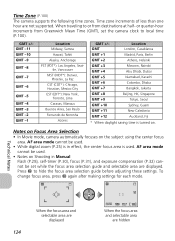
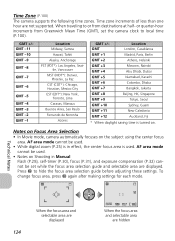
...set the camera clock to local time (P.100). Time zone increments of less than one hour are hidden Press d to or from Greenwich Mean Time (GMT), set while the focus area selection guide and selectable area are displayed. To change focus area, press d again after making settings... Notes on Shooting in Manual Flash (P.28), self-...Zone (P.100)
The camera supports the following time zones....
User Manual - Page 128
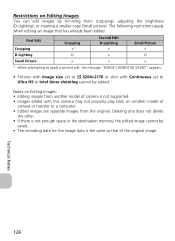
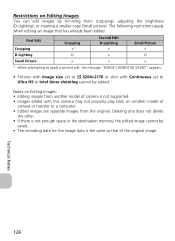
... are separate images from another model of the original image. The following restrictions apply when editing an image that of
camera or transfer to Ultra HS or Intvl timer shooting cannot be
saved. • The recording date for the image data is not supported. • Images edited with Continuous set to j 3264×2176...
User Manual - Page 129


...8734; (W)
Focus area selection AF-assist illuminator
Auto (11-area automatic selection), Manual (99-area manual selection), Center (center focus area selection)
CLASS 1 LED PRODUCT (IEC 60825...priority auto, Exposure compensation (-2.0 - +2.0 EV in . Specifications
Nikon COOLPIX P4 Digital Camera
Type
Compact digital camera
Effective pixels
8.1 million
Image sensor
1/1.8 in steps of ...
User Manual - Page 132
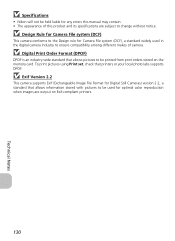
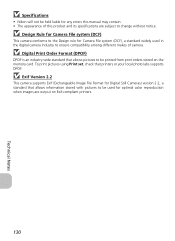
... orders stored on Exif-compliant printers.
130
Technical Notes
To print pictures using Print set, check that allows pictures to change without notice. Specifications • Nikon will not be held liable for any errors this manual may contain. • The appearance of camera.
Digital Print Order Format (DPOF) DPOF is an industry-wide standard that printers...
Nikon 25540 Reviews
Do you have an experience with the Nikon 25540 that you would like to share?
Earn 750 points for your review!
We have not received any reviews for Nikon yet.
Earn 750 points for your review!


