Nikon 26175 - Coolpix S70 Digital Camera Support and Manuals
Popular Nikon 26175 Manual Pages
S70 User's Manual - Page 13


... that should be stored in the camera's internal memory or on a computer monitor appear in this manual, images are used:
This icon marks cautions,
B
information that monitor indicators can be stored on the memory card.
C Internal Memory and Memory Cards
Pictures taken with your purchase of a Nikon COOLPIX S70 digital camera. If a memory card is inserted, all...
S70 User's Manual - Page 14


... to the attention of this electronic
circuitry. About the Manuals
• No part of the manuals included with this device as at any means, without prior notice.
• Nikon will not be held liable for contact information:
http://imaging.nikon.com/
Use Only Nikon Brand Electronic Accessories
Nikon COOLPIX cameras are
engineered and proven to operate within the operational...
S70 User's Manual - Page 32


... camera.
• Do not, under any circumstances, use another make or model of AC adapter other than Charging AC Adapter EH-68P or USB-AC adapter. To use the charging AC adapter abroad, be charged using the Battery Charger MH-65 (available separately; D Charging Using Computer or Battery Charger
• Connecting the COOLPIX S70...
S70 User's Manual - Page 37


...Switch
Memory cards are inserted into the COOLPIX S70 (A 150). Take out the battery or memory card -
Write protect switch
B Memory Cards
• Use only Secure Digital memory cards. • Do not ...or corrosive gases.
25 To start formatting, tap OK.
• Do not turn the camera off the camera -
Be sure to make copies of data or in direct sunlight, closed vehicles or ...
S70 User's Manual - Page 120


... Tap D to return to delete only the voice memo.
8s
Volume control
File will be recorded.
• The COOLPIX S70 is on (A 13).
15/11/2009 15:30 0004.JPG
4/ 4
Tap g in the voice memo playback screen... and its voice memo are indicated with another make or
108 model of digital camera.
Ye s
No
B Notes on Playback
Deleting Voice Memos
Tap J in playback mode to adjust the setting.
S70 User's Manual - Page 121


... with shift lenses.
This function is recognized in a picture, a copy cannot be created using another make or model of digital camera.
• Editing functions are available. Editing Pictures
Editing Functions
Use the COOLPIX S70 to edit pictures in-camera and store them to a computer using the skin softening function (A 120).
• Images created in G (Draw) scene...
S70 User's Manual - Page 139


... to the COOLPIX S70 from an electrical
power outlet. Before Connecting the Camera
Install the Software Before connecting the camera to a computer, software, including Nikon Transfer, ViewNX for viewing transferred pictures, and Panorama Maker for the latest information on Power Source
• When connecting the camera to a computer to transfer pictures, use another make or model of AC...
S70 User's Manual - Page 144


...pictures (A 136)
When printing is used, COOLPIX S70 can connect the camera directly to the printer and print pictures without using Print set option (A 101) to
132 select the pictures...digital photo lab for printing and number
of 16:9. Do not use any other AC adapters as it will cause the camera to print pictures. Refer to make sure that borders are applied so that the printer supports...
S70 User's Manual - Page 173


... replaced. Failure to decrease. This may result in cold weather. Purchase a new EN-EL12 battery. • Replace the battery when it is exhausted can prevent the camera from functioning. wait for the Camera
...• A marked drop in use . • When charging the COOLPIX S70 using the camera and replace or charge the battery if necessary. Please recycle used batteries in accordance...
S70 User's Manual - Page 176


... • Format internal memory 150
or memory card. destination.
Choose memory card with the COOLPIX S70. Camera has run out of file numbers.
Picture cannot be saved.
No further been added to other albums. 80
Select pictures that support 109 editing functions. recording movie on the
memory card.
• Remove some pictures 82 from...
S70 User's Manual - Page 177


... on
again.
data. the current time zone. Error Messages
Display
N Memory contains no image COOLPIX S70. Problem
No pictures in auto sort mode.
Inside of the camera or the Leave the camera off until
memory card has become the inside of the camera or
hot.
slide show.
Display the setup menu and select Copy. Use the computer or...
S70 User's Manual - Page 178


... or Nikon-authorized service representative.
16, 26
Technical Notes
PR Printer error: check printer status.
A 26
P Initializing lens. Check printer. resume printing.*
PR Printer error: out of ink
PR Printer error: file corrupt
An error caused by the image file has occurred. Solution
Turn camera off , reconnect 133 USB cable. Error Messages
Display Lens cover error Q
Problem Lens error...
S70 User's Manual - Page 179


... turn on . • Camera and computer are connected via the USB cable.
• Adjust monitor brightness. • When the internal temperature of "00/00/0000 00:00". movies will have time stamp of the camera
is cold.
• Pictures recorded before consulting your retailer or Nikon-authorized service representative.
Troubleshooting
If the camera fails to function...
S70 User's Manual - Page 183
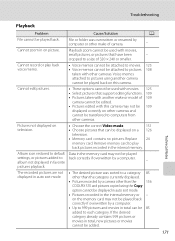
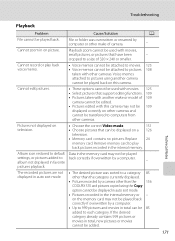
... with movies. 125 • Select pictures that support editing functions. 109 • Pictures taken with other than the 156 COOLPIX S70 and pictures copied using another make of 320 × 240 or smaller.
album not displayed in the memory card may not be transferred to a size of camera.
-
Voice memos attached to back correctly...
S70 User's Manual - Page 185


...selection), manual (focus area can be selected using the touch panel) 3.5-in . Specifications
Nikon COOLPIX S70 Digital Camera
Type Effective pixels Image sensor Lens
Focal length
f/-number Construction Digital zoom...Image size (pixels)
Compact digital camera 12.1 million 1/2.3-in ., widescreen, OLED (touch panel), approx. 288k-dot 5-level brightness adjustment Image mode setting of 16:9 (3968): ...
Nikon 26175 Reviews
Do you have an experience with the Nikon 26175 that you would like to share?
Earn 750 points for your review!
We have not received any reviews for Nikon yet.
Earn 750 points for your review!

