Nikon 25532 - Coolpix S2 Digital Camera Support and Manuals
Popular Nikon 25532 Manual Pages
User Manual - Page 9


...
Date ...74
Monitor Settings 76
Date Imprint 77
Sound Settings 78
Blur Warning 78
Auto Off ...79
Format Memory/Format Card 79
Language...80
Interface ...80
AF Assist ...80
Reset all ...80
Menus ...81
Firmware Version 81
Technical Notes
82
Optional Accessories 82
Caring for the Camera 83
Error Messages 86
Troubleshooting 89
Appendix: Focus...
User Manual - Page 47


... the right, then follow the steps below.
1
AUTO-FOCUS MODE Single AF
2
MOVIE SET-UP
Continuous AF
Movie options
Auto-focus mode
Exit Confirm
Highlight option. Movies
0h 0m 24s...multi selector to prevent sound of camera focusing from the MOVIE menu. To display the setup menu ( 72), select Setup from interfering with recording.
Focus locks when focus operation is displayed ( 38).
7...
User Manual - Page 59


... right mouse button on Playback Disconnecting the Camera If PTP is complete. If you have not changed the USB option in the camera setup menu from its default setting of Mass Storage, you can turn the camera off and disconnect the USB cable once transfer is selected in the taskbar and select...
User Manual - Page 60
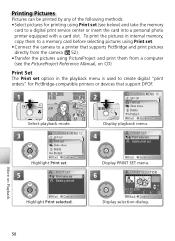
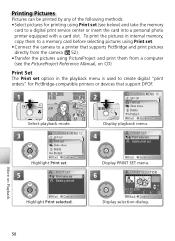
... that supports PictBridge and print pictures directly from the camera ( 52) • Transfer the pictures using Print set (see the PictureProject Reference Manual, on Playback
50 Display PRINT SET menu.
5
PRINT SET Print selected
6
PRINT SELECTION
Delete print set .
More on CD)
Print Set The Print set option in the playback menu is used to a digital print service center...
User Manual - Page 62


... cable
3 Turn the camera on Turn the camera and printer on. The camera will be printed directly from the camera.
1 Set the USB option to PTP Set the USB option in the setup menu to PTP before connecting the printer ( 47; Start print
52
the default option is Mass storage).
2 Connect the USB...
User Manual - Page 68


...63
Sensitivity Control the camera's sensitivity to light.
64
Color options Control color.
64
Setup Display the setup menu.
72
To display the shooting menu, select mode and press the make a..., press the (T) button ( 22). To
1
SHOOTING MENU 1/2 SET-UP
2
Image mode
White balance
Exp. +/- Menu Guide
The Shooting Menu
The shooting menu contains the following options:
Option
Description...
User Manual - Page 75


...devices.
The Playback Menu
The playback menu contains the following options:
Option
Description
Print set
Slide show .
67
Delete
Delete all or selected pictures.
68
Protect
Protect selected .... 71
Setup
Display the setup menu.
72
To display the playback menu:
1
04.20.2005 15:30
100NIKON 0001.JPG
1/ 1 Select playback mode.
2
PLAYBACK MENU 1/2 SET-UP
rint set
Select pictures...
User Manual - Page 85


... can not be selected if the date and time have not been set the camera clock to or from Greenwich Mean Time (GMT), such as necessary.
The camera supports the time zones listed below. GMT +1 GMT +2 GMT +3 GMT... Fiji
The Camera Clock
The camera clock is less accurate than one hour are not supported; The Setup Menu
75 when travelling to local time ( 12-13). or quarter-hour increments from ...
User Manual - Page 90


Camera supports NTSC and PAL standards. Auto transfer
Choose On to mark pictures for transfer to computer...balance
Exp. +/Continuous
BSS Sensitivity Color options Welcome screen Monitor settings Photo info Brightness
Date imprint
Description Normal (2592)
Auto ±0 Single Off Auto Standard color Disable welcome
Show info 3 Off
The Setup Menu
80 tor has a maximum range of about 1.9 ...
User Manual - Page 91


.... SHOOTING MENU 1/2 SET-UP Image mode White balance Exp. +/Continuous
Exit Confirm Help
Text
Image mode
Exit Confirm Help
Icons
Firmware Version
Firmware version
Select this option...65), and setup menus are unaffected. Choose from the lowest number available. All other settings are displayed. Numbering will continue from Text and Icons.
Option Sound settings
Button sound Shutter...
User Manual - Page 98


...
TRANSFER CANCELLED Transfer cancelled.
If error persists,
use Transfer button in camera
setup menu and reconnect
camera.
Select...ERROR
transfer pictures.
• USB option set incorrectly. • Turn camera off and then on . tative. Turn camera off and dis- 47
connect cable, then choose
new USB setting in Pic-
ning.
Display
Problem
Solution
TRANSFER ERROR...
User Manual - Page 101


... or card slot. • USB item in setup menu set
output is not available when USB cable is connected... 46
ther information. USB option is inserted
is
set
to
Mass
Storage
and
no
memory
card
10,
...not
transferred when center of multi selec- Problem
Solution
• Picture is a movie...., or card not prop- Video 47, 52
sion set to computer (Windows only). • Camera is connected...
User Manual - Page 104


...are taken ( 77) • if the photo printer or print service supports Digital Print Order Format (DPOF), use
the Date option in the ...; take pictures using the Date imprint option in the setup menu, which imprints the
date or date and time of...see the PictureProject reference manual, on CD)
Technical Notes
"Date Imprint" Versus the Print Set "Date" Option
Date imprint
Print set > Date
Must be...
User Manual - Page 106
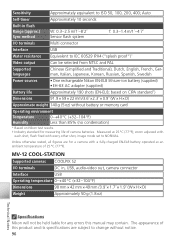
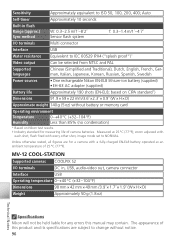
... errors this product and its specifications are for a camera with every other shot, image mode set ...
Can be held liable for measuring life of this manual may contain. Auto
Self-timer
Approximately 10 seconds
Built... Notes
Specifications Nikon will not be selected from NTSC and PAL
Supported languages
Chinese (Simplified and Traditional), Dutch, English, French, German...
User Manual - Page 109


...
O On/off Strap, camera, 2 Sunset, 29 Support information, 1
W WAV, 93 Welcome screen, 73 ...Self-timer, 20 Self-timer lamp, 2, 20 Sensitivity, 4, 19, 64 Sepia, 64 Setup menu, 72-81 SHOOTING menu, 58-64 Shutter-release button, 16 Size, see Image mode... 2, 12 Small picture, 70 Smear, 84 Sound, 33-35, 36, 44 Sound settings, 78 Speedlight, see Flash Sports, 26 Standard color, 64 Standby mode, see Auto ...
Nikon 25532 Reviews
Do you have an experience with the Nikon 25532 that you would like to share?
Earn 750 points for your review!
We have not received any reviews for Nikon yet.
Earn 750 points for your review!

