Nikon 25563 - Coolpix L11 6MP Digital Camera Support and Manuals
Popular Nikon 25563 Manual Pages
L10 / L11 User's Manual - Page 4
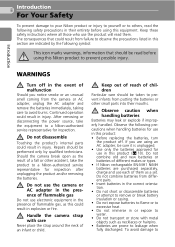
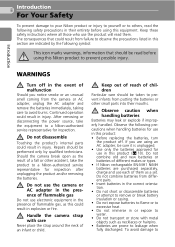
... this equipment. Do not disassemble
Touching the product's internal parts could result in injury. Should the camera break open as a set.
cautions when handling batteries for inspection. Do not combine batteries from putting the batteries or
other accident, take the equipment to a Nikon-authorized service representative for use the product will read them as the...
L10 / L11 User's Manual - Page 8


... Notices iv About This Manual 1 Information and Precautions 2 Parts of the Camera 4 The Monitor 6 Shooting 6 Playback 7 Basic Operations/Displaying the Help 8 Mode Selector 8 Multi Selector 8 MENU Button 9 Help Displays 9
Preparation for Shooting 10 Inserting Batteries 10 Insert the Batteries 10 Supported Batteries 10 Turning On and Off the Camera 10 Setting Display Language, Date...
L10 / L11 User's Manual - Page 11


...Nikon COOLPIX L11/COOLPIX L10
digital camera. This manual has been written to help you enjoy taking
pictures with this manual, the product names "COOLPIX L11" and "COOLPIX L10" may sometimes be abbreviated as a "memory card." • The setting... Illustrations and text displays shown in
the Quick Start Guide. 1
About This Manual
Introduction
Thank you need, the following sym-
This ...
L10 / L11 User's Manual - Page 12
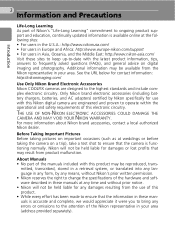
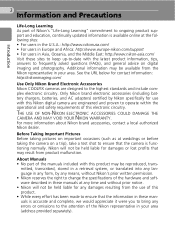
...electronic circuitry.
About Manuals • No part of the manuals included with this Nikon digital camera are designed to the highest standards and include complex electronic circuitry. Introduction
2
Information and Precautions
Life-Long Learning As part of Nikon's "Life-Long Learning" commitment to ongoing product support and education, continually updated information is available online...
L10 / L11 User's Manual - Page 21
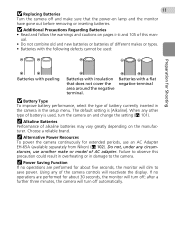
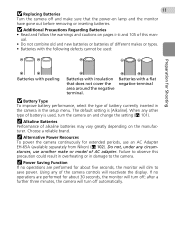
... any circumstances, use an AC Adapter EH-65A (available separately from Nikon) (c 102). ual.
• Do not combine old and new...Replacing Batteries
11
Turn the camera off and make or model of this precaution could result in overheating or in the setup menu.
j Additional Precautions Regarding Batteries
• Read and follow the warnings and cautions on and change the setting...
L10 / L11 User's Manual - Page 67
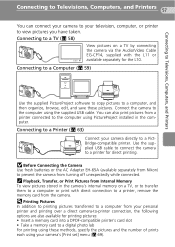
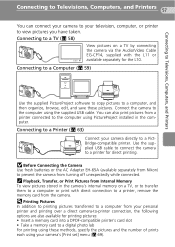
...Camera
Use fresh batteries or the AC Adapter EH-65A (available separately from Nikon... 63)
Connect your camera's [Print set] menu (c 69).
You can connect your camera to your television, computer...digital photo lab For printing using these methods, specify the pictures and the number of prints each using your camera... installed in the camera's internal memory on a TV by connecting the camera via...
L10 / L11 User's Manual - Page 81
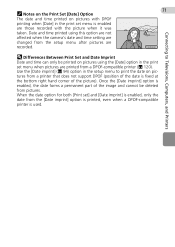
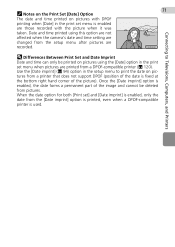
...Once the [Date imprint] option is enabled, the date forms a permanent part of the picture). When the date option for both [Print set] and [Date imprint] is enabled, only the date from the [Date ... Notes on the Print Set [Date] Option
The date and time printed on pictures using this option are not affected when the camera's date and time setting are changed from the setup menu after pictures are ...
L10 / L11 User's Manual - Page 95


...
pressed to transfer the pictures.
Shooting, Playback, and Setup Menus
k Marking for Transfer
• No more than 999 pictures are transferred (c 61).
Select pictures for transfer.
All off Select image(s)
marked with another make or model of digital camera. If more information on using the same model that initially took the pictures. Select image(s)
Mark...
L10 / L11 User's Manual - Page 102
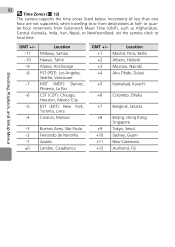
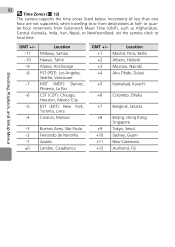
... Mean Time (GMT), such as Afghanistan, Central Australia, India, Iran, Nepal, or Newfoundland, set the camera clock to local time. Increments of less than one hour are not supported; or quarter-hour increments from destinations at half- Shooting, Playback, and Setup Menus
GMT +/- -11 -10 -9 -8
-7
-6
-5
-4
Location
Midway, Samoa
Hawaii, Tahiti
Alaska, Anchorage
PST (PDT...
L10 / L11 User's Manual - Page 113
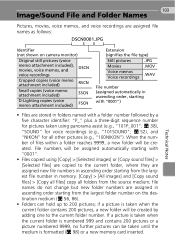
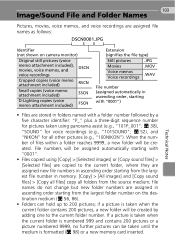
...by a five character identifier: "P_" plus a three-digit sequence number for pictures taken using [Copy] > [Selected... all files] copy all other pictures (e.g., "100NIKON"). c 52), and "NIKON" for voice recordings (e.g., "101SOUND"; if a picture is formatted (c 98)..." for all folders from the largest folder number on camera monitor)
Original still pictures (voice memo attachment included), ...
L10 / L11 User's Manual - Page 123
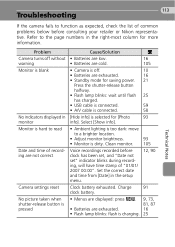
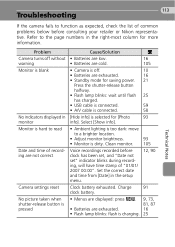
...problems below before consulting your retailer or Nikon representative. Set the correct date and time from [Date] in monitor Monitor is hard to read
Date and time of recording are not correct
Camera settings... selected for more information. 113
Troubleshooting
If the camera fails to function as expected, check the list of "01/01/ 2007 00:00". Problem Camera turns off without warning Monitor is...
L10 / L11 User's Manual - Page 125
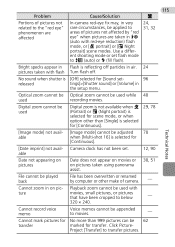
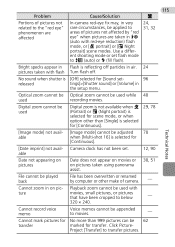
...areas of camera.
- Playback zoom cannot be used with flash Turn flash off particles in
the setup menu.
Click Picture- Digital zoom cannot be used
recording movies. Camera clock has not been set -
...by computer or other than 999 pictures can be 62
transfer
marked for [Sound set . 115
Problem
Cause/Solution
c
Portions of pictures not related to the "red eye" phenomenon ...
L10 / L11 User's Manual - Page 126
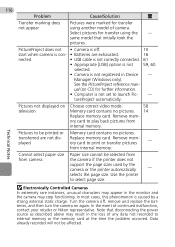
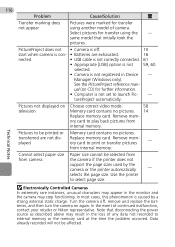
See the PictureProject reference manual (on CD) for transfer using another model of camera.
Remove memory card to select page size.
Cannot select paper size Paper size cannot be selected from
from camera
the camera if the printer does not
support the page sizes used by a strong external static charge. In the event of any data not...
L10 / L11 User's Manual - Page 127


117
Specifications
Nikon COOLPIX L11/COOLPIX L10 Digital Camera
Type Effective pixels
Image sensor Total pixels
Lens Focal length
f/-number Construction Digital zoom
Autofocus (AF) Focus range (from lens) Focus-area
Monitor
Frame coverage
Storage Media
File system File formats
Compact digital camera
L11: 6.0 million L10: 5.0 million
1/2.5-in ., 153,000-dot, TFT LCD with brightness adjustment ...
L10 / L11 User's Manual - Page 130


...allows pictures to be connected directly to any errors this product and its specifications are output from Exif-compliant printers.
• PictBridge: A standard developed cooperatively by the digital camera and printer industries, allowing photographs to be output directly to be used in .) (excluding projections)
Approx. 32 g (1.1 oz)
k Specifications
Nikon will not be held liable for any...
Nikon 25563 Reviews
Do you have an experience with the Nikon 25563 that you would like to share?
Earn 750 points for your review!
We have not received any reviews for Nikon yet.
Earn 750 points for your review!

