Nikon 25452 Support and Manuals
Popular Nikon 25452 Manual Pages
User Manual - Page 7


...
13
Error messages
221
The information display 8, 9
The command dial 10-12
Menus
145-192
Two-button reset
78
Time zone and date 20, 169
File number sequence 159
My Menu
191
Recent settings
190
❚❚ Miscellaneous
Question What do I go to access frequently-used settings? How do I get help for servicing and repairs? How...
User Manual - Page 20


... instructions thoroughly and keep them where they will be read before using the camera.
0 This icon marks references to the camera. To get the most from your Nikon digital camera are used :
D This icon marks cautions; A Camera Settings
The explanations in this manual assume that should be included when the camera is inspected or serviced...
User Manual - Page 36
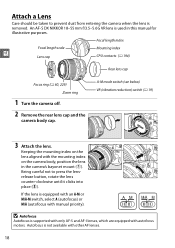
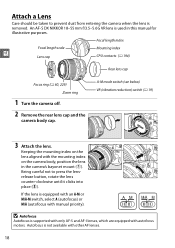
...(q).
Being careful not to prevent dust from entering the camera when the lens is supported with only AF-S and AF-I lenses, which are equipped with the mounting index on... the lens aligned with autofocus motors.
If the lens is not available with manual priority). Autofocus is equipped with an A-M or M/A-M switch, select A (autofocus) or M/A (autofocus ...
User Manual - Page 37


....
D CPU Lenses with Aperture Rings
In the case of 55mm (Nikon measurements; D Vibration Reduction
Do not turn the camera off by reattaching...replace the lens caps and camera body cap.
❚❚ Vibration Reduction (VR)
AF-S DX NIKKOR 18-55mm f/3.5-5.6G VR lenses support vibration reduction (VR), X
which reduces blur caused by approximately 3 EV at the minimum setting (highest f-number...
User Manual - Page 78
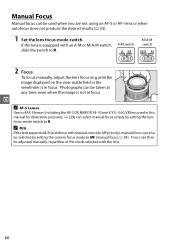
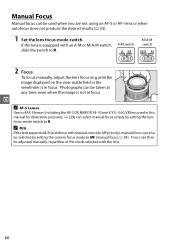
... is not in focus. z
A AF-S Lenses
Users of the mode selected with manual override, MF priority), manual focus can also be selected by setting the lens focus-mode switch to M. A M/A
If the lens supports M/A (autofocus with the lens.
60 To focus manually, adjust the lens focus ring until the image displayed on the clear matte...
User Manual - Page 126


...
Picture Controls that have been adjusted, or select Quick adjust to choose a preset combination of settings using Quick adjust, or make manual adjustments to individual settings.
1 Display the Picture Control menu. To display the menus, press the G button. Highlight Set Picture Control in the shooting menu and press 2.
2 Select a Picture Control. Highlight the desired...
User Manual - Page 168


...Nikon Software
ViewNX (supplied) and Capture NX 2 (available separately) automatically select the correct color space when opening photographs created with reduced barrel and pincushion distortion, see the documentation provided with long lenses (note that support...commercial print services. If the application or device does not support DCF, select the appropriate color space manually. Auto ...
User Manual - Page 189


...be used with photographs taken after image sensor cleaning is performed can not be set focus to infinity;
Highlight one of at right will be displayed and "rEF"...10140; B setup menu
Acquire reference data for more information, see the Capture NX 2 manual). A lens with existing photographs.
2 Frame a featureless white object in manual focus mode, set to infinity manually.
171 The...
User Manual - Page 208
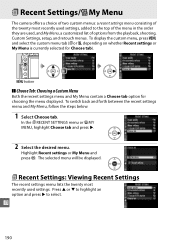
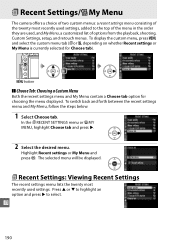
... top of the menu in the order they are used, and My Menu, a customized list of options from the playback, shooting, Custom Settings, setup, and retouch menus. In the m RECENT SETTINGS menu or O MY MENU, highlight Choose tab and press 2.
2 Select the desired menu. w
190
G button
❚❚ Choose Tab: Choosing a Custom Menu...
User Manual - Page 209


... press 2 to select or deselect.
Items currently in My Menu. Repeat steps 1-4 to select additional items.
❚❚ Deleting Options from the playback, shooting, Custom Settings, setup, and retouch menus. Options can be added, deleted, and reordered as described below.
❚❚ Adding Options to add the new item. O My Menu: Creating...
User Manual - Page 212


...number given in -focus indicator may not function as expected when the
lens is shifted and/or tilted or an aperture other autofocus (AF) lenses. The features available with compatible CPU lenses are listed below:
Camera setting...;
2
1 Use AF-S or AF-I . Focus manually until
image in viewfinder is in focus. Compatible Lenses
...; autofocus is not supported with shifting or tilting...
User Manual - Page 216


... a Nikon-authorized service representative ... supports the Nikon Creative Lighting System (CLS) and can be used with a locking pin, such as described below. The Nikon Creative Lighting System (CLS)
Nikon...'s advanced Creative Lighting System (CLS) offers improved communication between the camera and compatible flash units for details. See the manual ...
User Manual - Page 218
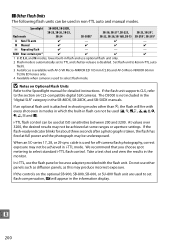
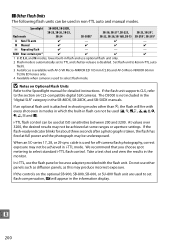
If the flash unit supports CLS, refer to the section on the optional SB-900, SB-800, SB-600, or SU-800 flash unit are used to set to TTL and shutter-release is taken, the ...28DX, and SB-50DX manuals. The D5000 is used in shooting modes other panels such as diffusion panels, as this may not be underexposed. i-TTL flash control can be used for detailed instructions. When an SC-series ...
User Manual - Page 226


...Nikon-authorized service personnel.
1 Charge the battery or connect an AC adapter.
The message shown at battery levels of H or below . If no foreign objects are present, proceed to display the menus. ❚❚ Manual.... Highlight Lock mirror up for cleaning in the setup menu and press 2 (note that the filter be displayed in the setup menu (0 206), the filter can be raised and...
User Manual - Page 251


...Manage Picture Control 111 Manual 60, 84 Manual focus 47, 60 ...Set Picture Control).... 107 Nikon Transfer 134, 135 No memory card 164 Noise reduction 151 Non-CPU lens 195 Normal area 43 Number... number sequence 159 Filter effects 109, 178 Fine-Tuning White Balance..........98 Firmware version... Image overlay 182 Image quality 62 Image review 147 Image size 64 Incandescent (White balance...
Nikon 25452 Reviews
Do you have an experience with the Nikon 25452 that you would like to share?
Earn 750 points for your review!
We have not received any reviews for Nikon yet.
Earn 750 points for your review!

