Netgear XAVB5004 Support and Manuals
Get Help and Manuals for this Netgear item
This item is in your list!

View All Support Options Below
Free Netgear XAVB5004 manuals!
Problems with Netgear XAVB5004?
Ask a Question
Free Netgear XAVB5004 manuals!
Problems with Netgear XAVB5004?
Ask a Question
Netgear XAVB5004 Videos
Popular Netgear XAVB5004 Manual Pages
XAV5004 Data Sheet - Page 1


... Pick-a-Plug for simple troubleshooting Push-and-Secure for easy setup Energy-saving features Compact, elegant design
PRODUCT OVERVIEW
The NETGEAR 4-port Powerline AV 500 Adapter enables Gigabit-fast wired connections for HD streaming. No need to buy a separate adapter for online gaming • Energy saving features - No need to remember passwords • Pick-a-Plug-Automatically...
XAV5004 Installation Guide - Page 2
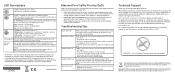
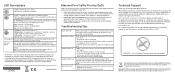
...product updates and Web support. Note: The Security button does not work in the Troubleshooting Tips table. Powerline LED is less than 50 Mbps.
You can use the Factory Reset button to return the Powerline adapter to factory default settings.
Troubleshooting Tips
Power LED is no electrical power. Make sure that power is in your Powerline AV Adapter, see the User Manual...
XAV5004 User Manual - Page 2
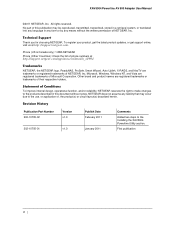
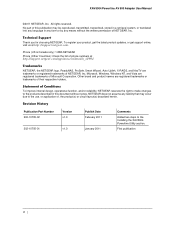
... changes to the Installing the XAV5004 Powerline Utility section. NETGEAR does not assume any means without notice. Phone (US & Canada only): 1-888-NETGEAR Phone (Other Countries): Check the list of phone numbers at http://support.netgear.com. XAV5004 Powerline AV 500 Adapter User Manual
©2011 NETGEAR, Inc. No part of their respective holders. Technical Support
Thank you for choosing...
XAV5004 User Manual - Page 3


...Installing the XAV5004 Powerline Utility 12 Powerline Utility Screen 13
Change the Name of a Powerline Device 14 Turn LEDs On or Off 14 Set Encryption Keys 15 Set Up Quality of Service (QoS 16 Reset a Device to Factory Settings 17 Add a Device to a Powerline Network 18 Security Icon 19 Return to the Default Network Encryption Key 19
Chapter 3 Troubleshooting
Product Registration, Support...
XAV5004 User Manual - Page 4
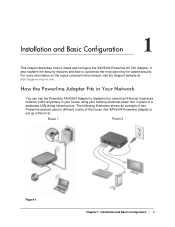
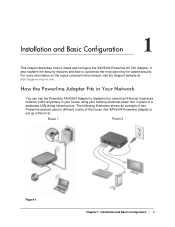
...Chapter 1. How the Powerline Adapter Fits in Your Network
You can use the Powerline XAV5004 Adapter to implement or extend an Ethernet local area network (LAN) anywhere in your house using your existing electrical power line in place of the house (the XAV5004 Powerline adapter is set up in this manual, visit the Support website at http://support.netgear.com. Installation and Basic Configuration...
XAV5004 User Manual - Page 5


...
Ethernet ports
Security button
Figure 2. Installation and Basic Configuration | 5 XAV5004 Powerline AV 500 Adapter User Manual
Follow the instructions below : • Model number • MAC address • Serial number • Device password
Chapter 1. Powerline XAV5004 Adapter Features
The following illustration (Figure 2, XAV5004 Powerline AV 500 Adapter) shows the front and back panels...
XAV5004 User Manual - Page 8


... Ports • Port 1 (dark green) offers HIGH priority to provide uninterrupted service for gaming, video, or internet telephones, anything where you do not want to it. XAV5004 Powerline AV 500 Adapter User Manual
Quality of Service (QoS)
The XAV5004 supports both Powerline network-based and port-based Quality of service and pre-assigned priority is offered on each Ethernet port. In port...
XAV5004 User Manual - Page 9


... to see Set Up Quality of Service (QoS) on the
XAV5004. c.
Installation and Basic Configuration | 9 The Powerline LED is on the XAV5004.
Use an Ethernet cable to connect each device has the appropriate Quality of Service (QoS) priority (see that each peripheral device to an Ethernet port on page 16). b. XAV5004 Powerline AV 500 Adapter User Manual
Connecting Devices...
XAV5004 User Manual - Page 10
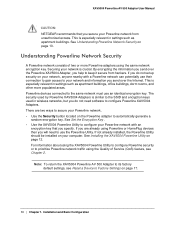
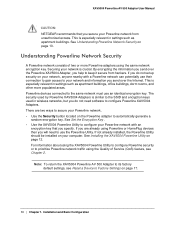
... over the Internet. The security used by Powerline XAV5004 Adapters is especially relevant in wireless networks, but you will need software to configure Powerline XAV5004 Adapters. If not already installed, the Powerline Utility should be installed on the Powerline adapter to use an identical encryption key. XAV5004 Powerline AV 500 Adapter User Manual
CAUTION: NETGEAR recommends that...
XAV5004 User Manual - Page 12
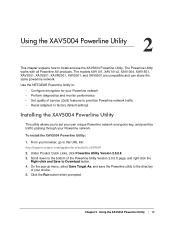
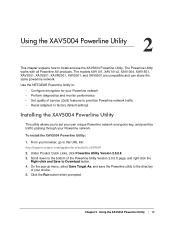
... and monitor performance • Set quality of service (QoS) features to prioritize Powerline network traffic • Reset adapters to factory default settings
Installing the XAV5004 Powerline Utility
This utility allows you to this URL link: http://support.netgear.com/app/products/model/a_id/18168 2. From your browser, go to set your own unique Powerline network encryption key, and prioritize...
XAV5004 User Manual - Page 17
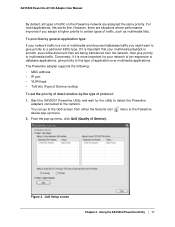
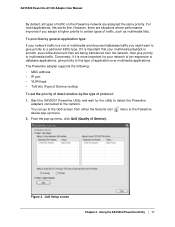
...Powerline adapter supports the following:
• MAC address • IP port • VLAN tags • ToS bits (Type of Service routing)
To set the priority of data transfers by general application type:
If your network traffic is more important for the utility to detect the Powerline adapters... priority to the network. XAV5004 Powerline AV 500 Adapter User Manual
By default, all types of...
XAV5004 User Manual - Page 21


... register your product at : http://support.netgear.com. After installing your XAV5004 Powerline AV 500 Adapter. The power LED is connected to the Internet, click the Knowledge Base or the Documentation link under the Web Support menu to the XAV5004 devices, the following section. c.
Troubleshooting
3
This chapter provides information about troubleshooting your device, locate the serial...
XAV5004 User Manual - Page 22


... problem and should contact technical support. Another Powerline device must be a standard straight-through Ethernet cable or an Ethernet crossover cable. • On the attached Ethernet device or network adapter card, check that the network password is on. When connecting the router's Internet port to the electrical outlet, and the Powerline device is live . XAV5004 Powerline AV 500 Adapter...
XAV5004 User Manual - Page 23


... connected directly to the computer that are plugged in the box is no data traffic. XAV5004 Powerline AV 500 Adapter User Manual
Table 1. Problem
Recommendation
Ethernet LED is connected to set the encryption key for every Powerline device on the back panel of the Powerline adapter.
• Pressing the Factory Reset button longer than 2 seconds will not reset the device.
•...
XAV5004 User Manual - Page 28
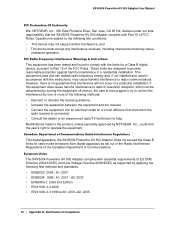
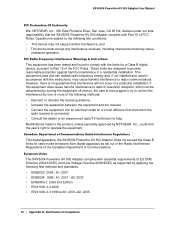
... interference in accordance with Part 15 of FCC Rules. Canadian Department of Communications Radio Interference Regulations This digital apparatus, the XAV5004 Powerline AV 500 Adapter, does not exceed the Class B limits for a Class B digital device, pursuant to radio communications.
XAV5004 Powerline AV 500 Adapter User Manual
FCC Declaration Of Conformity We, NETGEAR, Inc., 350 East...
Netgear XAVB5004 Reviews
Do you have an experience with the Netgear XAVB5004 that you would like to share?
Earn 750 points for your review!
We have not received any reviews for Netgear yet.
Earn 750 points for your review!

