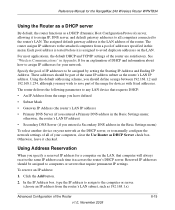Netgear WPNT834 - RangeMax 240 Wireless Router Support and Manuals
Get Help and Manuals for this Netgear item

View All Support Options Below
Free Netgear WPNT834 manuals!
Problems with Netgear WPNT834?
Ask a Question
Free Netgear WPNT834 manuals!
Problems with Netgear WPNT834?
Ask a Question
Most Recent Netgear WPNT834 Questions
How Do I Setup Netgear Wpnt834 As A Wireless Repeater
(Posted by vlt1gina15 9 years ago)
How To Set Up Wpnt834 Router
(Posted by rbasufayar 12 years ago)
Popular Netgear WPNT834 Manual Pages
Netgear WPNT834 Reviews
We have not received any reviews for Netgear yet.