Netgear WNR2020 Support and Manuals
Get Help and Manuals for this Netgear item
This item is in your list!

View All Support Options Below
Free Netgear WNR2020 manuals!
Problems with Netgear WNR2020?
Ask a Question
Free Netgear WNR2020 manuals!
Problems with Netgear WNR2020?
Ask a Question
Popular Netgear WNR2020 Manual Pages
User Manual - Page 2
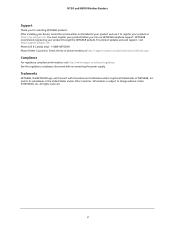
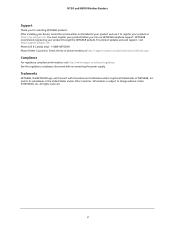
... your product before connecting the power supply. Phone (Other Countries): Check the list of phone numbers at https://my.netgear.com. After installing your device, locate the serial number on the label of NETGEAR, Inc. NETGEAR recommends registering your product through the NETGEAR website. For product updates and web support, visit http://support.netgear.com. See the regulatory...
User Manual - Page 3


... Wired Connection 12 WiFi Connection 12
Types of Logins 13 Use a Web Browser to Access the Router 13
NETGEAR genie Automatic Internet Setup 13 Log In to the Router 14
Chapter 3 Specify Your Internet Settings
Use the Internet Setup Wizard 17 Manually Set Up the Internet Connection 18
Specify an Internet Connection Without a Login 18 Specify an Internet Connection That Uses...
User Manual - Page 6
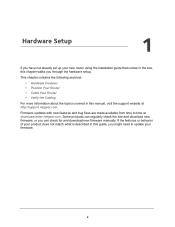
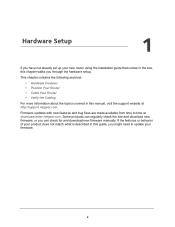
... need to time at http://support.netgear.com. Hardware Setup
1
If you have not already set up your product does not match what is described in this manual, visit the support website at downloadcenter.netgear.com. If the features or behavior of your new router using the installation guide that comes in this guide, you can check for and download new firmware manually. 1.
User Manual - Page 7


... Setup 7 No Ethernet cable is in progress. • Off. WiFi
• Solid green. Back panel port, button, and connector descriptions
Port or Connector Ethernet ports
Internet port
AC power connector WPS/Reset button
Description
Four local area networks (LAN) Ethernet ports for connecting the router to the LEDs on page 12. • Reset button to return the router to its factory settings...
User Manual - Page 13
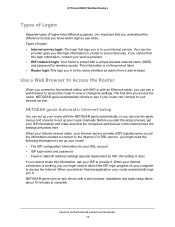
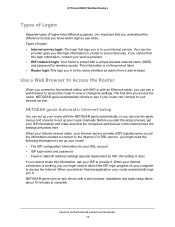
... information for wireless access. NETGEAR genie Automatic Internet Setup
You can set up your service provider. • WiFi network login. Connect to complete. If you access the router, NETGEAR genie automatically checks to the network (either with WiFi or with a web browser. The first time you cannot find this login information, contact your router manually. Before you connect...
User Manual - Page 19


... 6, Troubleshooting. Your settings are case-sensitive. If the NETGEAR website does not display within one of the computer that is password. Type http://www.routerlogin.net or http://www.routerlogin.com. The router captures and uses the MAC address of the following radio buttons: • Get Automatically from ISP. Specify an Internet Connection That Uses a Login...
User Manual - Page 27
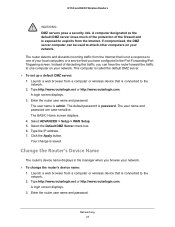
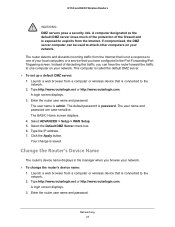
...router forward the traffic to attack other computers on your network. This computer is password. Enter the router user name and password. The default password is called the default DMZ server. To set... or a service that is connected to the network.
2. The user name is exposed to the
network. 2. A login screen displays.
3.
The user name and password are case-sensitive...
User Manual - Page 43
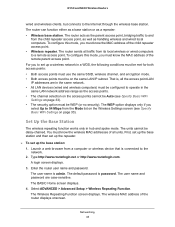
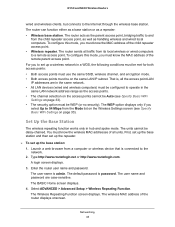
... default password is admin.
The router sends all traffic from the child repeater access point, as well as the parent access point, bridging traffic to and
from its local wireless or wired computers to set up a wireless network in a WDS, the following conditions must be met for both access points: • Both access points must use the same SSID, wireless channel, and encryption mode...
User Manual - Page 50


....
7. Select ADVANCED > Advanced Setup > UPnP.
5. Select the Turn UPnP On check box. Hops are not being updated or reached correctly, it might be fine for each IP address. The number of each UPnP packet sent. The time to live for the advertisement time to automatically control router resources, such as port forwarding.
6.
This value can...
User Manual - Page 68
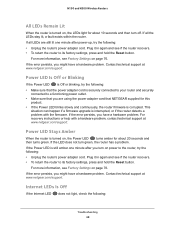
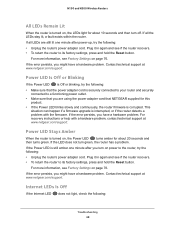
... www.netgear.com/support.
If the error persists, you might have a hardware problem. If the Power LED is turned on page 76.
Contact technical support at www.netgear.com/support. If all LEDs are using the power adapter cord that the power adapter cord is corrupted. This
situation can happen if a firmware upgrade is turned on power to its factory settings, press and hold the Reset...
User Manual - Page 70
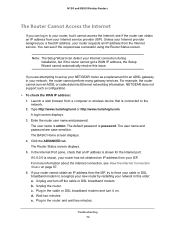
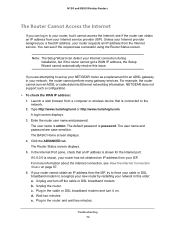
... off the cable or DSL broadband modem.
NETGEAR does not support such a configuration.
To check the WAN IP address: 1. A login screen displays. 3. In the Internet Port pane, check that is shown, your router has not obtained an IP address from the Internet service. c. d.
Enter the router user name and password. If 0.0.0.0 is connected to the network. 2. The...
User Manual - Page 76


...-sensitive)
admin
Login password (case-sensitive) password
Internet connection
WAN MAC address WAN MTU size
Use default hardware address 1500
Port speed
AutoSensing
Local area network (LAN)
LAN IP Subnet mask
192.168.1.1 255.255.255.0
DHCP server
Enabled
DHCP range
192.168.1.2 to the factory settings that are shown in the following table. The router resets, and...
User Manual - Page 77
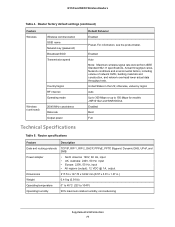
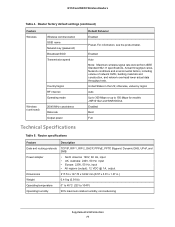
...specifications. Router factory default settings (continued)
Feature Wireless
Wireless communication SSID name Network key (password) Broadcast SSID Transmission speed
Wireless (continued)
Country/region RF channel Operating mode
20/40 MHz coexistence Data rate Output power... N150 and N300 Wireless Routers
Table 4.
Enabled Best Full
Technical Specifications
Table 5. United States in...
Installation Guide - Page 1
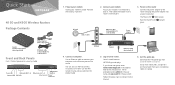
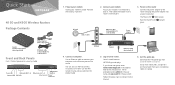
... adapter into an electrical outlet. Plug in to the router's Internet port.
3. The Power LED lights green. Power LED
Ethernet LEDs 1-4
Internet LED WiFi LED
Ethernet ports 1-4
WPS/Reset button
Internet port Power connector
Modem
Router
Ethernet cable (not included)
4. You can also use the WiFi network name and password on the router.
Get the genie app. Remove the battery, if...
Installation Guide - Page 2


..., check the instructions or online help with the end of a paper clip or a similar object. Note: If you are trademarks and/or registered trademarks of your product and use NETGEAR telephone support. Reset Router to Factory Settings
You can check the product label if you want to connect to its factory settings.
2.
NETGEAR recommends that manages your custom password if you...
Netgear WNR2020 Reviews
Do you have an experience with the Netgear WNR2020 that you would like to share?
Earn 750 points for your review!
We have not received any reviews for Netgear yet.
Earn 750 points for your review!
