Netgear WAC730 Support and Manuals
Get Help and Manuals for this Netgear item
This item is in your list!

View All Support Options Below
Free Netgear WAC730 manuals!
Problems with Netgear WAC730?
Ask a Question
Free Netgear WAC730 manuals!
Problems with Netgear WAC730?
Ask a Question
Popular Netgear WAC730 Manual Pages
Reference Manual - Page 6


... the topics covered in this manual, visit the support website at downloadcenter.netgear.com.
If the features or behavior of your product does not match what is described in this guide, you can regularly check the site and download new firmware, or you might need to time at http://support.netgear.com. Firmware updates with new features and bug...
Reference Manual - Page 9


... point to three optional 2.4GHz/5GHz dual band antennas. The WAC730 access point can support up to factory defaults settings. Hardware Setup 9
Read panel
2
3
45
The rear panel...configuration settings are described in the following settings: 115200 K default baud rate, 8 data bits, no (N) parity bit, and one (1) stop bit.
3. ProSAFE Dual-Band Wireless AC Access Point WAC720 WAC730
...
Reference Manual - Page 15
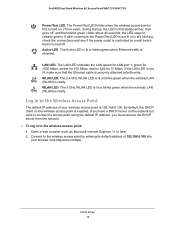
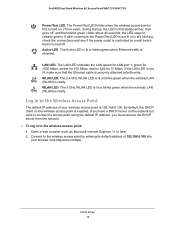
...point: 1. If you must remove the DHCP server from the network. To log in to the Wireless Access Point
The default IP address of 192.168.0.100 into
your wireless access point ...Setup 15 If the LAN LED is not lit, make sure that is 192.168.0.100. Open a web browser such as Microsoft Internet Explorer 11 or later. 2. ProSAFE Dual-Band Wireless AC Access Point WAC720 WAC730
Power/Test...
Reference Manual - Page 16


... basic General system settings page under the Configuration tab of password. 4. Cancels all the configuration functions of the web management interface provide access to all configuration changes that allow you made on several pages the Edit button.
ProSAFE Dual-Band Wireless AC Access Point WAC720 WAC730
3.
Enter the default user name of admin and the default password of the...
Reference Manual - Page 31
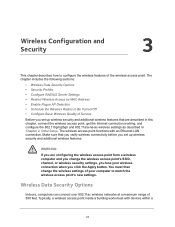
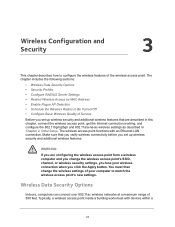
... can connect over 802.11ac wireless networks at a maximum range of your wireless connection when you click the Apply button. You must then change the wireless access point's SSID, channel, or wireless security settings, you lose your computer to configure the wireless features of Service Before you set up wireless security and additional wireless features...
Reference Manual - Page 52


... sections: • Web Browser Upgrade Procedure • TFTP Server Upgrade Procedure
Note: The web browser that you use .
Management and Monitoring 52 Enter the login name and password. The default login name is admin and the default password is netgear334408.
5. Enter the CLI commands that you want to use to upload new firmware into the wireless access...
Reference Manual - Page 53
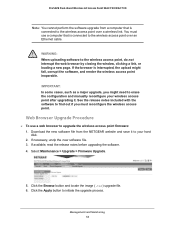
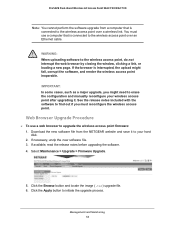
...upgrade process. If available, read the release notes before upgrading the software. 4. If the browser is interrupted, the upload might need to erase the configuration and manually...Maintenance > Upgrade > Firmware Upgrade.
5.
Management and Monitoring 53 ProSAFE Dual-Band Wireless AC Access Point WAC720 WAC730
Note: You cannot perform the software upgrade from the NETGEAR website and save it...
Reference Manual - Page 54
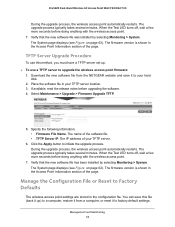
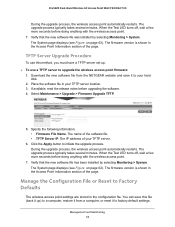
... to factory default settings. Select Maintenance > Upgrade > Firmware Upgrade TFTP.
5. Place the software file in the configuration file. During the upgrade process, the wireless access point automatically restarts. Verify that the new software file was installed by selecting Monitoring > System.
ProSAFE Dual-Band Wireless AC Access Point WAC720 WAC730
During the upgrade process, the...
Reference Manual - Page 58
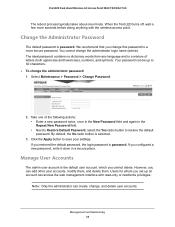
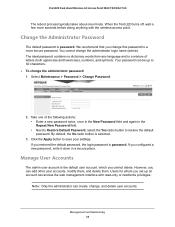
... account is selected.
3. ProSAFE Dual-Band Wireless AC Access Point WAC720 WAC730
The reboot process typically takes about one of letters (both uppercase and lowercase), numbers, and symbols. Change the Administrator Password
The default password is password. We recommend that you set up to 30 characters. To change this password to save your settings. Your password can be up...
Reference Manual - Page 59
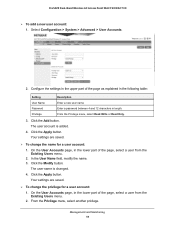
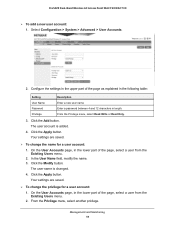
... explained in the following table:
Setting User Name Password Privilege
Description Enter a new user name Enter a password between 4 and 12 characters in the upper part of the page, select a user from the Existing Users menu.
2. Click the Apply button. The user name is added.
4. Select Configuration > System > Advanced > User Accounts.
2. Configure the settings in length. From the...
Reference Manual - Page 76


... 802.11a/na modes. Configure Advanced Wireless Settings
You can use the advanced settings to save your specific environment. To configure advanced wireless settings: 1. The default WLAN settings normally work well. Select Configuration > Wireless > Advanced > Wireless Settings. ProSAFE Dual-Band Wireless AC Access Point WAC720 WAC730
3. Select Configuration > System > Advanced...
Reference Manual - Page 79
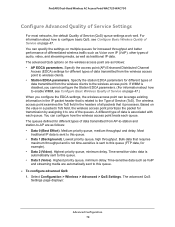
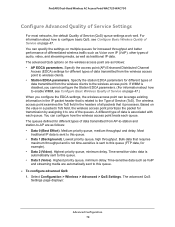
... data is associated with each queue. ProSAFE Dual-Band Wireless AC Access Point WAC720 WAC730
Configure Advanced Quality of Service Settings
For most networks, the default Quality of data transmitted from the wireless access point to wireless clients. • Station EDCA parameters. For information about how to configure basic QoS, see Configure Basic Wireless Quality of audio, video...
Reference Manual - Page 91


...Network Key) field displays. ProSAFE Dual-Band Wireless AC Access Point WAC720 WAC730
f. Authentication Settings
Network Authentication and Data Encryption
From the Network Authentication menu, select Open System, WPA-PSK, or WPA2-PSK.
g. h. Advanced Configuration... settings. The default name is easy to be between 8 and 63 characters (inclusive). In the WPA Passphrase (Network Key...
Reference Manual - Page 94


... Association check box, the wireless access point does not function in point-to-multipoint bridge but in point-to -multipoint bridge settings. 3. ProSAFE Dual-Band Wireless AC Access Point WAC720 WAC730
b.
e. Configure the Wireless Access Point to Repeat the Wireless Signal Using Point-to-Multipoint Bridge Mode
You can extend the range of the...
Reference Manual - Page 97


...A computer on page 95) in repeater mode with NETGEAR wireless antenna accessories.
ProSAFE Dual-Band Wireless AC Access Point WAC720 WAC730
Note: If you want to enable.
Verify the following... mode, and security settings.
6. d. Note: You can extend the range of the wireless network with the
remote MAC address of AP2. 5. e.
Advanced Configuration 97 If the correct...
Netgear WAC730 Reviews
Do you have an experience with the Netgear WAC730 that you would like to share?
Earn 750 points for your review!
We have not received any reviews for Netgear yet.
Earn 750 points for your review!
