Netgear UTM25EW-100NAS Support and Manuals
Get Help and Manuals for this Netgear item
This item is in your list!

View All Support Options Below
Free Netgear UTM25EW-100NAS manuals!
Problems with Netgear UTM25EW-100NAS?
Ask a Question
Free Netgear UTM25EW-100NAS manuals!
Problems with Netgear UTM25EW-100NAS?
Ask a Question
Popular Netgear UTM25EW-100NAS Manual Pages
Reference Manual 3.0.1-124 - Page 16
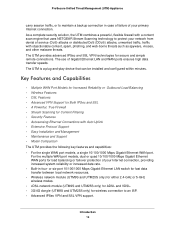
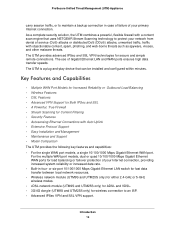
... with Auto Uplink • Extensive Protocol Support • Easy Installation and Management • Maintenance and Support • Model Comparison The UTM provides the following key features ...NETGEAR Stream Scanning technology to protect your network from denial of service (DoS) attacks or distributed DoS (DDoS) attacks, unwanted traffic, traffic with a content scan engine that can be installed...
Reference Manual 3.0.1-124 - Page 18


...; WMM QoS priority. Adjustable power output allows more access points that are supported to four wireless security profiles, each Differentiated Services Code Point (DSCP) value. • Wireless Distribution System (WDS). Remote access by telecommuters requires the installation of VPN client software on the model, bundled with a one of a wireless network
through two or more secure...
Reference Manual 3.0.1-124 - Page 47


...specific link to a section in other chapters that explain manual configuration; ProSecure Unified Threat Management (UTM) Appliance
Use the Setup Wizard to Perform the Initial Configuration
• Setup Wizard Step 1 of 10: LAN Settings • Setup Wizard Step 2 of 10: WAN Settings • Setup Wizard Step 3 of 10: System Date and Time • Setup Wizard Step 4 of 10: Services • Setup...
Reference Manual 3.0.1-124 - Page 55


... NTP servers is supported in Your Network 55 For more information about these settings, see Configure Date and Time Service on the Internet.
• Use Custom NTP Servers. ProSecure Unified Threat Management (UTM) Appliance
Enter the settings as explained in which the UTM operates.
Setup Wizard Step 3: System Date and Time screen settings
Setting
Description
Set Time, Date...
Reference Manual 3.0.1-124 - Page 66


... 36. Repeat Step 2 and Step 4 for additional license keys.
The purchased service license keys offer 1 year or 3 years of service.
4. Use the Setup Wizard to Provision the UTM in Your Network 66 The UTM activates the license and registers the unit with the registration and update server.
5. ProSecure Unified Threat Management (UTM) Appliance
Note: If you...
Reference Manual 3.0.1-124 - Page 292


... situations occur: 1.
An IKE session is given the same name as the new VPN connection name. The VPN tunnel is of a manual policy type, the settings that are specified in the Manual Policy Parameters section of the Add VPN Policy screen (see Figure 182 on page 303) are specified in the List of...
Reference Manual 3.0.1-124 - Page 477


...that are dropped because the session limit has been exceeded. Bandwidth Limit
Select this manual in this check box to log packets from MAC addresses that are dropped because ... service statistics for the six supported protocols (HTTP, HTTPS, FTP, SMTP, POP3, and IMAP). Session Limit
Select this check box to log packets that explains the fields. Firewall Logs screen settings
Setting
...
Reference Manual 3.0.1-124 - Page 553
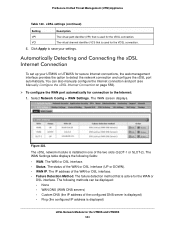
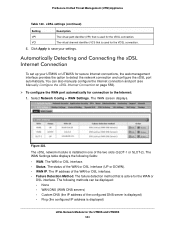
...
The virtual channel identifier (VCI) that is installed in one of the WAN or DSL interface. • Failure Detection Method. You can be displayed: - Select Network Config > WAN Settings. The WAN Settings table displays the following methods can also manually configure the Internet connection and port (see Manually Configure the xDSL Internet Connection on page...
Reference Manual 3.0.1-124 - Page 555
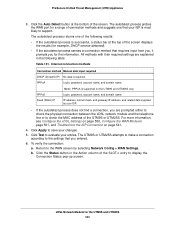
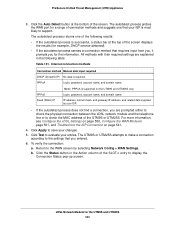
...Settings. For more information, see Configure the xDSL Settings on page 550, Configure the WAN Mode on page 561, and Troubleshoot the ISP Connection on the UTM9S and UTM25S only. xDSL Network Module for the information.
PPPoA
Login, password...connection methods
Connection method Manual data input required
...displays the results (for example, DHCP service detected).
• If the autodetect ...
Reference Manual 3.0.1-124 - Page 664


....168.10.10 DST=192.168.20.10 PROTO=ICMP TYPE=8 CODE=0
• This packet from the DMZ to the DMZ has been allowed by the firewall. • For other settings, see Table 161 on page 648.
Table 189.
System Logs and Error Messages 664
Routing logs: DMZ to WAN
Message Explanation Recommended...
Reference Manual 3.0.1-124 - Page 689
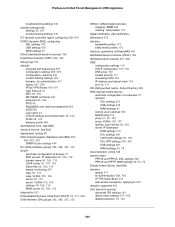
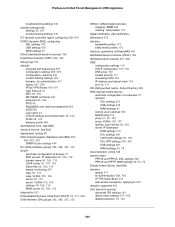
... 297, 306-307, 315
SNMPv3 user settings 444
DH (Diffie-Hellman) groups 293, 298, 307, 315
DHCP
automatic configuration of service. See certificates. domains default 417
for authentication 417
factory 447, 545 IPSec VPN Wizard 670-671
login time-out 43
MTU 95, 576
NETGEAR certificate 233
password 43, 545
PVID 99 ReadyNAS user...
Reference Manual 3.0.1-124 - Page 691
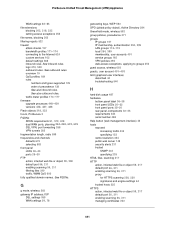
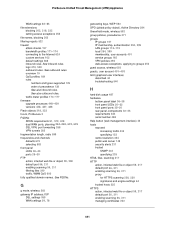
... types supported 129 order of precedence 138 See also inbound rules. traffic meter profiles 174-177
firmware
upgrade processes ...setting access exceptions 256
file names, blocking 202
filtering reports 522
firewall attack checks 157
bandwidth profiles 171-174
connecting to groups 253
guest access, wireless 602
guests, user account 401-403
GUI (graphical user interface) described 44 troubleshooting...
Reference Manual 3.0.1-124 - Page 695


... modes, wireless 582
NT Domain 344, 379, 391
NTP (Network Time Protocol)
servers, settings 55, 457
troubleshooting 546
O
objects, embedded 222 offline upgrade, firmware 451
one-time passcode (OTP) 644-646
online documentation 548 support 546
online games, DMZ port 117
online upgrade, firmware 449
open system (no wireless security) 590
operating frequencies, radio 581, 675
option...
Reference Manual 3.0.1-124 - Page 697


... and community 2
protection from common attacks 157
protection mode, radio 599
protocol binding, configuring
DSL settings 568-569 USB settings 615-617 WAN settings 87-88
protocols compatibilities 673 emails 194 RIP 21 service numbers 163 setting access exceptions 256 supported 17 traffic volume by protocol 465 web 210
proxies for HTTPS scanning 228
proxy servers...
Reference Manual 3.0.1-124 - Page 701
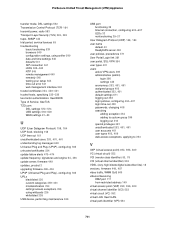
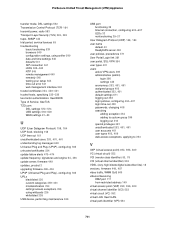
..., firmware 449
updates, product 2
upgrading firmware 448-454
UPnP (Universal Plug and Play), configuring 186
URLs blacklisted 226
custom categories 259-261
misclassification 224 settings access exceptions 256 using sniffer 540 date and time settings 546 defaults 541 ISP connection 541
LEDs 539-540
NTP 546 remote management 440 remotely 546 testing your setup 544 time-out error...
Netgear UTM25EW-100NAS Reviews
Do you have an experience with the Netgear UTM25EW-100NAS that you would like to share?
Earn 750 points for your review!
We have not received any reviews for Netgear yet.
Earn 750 points for your review!
