Netgear RNDP200U-100NAS Support and Manuals
Get Help and Manuals for this Netgear item
This item is in your list!

View All Support Options Below
Free Netgear RNDP200U-100NAS manuals!
Problems with Netgear RNDP200U-100NAS?
Ask a Question
Free Netgear RNDP200U-100NAS manuals!
Problems with Netgear RNDP200U-100NAS?
Ask a Question
Most Recent Netgear RNDP200U-100NAS Questions
What Is The Default Password After A Reset
had to do a reset and i dont know the default username and password
had to do a reset and i dont know the default username and password
(Posted by bobdolezal 11 years ago)
Popular Netgear RNDP200U-100NAS Manual Pages
Hardware Manual - Page 3


...Setup Location 6 System Requirements 7 Diskless Units 7
Chapter 2 ReadyNAS Ultra 2, Ultra 2 Plus, Pro 2
Front and Side Panels 10 Drive Bay 11 Rear Panel 12 Status Information 13 System Shutdown 13 Boot Menu 14
Chapter 3 ReadyNAS Ultra 4, Ultra... Status Information 20 System Shutdown 21 Boot Menu 21
Chapter 4 ReadyNAS Ultra 6, Ultra 6 Plus, Pro 6, Pro Pioneer, Pro (Business Edition)
Front...
Hardware Manual - Page 5


Getting Started
1
Congratulations on your purchase of these storage systems.
This chapter contains the following sections:
• Additional Documentation • Choosing a Setup Location • System Requirements • Diskless Units
5 1. This ReadyNAS Ultra, Ultra Plus, NVX, and Pro Series Hardware Manual describes the physical features of a NETGEAR ReadyNAS® storage system.
Hardware Manual - Page 8
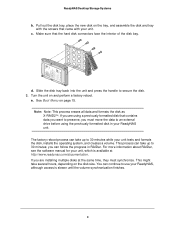
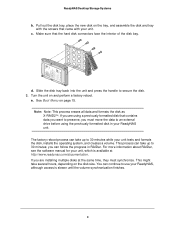
... disks at http://www.readynas.com/documentation.
Pull out the disk tray, place the new disk on page 15.
For more information about RAIDar, see the software manual for your unit tests and formats the disk, installs the operating system, and creates a volume. c.
This process can take several hours, depending on and perform...
Hardware Manual - Page 10


... door
10 Your unit's color might vary from the color shown in this manual.
1 8
2 3
4
5
6
7
Figure 1. Power button and LED 3. Backup button 7. USB and backup status LED 8. Disk activity LED 4. ReadyNAS Desktop Storage Systems
Front and Side Panels
This section describes the front and side panels of ReadyNAS Ultra 2, Ultra 2 Plus, and Pro 2 units. USB 3.0 port 6.
Hardware Manual - Page 14
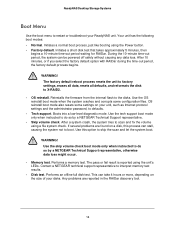
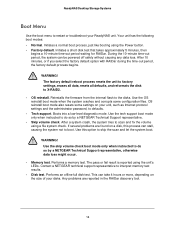
... process begins. This can stall, causing the system not to boot. ReadyNAS Desktop Storage Systems
Boot Menu
Use the boot menu to restart or troubleshoot your unit, such as Internet protocol settings and the administrator password, to defaults.
• Tech support.
Contact a NETGEAR technical support representative to skip the scan and let the system boot. The pass...
Hardware Manual - Page 21
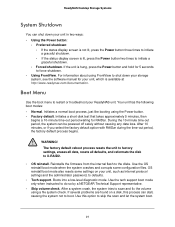
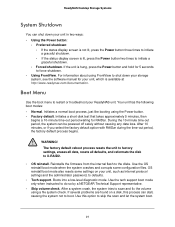
... information about using FrontView to restart or troubleshoot your unit, such as Internet protocol settings and the administrator password, to do so by a NETGEAR Technical Support representative.
• Skip volume check. Boot Menu
Use the boot menu to shut down your unit, which is available at http://www.readynas.com/documentation. The factory default reboot process...
Hardware Manual - Page 25


... Desktop Storage Systems
Drive Bay
This section describes the drive bay of ReadyNAS Ultra 6, Ultra 6 Plus, Pro 6, Pro Pioneer, and Pro (Business Edition) units.
5 3
4
6 3 1
2
4
Figure 8. Disk bays 3. Disk release latch 5. Drive bay door 2. Disk tray latch handle 6. ReadyNAS Ultra 6, Ultra 6 Plus, Pro 6, Pro Pioneer, and Pro (Business Edition) drive bay
1. Recessed disk tray locking...
Hardware Manual - Page 26
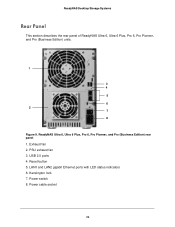
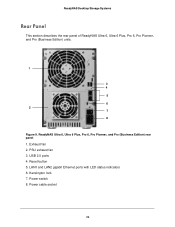
... Desktop Storage Systems
Rear Panel
This section describes the rear panel of ReadyNAS Ultra 6, Ultra 6 Plus, Pro 6, Pro Pioneer, and Pro (Business Edition) units.
1
3 4 5 6 2 7 8
Figure 9. Exhaust fan 2. USB 2.0 ports 4. LAN1 and LAN2 gigabit Ethernet ports with LED status indicators 6. Reset button 5. ReadyNAS Ultra 6, Ultra 6 Plus, Pro 6, Pro Pioneer, and Pro (Business Edition) rear panel...
Hardware Manual - Page 28
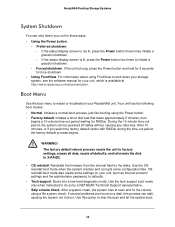
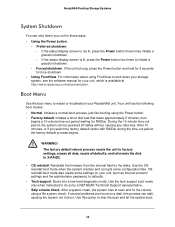
... as Internet protocol settings and the administrator password, to initiate a graceful shutdown.
• Forced shutdown. Boot Menu
Use the boot menu to X-RAID2.
• OS reinstall. Reinstalls the firmware from the internal flash to do so by a NETGEAR Technical Support representative.
• Skip volume check. Use the tech support boot mode only when instructed to the disks...
Hardware Manual - Page 33
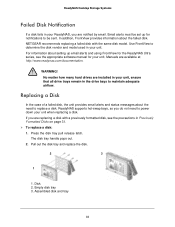
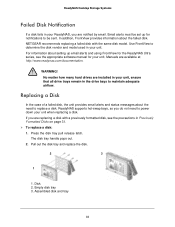
.... For information about the failed disk. Empty disk tray 3.
In addition, FrontView provides information about setting up email alerts and using FrontView for the ReadyNAS Ultra series, see the precautions in Previously Formatted Disks on page 31.
To replace a disk:
1. Manuals are replacing a disk with the same disk model. If you are available at http://www...
Hardware Manual - Page 36


...-Bay Systems
The following table lists factory default settings for ReadyNAS Ultra 2, Ultra 2 Plus, and Pro 2 storage systems.
Feature
Default
Login
User login URL when the ReadyNAS is https://192.168.168.168/admin not connected to a DHCP server
Admin user name (case-sensitive)
admin
Admin login password (case-sensitive) netgear1
Management
System configuration
FrontView web...
Hardware Manual - Page 38


...
The following table lists factory default settings for ReadyNAS Ultra 4, Ultra 4 Plus, Pro 4 NVX Pioneer, and NVX (Business Edition) storage systems.
Feature
Default
Login
User login URL when the ReadyNAS is https://192.168.168.168/admin not connected to a DHCP server
Admin user name (case-sensitive)
admin
Admin login password (case-sensitive) netgear1
Management
System...
Hardware Manual - Page 40


...
The following table lists factory default settings for ReadyNAS Ultra 6, Ultra 6 Plus, Pro 6, Pro Pioneer, and Pro (Business Edition) storage systems.
Feature
Default
Login
User login URL when the ReadyNAS is https://192.168.168.168/admin not connected to a DHCP server
Admin user name (case-sensitive)
admin
Admin login password (case-sensitive) netgear1
Management
System...
Hardware Manual - Page 44
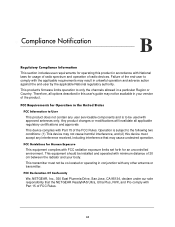
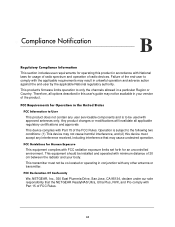
... antennas only. This transmitter must accept any user serviceable components and is subject to User
This product does not contain any interference received, including interference that the NETGEAR ReadyNAS Ultra, Ultra Plus, NVX, and Pro comply with FCC radiation exposure limits set forth for Human Exposure
This equipment complies with Part 15 of the product.
Compliance Notification...
Hardware Manual - Page 45


... different from digital apparatus as supported by NETGEAR, Inc., could void the user's right to operate the equipment.
European Union The NETGEAR ReadyNAS Ultra, Ultra Plus, NVX, and Pro comply with the instructions, may cause
undesired operation. These limits are designed to provide reasonable protection against harmful interference in a particular installation. Canadian Department of...
Netgear RNDP200U-100NAS Reviews
Do you have an experience with the Netgear RNDP200U-100NAS that you would like to share?
Earn 750 points for your review!
We have not received any reviews for Netgear yet.
Earn 750 points for your review!
