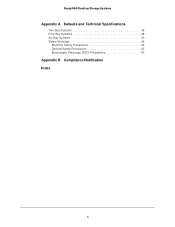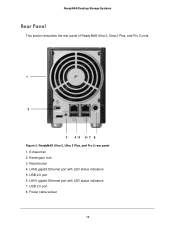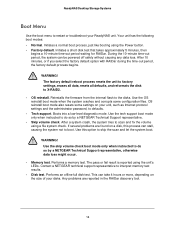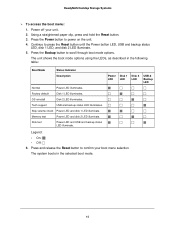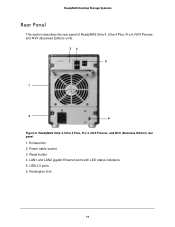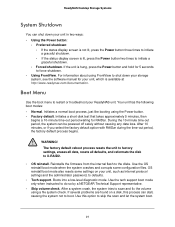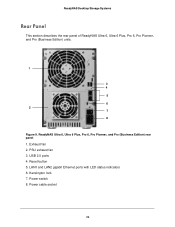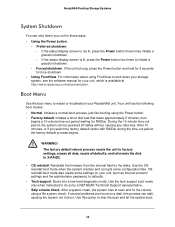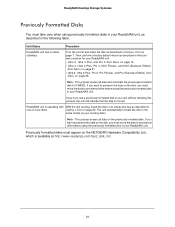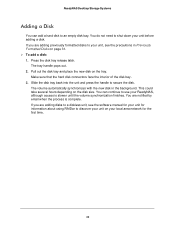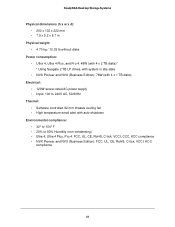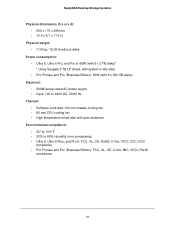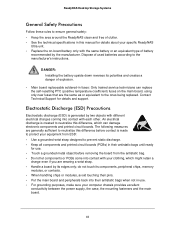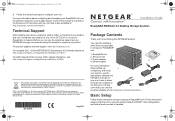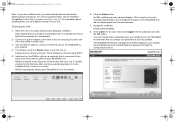Netgear RNDP200U-100NAS Support Question
Find answers below for this question about Netgear RNDP200U-100NAS.Need a Netgear RNDP200U-100NAS manual? We have 2 online manuals for this item!
Question posted by bobdolezal on September 15th, 2012
What Is The Default Password After A Reset
had to do a reset and i dont know the default username and password
Current Answers
Answer #1: Posted by freginold on October 5th, 2012 7:40 AM
According to Netgear, the default username is probably "admin" and the default password is likely either "password" or "1234":
http://kb.netgear.com/app/answers/detail/a_id/1148/~/default-password-for-netgear-devices
http://kb.netgear.com/app/answers/detail/a_id/1148/~/default-password-for-netgear-devices
Related Netgear RNDP200U-100NAS Manual Pages
Similar Questions
What Is Its Default User And Password?
what is its default user and password?
what is its default user and password?
(Posted by Anonymous-172978 1 year ago)
How Do I Reset The Admin Password On A Netgear Readynas?
(Posted by cocillad 10 years ago)
Factory Default
How can I put my NETGEAR RNR4450 back into factory default settings ?
How can I put my NETGEAR RNR4450 back into factory default settings ?
(Posted by yousufbaig 11 years ago)
Default Username And Password
whats the default username and password forthe netgear ReadyNAS Duo RND2150?
whats the default username and password forthe netgear ReadyNAS Duo RND2150?
(Posted by gamewhz17 12 years ago)
I Did A Reset. Is Netgear1 The Default Admin Password?
(Posted by whsieh 12 years ago)