Netgear RNR4450 Support Question
Find answers below for this question about Netgear RNR4450 - ReadyNAS 1100 NAS Server.Need a Netgear RNR4450 manual? We have 2 online manuals for this item!
Question posted by yousufbaig on July 18th, 2012
Factory Default
How can I put my NETGEAR RNR4450 back into factory default settings ?
Current Answers
There are currently no answers that have been posted for this question.
Be the first to post an answer! Remember that you can earn up to 1,100 points for every answer you submit. The better the quality of your answer, the better chance it has to be accepted.
Be the first to post an answer! Remember that you can earn up to 1,100 points for every answer you submit. The better the quality of your answer, the better chance it has to be accepted.
Related Netgear RNR4450 Manual Pages
RND4000 User Manual - Page 2
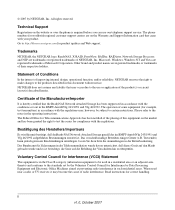
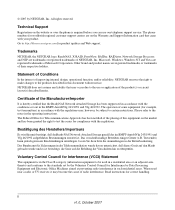
... and Support Information card that came with the conditions set by the Voluntary Control Council for compliance with the regulations may occur due to certain restrictions. Trademarks
NETGEAR, the NETGEAR logo, ReadyNAS, X-RAID, FrontView, RAIDar, RAIDiator, Network Storage Processor, and NSP are registered trademarks of NETGEAR, Inc. Microsoft, Windows, Windows NT and Vista are trademarks...
RND4000 User Manual - Page 7


... 600/X6 3-5 Resynchronizing the Volume 3-6 Resetting Your System (System Switch 3-6 Configuring RAID on the ReadyNAS 1100 and NV 3-7 Backing Up the ReadyNAS to a USB Drive 3-9 ReadyNAS1100 Backup 3-10 ReadyNAS NV+ Backup 3-10 Removing the System Module from the ReadyNAS 1100 3-11 Changing User Passwords 3-11 Appendix A RAID Levels Simplified
RAID Level 0 ...A-1 RAID Level 1 ...A-1 RAID...
RND4000 User Manual - Page 9
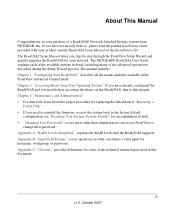
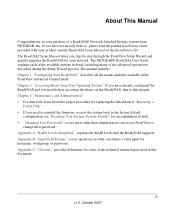
... Simplified," explains the RAID levels that the ReadyNAS supports.
The NETGEAR® ReadyNAS User Guide explains each of the available options in accessing the shares on the ReadyNAS, skip to
change their password. If you need to reinstall the firmware or reset the system back to the factory default
configuration, see "Resetting Your System (System Switch...
RND4000 User Manual - Page 15
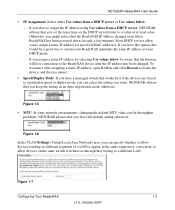
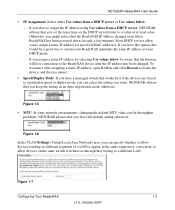
... Your ReadyNAS
1-3
v1.0, October 2007 If you leave the default setting otherwise.
In some network environments, changing the default MTU value can select the setting you to allow devices residing on different segments of at least a day. Otherwise, you assign a static IP address by selecting Use values below . - Select either Use values from a DHCP server, NETGEAR advises...
RND4000 User Manual - Page 16


NETGEAR ReadyNAS User Guide
If you wish to disable the VLAN setting. Warning: Do not enable VLAN support unless you might need to reboot the ReadyNAS for the VLAN function to optimize the ReadyNAS for each interface.
1-4
Configuring Your ReadyNAS
v1.0, October 2007
In the Performance Setting area, the Enable jumbo frames option allows you will see a separate...
RND4000 User Manual - Page 17
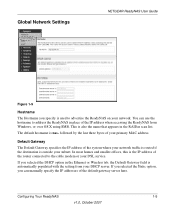
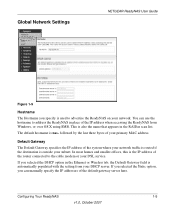
... bytes of the default gateway server here. If you selected the DHCP option in the Ethernet or Wireless tab, the Default Gateway field is nas- The default hostname is automatically populated with the setting from Windows, or over OS X using SMB.
This is used to the cable modem or your DSL service. Global Network Settings
NETGEAR ReadyNAS User Guide
Figure...
RND4000 User Manual - Page 19
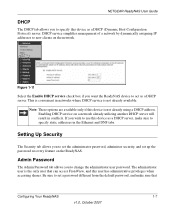
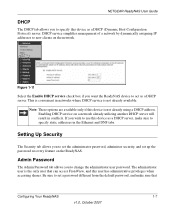
... user password. Enabling DHCP service on the network. Note: These options are available only if this device is not already available.
NETGEAR ReadyNAS User Guide
DHCP
The DHCP tab allows you to specify this device as a DHCP server. Be sure to set up the password recovery feature on the ReadyNAS. The administrator user is the only...
RND4000 User Manual - Page 33


... technologies: Flex-RAID, utilizing the industry-standard RAID levels 0, 1, and 5; NETGEAR ReadyNAS User Guide
• Home Media Streaming Server provides streaming of videos, music, and pictures to discover the ReadyNAS on the ReadyNAS. Note that this path is shared between the two modes through a factory default reset process described in Bonjour support, and you can switch between...
RND4000 User Manual - Page 40


... increasingly difficult as a frozen image of 5 GB.
2. NETGEAR ReadyNAS User Guide
When you receive a completion notification for snapshots when you added the volume. For instance, if you replaced four 250GB disks with a virus, the uninfected file can be taken.
The process involves setting the ReadyNAS to the factory default and using RAIDar to once a week. Snapshots...
RND4000 User Manual - Page 74
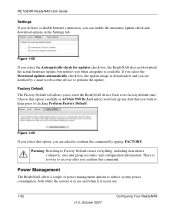
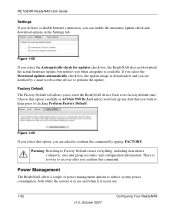
... check box, the update image is no way to Factory Default erases everything, including data shares, volume(s), user and group accounts, and configuration information. Power Management
The ReadyNAS offers a couple of power management options to perform the update.
Choose this command.
NETGEAR ReadyNAS User Guide
Settings If you do have a reliable Internet connection, you are...
RND4000 User Manual - Page 96
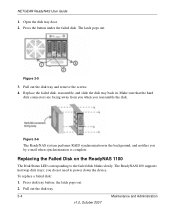
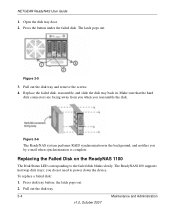
... trays; To replace a failed disk: 1. Open the disk tray door. 2. Replacing the Failed Disk on the ReadyNAS 1100
The Disk Status LED corresponding to power down the device. you reassemble the disk. NETGEAR ReadyNAS User Guide
1. Figure 3-6
The ReadyNAS system performs RAID synchronization in . Press the button under the failed disk.
Press disk tray button;
RND4000 User Manual - Page 98


... on the ReadyNAS. You might want to reinstall the ReadyNAS firmware as normal, although access will be solid green when the process is complete. NETGEAR ReadyNAS User Guide
...The process takes several minutes to the factory default settings. 3. Reinstall the ReadyNAS firmware. 2. The installation does not affect the data on the ReadyNAS.
The RAID volume automatically resynchronizes with ...
RND4000 User Manual - Page 99


NETGEAR ReadyNAS User Guide
• To set the ReadyNAS device to Factory Default: Use the same process, except you must hold the System Reset switch for 30 seconds after a Factory Default, there is a 10-minute window during which you can use RAIDar to select the volume setup you might take a couple of three configurations: • Diskless ...
RND4000 User Manual - Page 100


... in your RAID setup: 1. Warning: Performing a Factory Default will flash for 30 seconds while powering on , but not flashing, release the reset switch.
3-8
Maintenance and Administration
v1.0, October 2007 When the LEDS are on the device. Press the System Reset switch
for approximately 30 seconds. 3. NETGEAR ReadyNAS User Guide
The following figure illustrates the...
RND4000 User Manual - Page 103


... the ReadyNAS1100: 1.
Figure 3-13
Maintenance and Administration
v1.0, October 2007
3-11 NETGEAR ReadyNAS User Guide
Removing the System Module from the ReadyNAS 1100
To access the system module and remove it slides out easily. The first way is to allow users to set a new password
. This relieves the administrator from this task and encourages users...
RND4000 User Manual - Page 114


... Factory Default settings
how to 3-7 failed disk
ordering replacement disks 3-3 replacing on 600/X6 3-5 replacing on NV+ 3-3 replacing on1100 3-4 replacing, how to 3-3 FAT32 1-33 File Transfer Protocol. See HTTP. See FTP. HTTP 1-18 HTTPS with SSL encryption 1-18
I
import users user accounts 1-16
increasing capacity replacing disks 1-27
IP address
v1.0, August 2007 NETGEAR ReadyNAS...
RND4000 User Manual - Page 115


... OS X accessing shares 2-2
menu buttons 1-1 MTU 1-3 multi-media 1-20
SlimServer 1-20 streaming services 1-19
N
Network File Service. See OU. networking
DVD players 2-13 UPnP AV Media Adapters 2-13 NFS 1-18 NFS server backup jobs 1-43 NTP clock 1-53 NV+
NETGEAR ReadyNAS RAIDiator 3.01 Administration Manual
configuring RAID 3-7 replacing disk 3-3 NV+ backup USB 3-10
O
Organization Unit...
RND4000 Setup Manual - Page 2
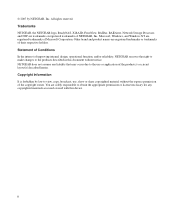
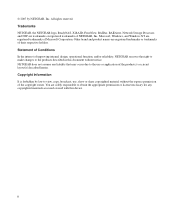
All rights reserved. Other brand and product names are trademarks or registered trademarks of NETGEAR, Inc.
Trademarks NETGEAR, the NETGEAR logo, ReadyNAS, X-RAID, FrontView, RAIDar, RAIDiator, Network Storage Processor, and NSP are registered trademarks or trademarks of their respective holders. Microsoft, Windows, and Windows NT are solely responsible to obtain the appropriate ...
RND4000 Setup Manual - Page 5
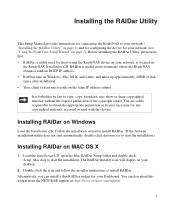
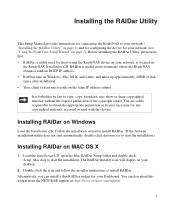
... is located on
the ReadyNAS Installation CD. Load the... materials accessed or used for discovering the ReadyNAS device on your network, is useful in environments where the ReadyNAS obtains a random DHCP IP address. •... the RAIDar Utility
This Setup Manual provides instructions for connecting the ReadyNAS to your network ( "Installing the RAIDar Utility" on page 1) and for configuring...
RND4000 Setup Manual - Page 6
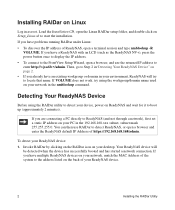
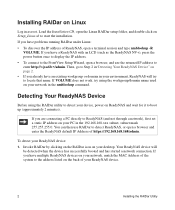
...started a network connection. If you have a ReadyNAS with an LCD (such as root. If you are connecting a PC directly to ReadyNAS (and not through a network), first set a static IP address on your ReadyNAS device.
... Wizard, open a browser and enter the ReadyNAS default IP Address of https://192.168.168.168/admin. You can then use RAIDar to detect ReadyNAS, or open a browser, and use the...
Similar Questions
What Is Its Default User And Password?
what is its default user and password?
what is its default user and password?
(Posted by Anonymous-172978 1 year ago)
I Received A Nas Nv+ With No Software And It Has A Static Ip.
I can see it with RAIDar but can't get to IP/admin to change the IP and/or look at the setup. should...
I can see it with RAIDar but can't get to IP/admin to change the IP and/or look at the setup. should...
(Posted by MikeShaw 11 years ago)
What Is The Default Password After A Reset
had to do a reset and i dont know the default username and password
had to do a reset and i dont know the default username and password
(Posted by bobdolezal 11 years ago)
Default Username And Password
whats the default username and password forthe netgear ReadyNAS Duo RND2150?
whats the default username and password forthe netgear ReadyNAS Duo RND2150?
(Posted by gamewhz17 12 years ago)
I Did A Reset. Is Netgear1 The Default Admin Password?
(Posted by whsieh 12 years ago)

