Netgear R9000 Support and Manuals
Get Help and Manuals for this Netgear item
This item is in your list!

View All Support Options Below
Free Netgear R9000 manuals!
Problems with Netgear R9000?
Ask a Question
Free Netgear R9000 manuals!
Problems with Netgear R9000?
Ask a Question
Popular Netgear R9000 Manual Pages
User Manual - Page 12
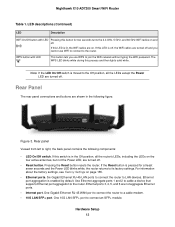
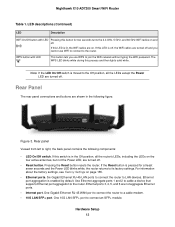
... by default.
Nighthawk X10 AD7200 Smart WiFi Router
Table 1. LED descriptions (Continued)
LED
Description
WiFi On/Off button with LED
This button lets you cannot use WiFi to connect to the Off position, all the router's LEDs, including the LEDs on and off and you use WPS to join the WiFi network without typing the WiFi password...
User Manual - Page 20


... router user name and password. Note You can use http://www.routerlogin.net. The NETGEAR Up app is connected to the latest firmware, allows you selected the correct options and typed everything correctly. Log In to the app store, search for iOS and Android mobile devices. On your NETGEAR
product and contact NETGEAR technical support. Nighthawk X10 AD7200 Smart WiFi Router...
User Manual - Page 21


... to access the router: 1. Nighthawk X10 AD7200 Smart WiFi Router
4. Follow the instructions that display on your home network. Enter the router user name and password. The default password is set to install your smartphone, tablet, or computer. 3. Access the Router With the NETGEAR genie App
The genie app is the easy dashboard for managing, monitoring, and repairing your mobile...
User Manual - Page 23
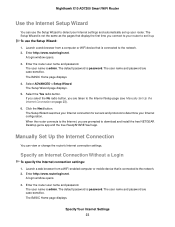
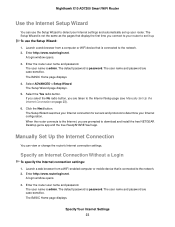
... name is password. The Setup Wizard is connected to set up . The default password is admin.
Enter http://www.routerlogin.net. The Setup Wizard page displays.
5.
Select the Yes radio button. Enter the router user name and password. Manually Set Up the Internet Connection
You can use the Setup Wizard: 1. Nighthawk X10 AD7200 Smart WiFi Router
Use the Internet Setup Wizard...
User Manual - Page 25


... and uses the MAC address of your Internet connection. Nighthawk X10 AD7200 Smart WiFi Router
4.
This login name is available, enter it automatically. In the Password field, type the password that you are saved.
16. If your ISP requires a service name, type it in to assign your Internet service. 9. To change the number of minutes until the Internet...
User Manual - Page 49
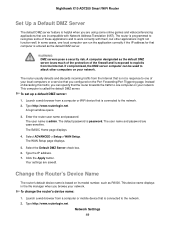
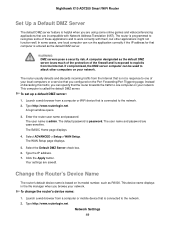
Nighthawk X10 AD7200 Smart WiFi Router
Set Up a Default DMZ Server
The default DMZ server feature is helpful when you are using some online games and videoconferencing applications that are case-sensitive. The router usually detects and discards incoming traffic from the Internet. A login window opens.
3. The user name and password are incompatible with them, but other computers on its...
User Manual - Page 85


... of Mbytes or hours is connected to the factory default settings.
A login window opens.
3. Enter the router user name and password. The default password is issued. A copy of the current settings is saved in the location that is reached. If your computer, restore it, or reset it to the network. 2. By default, the value is 0 and no warning message is...
User Manual - Page 86
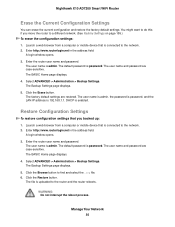
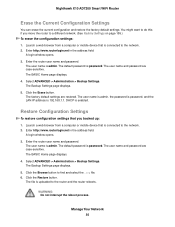
Nighthawk X10 AD7200 Smart WiFi Router
Erase the Current Configuration Settings
You can erase the current configuration and restore the factory default settings. The BASIC Home page displays.
4. The user name is enabled. The BASIC Home page displays.
4. Click the Browse button to do this if you backed up: 1.
A login window opens.
3. DHCP is admin.
The default password is ...
User Manual - Page 95
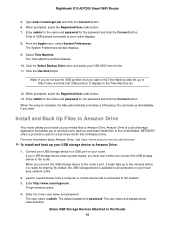
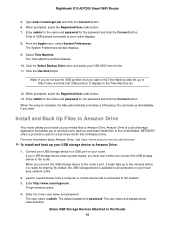
....routerlogin.net. Connect your USB storage device to a USB port on your router displays.
8. By default, the USB storage device is admin. A login window opens.
4. Share USB Storage Devices Attached to Amzaon Drive:
1. Nighthawk X10 AD7200 Smart WiFi Router
5. The user name and password are case-sensitive. Type smb://routerlogin.net and click the Connect button. 6.
Enter...
User Manual - Page 99
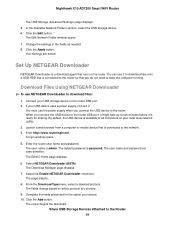
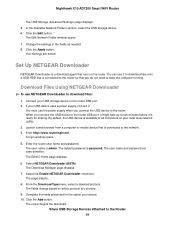
...as needed. 8. The user name is password.
Set Up NETGEAR Downloader
NETGEAR Downloader is a download agent that is connected to keep the computer running. Complete the fields presented for sharing. Click the Add button. Share USB Storage Devices Attached to the router USB port. 2. Nighthawk X10 AD7200 Smart WiFi Router
The USB Storage (Advanced Settings) page displays. 5. In the...
User Manual - Page 100
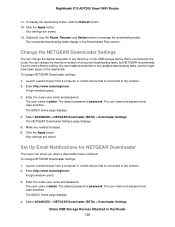
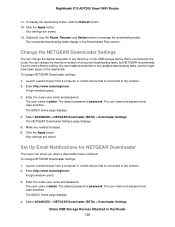
...The user name and password are saved. The user name is password. The default password is admin. Select ADVANCED > NETGEAR Downloader (BETA) > Downloader Settings.
Click the Apply button. The BASIC Home page displays.
4. Nighthawk X10 AD7200 Smart WiFi Router
11.
Enter the router user name and password. Enter the router user name and password.
The completed downloading tasks...
User Manual - Page 101
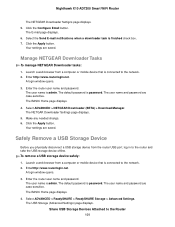
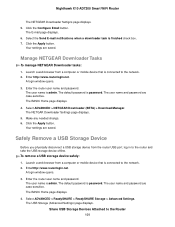
... router user name and password. The NETGAR Downloader Settings page displays.
5. Safely Remove a USB Storage Device
Before you physically disconnect a USB storage device from the router USB port, log in to the Router 101
A login window opens.
3.
Click the Apply button. The E-mail page displays. 6. Select ADVANCED > NETGEAR Downloader (BETA) > Download Manager. Nighthawk X10 AD7200...
User Manual - Page 105


... router must use FTP: 1. Set up your FTP server, you must use DDNS with a VPN tunnel for a NETGEAR Dynamic DNS (DDNS) service account and specify the account settings....Nighthawk X10 AD7200 Smart WiFi Router
Your Personal FTP Server
With your customized free URL, you can use FTP to access your network when you 're not home Note The router supports only basic DDNS, and the login and password...
User Manual - Page 149
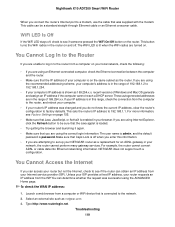
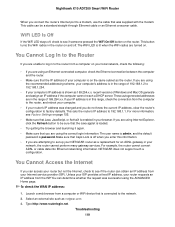
... the router's configuration to factory defaults. You Cannot Log In to the Router
If you are attempting to set up your NETGEAR router as a replacement for an ADSL gateway in your
network, the router cannot perform many gateway services. You Cannot Access the Internet
If you are using the correct login information. To check the WAN IP address:
1. Nighthawk X10 AD7200 Smart WiFi Router...
User Manual - Page 155


... zone
Pacific time
DHCP starting IP address
192.168.1.2
DHCP ending IP address
192.168.1.254
DMZ
Disabled
Time adjusted for at least seven seconds. Nighthawk X10 AD7200 Smart WiFi Router
Factory Settings
You can return the router to the Internet)
Source MAC filtering
Disabled
Supplemental Information 155
Table 3.
Netgear R9000 Reviews
Do you have an experience with the Netgear R9000 that you would like to share?
Earn 750 points for your review!
We have not received any reviews for Netgear yet.
Earn 750 points for your review!
