Netgear D7800 Support and Manuals
Get Help and Manuals for this Netgear item
This item is in your list!

View All Support Options Below
Free Netgear D7800 manuals!
Problems with Netgear D7800?
Ask a Question
Free Netgear D7800 manuals!
Problems with Netgear D7800?
Ask a Question
Popular Netgear D7800 Manual Pages
Installation Guide - Page 1


...in the product's user interface. Support
Thank you can get the user manual online at https://my.netgear.com.
You can use NETGEAR telephone support. Any non‑NETGEAR trademarks are trademarks of Conformity, visit http://support.netgear.com/app/answers/detail/a_id/11621/.
Quick Start
Nighthawk X4S AC2600 WiFi VDSL/ADSL Modem Router
Model D7800
Package Contents
The package contents...
User Manual - Page 6


Nighthawk X4S AC2600 WiFi VDSL/ADSL Modem Router Model D7800
Set Up the Modem Router to Work With TiVo 180 Play Videos...181 Play Music or View Photos 181 Copy TiVo Files to a Computer 181
Chapter 10 Share a USB Printer
Install the Printer Driver and Cable the Printer 183 Download the ReadySHARE Printer Utility 183 Install the ReadySHARE Printer Utility 183 Use...
User Manual - Page 23
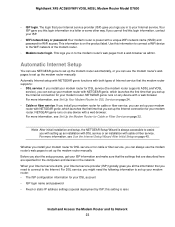
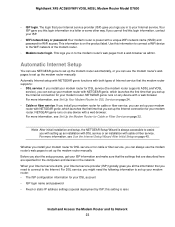
... router.
• Modem router login. For DSL service, you might need the following information to set up your modem router: • The ISP configuration information for your Internet service provider (ISP) typically gives you all the information that you can use NETGEAR genie to set up the Internet connection for WiFi access. Nighthawk X4S AC2600 WiFi VDSL/ADSL Modem Router Model D7800...
User Manual - Page 32


.... Read Troubleshoot the Internet Connection on page 286. If problems persist, register your modem router for cable or fiber (Ethernet WAN) service or for Cable or Fiber Service
You can install your NETGEAR product and contact NETGEAR technical support.
Figure 8. Set Up the Modem Router for DSL service.
Nighthawk X4S AC2600 WiFi VDSL/ADSL Modem Router Model D7800
d.
User Manual - Page 42
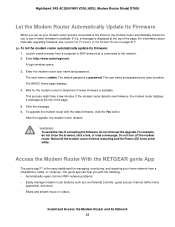
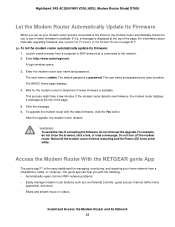
... you to see Update the Firmware of the page. 5.
The user name is password. For example, do not interrupt the upgrade. Wait until the modem router finishes restarting and the Power LED turns solid white. Do not turn off the modem router.
Nighthawk X4S AC2600 WiFi VDSL/ADSL Modem Router Model D7800
Let the Modem Router Automatically Update Its Firmware
When you set up your home...
User Manual - Page 80
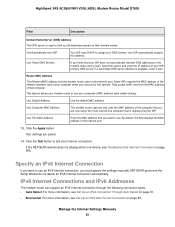
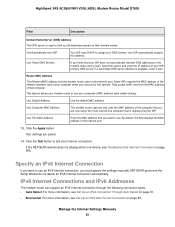
...the default MAC address. You must specify the settings manually. Your settings are now using. NETGEAR genie and the Setup Wizard do not detect an IPv6 Internet connection automatically.
Use These DNS Servers
If you are saved.
14.
Manage the Internet Settings Manually 80 Nighthawk X4S AC2600 WiFi VDSL/ADSL Modem Router Model D7800
Field
Description
Domain Name Server (DNS...
User Manual - Page 142
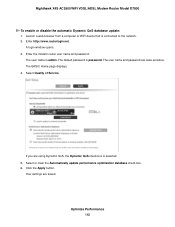
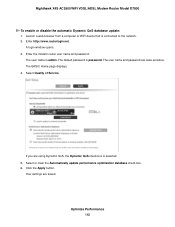
... to the network. 2. Select Quality of Service. Select or clear the Automatically update performance optimization database check box. 6. Click the Apply button. Enter http://www.routerlogin.net. The default password is selected. 5.
The user name and password are saved. The BASIC Home page displays. 4. Nighthawk X4S AC2600 WiFi VDSL/ADSL Modem Router Model D7800
To enable or disable the...
User Manual - Page 168
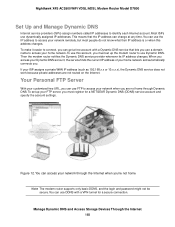
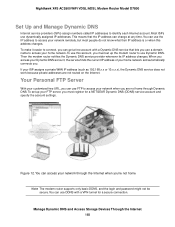
... not work because private addresses are not home through the Internet when you must register for a secure connection.
Nighthawk X4S AC2600 WiFi VDSL/ADSL Modem Router Model D7800
Set Up and Manage Dynamic DNS
Internet service providers (ISPs) assign numbers called IP addresses to access your network remotely, but most people do not know what their IP address...
User Manual - Page 183
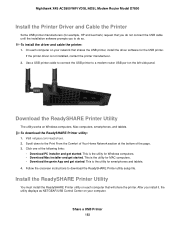
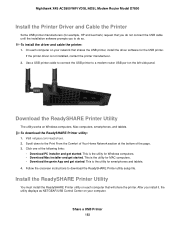
...: 1. On each computer that you do not connect the USB cable until the installation software prompts you install it, the utility displays as NETGEAR USB Control Center on Windows computers, Mac computers, smartphones, and tablets. Nighthawk X4S AC2600 WiFi VDSL/ADSL Modem Router Model D7800
Install the Printer Driver and Cable the Printer
Some USB printer manufacturers (for the USB printer...
User Manual - Page 238
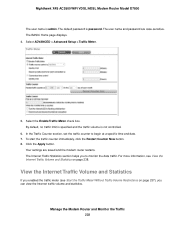
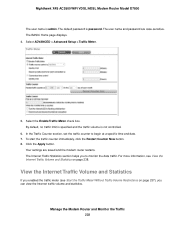
...see Start the Traffic Meter Without Traffic Volume Restrictions on page 238. Your settings are case-sensitive. To start the traffic counter immediately, click the Restart... at a specific time and date. 7. Nighthawk X4S AC2600 WiFi VDSL/ADSL Modem Router Model D7800
The user name is admin. Select ADVANCED > Advanced Setup > Traffic Meter.
5.
The user name and password are saved ...
User Manual - Page 240
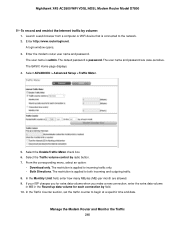
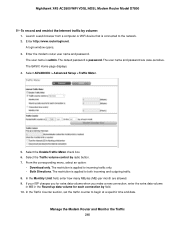
... up data volume for each connection by radio button. 7. In the Traffic Counter section, set the traffic counter to incoming traffic only. • Both Directions. Manage the Modem Router and Monitor the Traffic 240 Nighthawk X4S AC2600 WiFi VDSL/ADSL Modem Router Model D7800
To record and restrict the Internet traffic by volume: 1. The BASIC Home page displays...
User Manual - Page 242
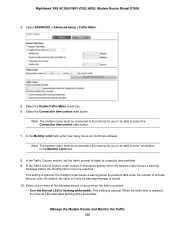
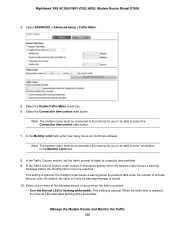
... LED alternates blinking white and amber. Nighthawk X4S AC2600 WiFi VDSL/ADSL Modem Router Model D7800
4. Select the Enable Traffic Meter check box. 6. In the Monthly Limit field, enter how many hours per month are allowed. In the Traffic Counter section, set the traffic counter to flashing white/amber. The modem router issues a warning when the balance falls...
User Manual - Page 268
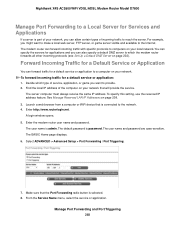
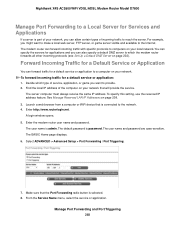
Nighthawk X4S AC2600 WiFi VDSL/ADSL Modem Router Model D7800
Manage Port Forwarding to a Local Server for Services and Applications
If a server is part of your network, you can allow certain types of service, application, or game you want to make a local web server, FTP server, or game server visible and available to the Internet. You can specify the ...
User Manual - Page 285
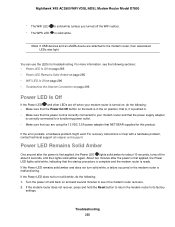
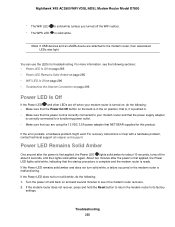
... to return the modem router to its factory
settings. Troubleshooting 285 Note If USB devices and an eSATA device are using the 12 VDC 3.5A power adapter that the startup procedure is complete and the modem router is ready. You can use the LEDs for this product.
Nighthawk X4S AC2600 WiFi VDSL/ADSL Modem Router Model D7800
• The WiFi...
User Manual - Page 286
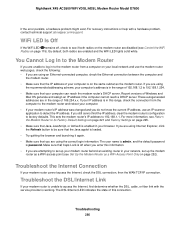
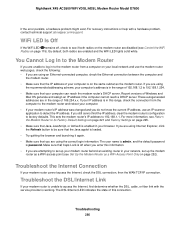
... a hardware problem, contact technical support at netgear.com/support. If you are using the correct login information. If your computer can reach the modem router's DHCP server. Troubleshoot the Internet Connection
If your computer's address is on the same subnet as a WiFi Access Point Only on page 115). Nighthawk X4S AC2600 WiFi VDSL/ADSL Modem Router Model D7800
If the error persists...
Netgear D7800 Reviews
Do you have an experience with the Netgear D7800 that you would like to share?
Earn 750 points for your review!
We have not received any reviews for Netgear yet.
Earn 750 points for your review!
