Netgear MR814NA Support and Manuals
Get Help and Manuals for this Netgear item
This item is in your list!

View All Support Options Below
Free Netgear MR814NA manuals!
Problems with Netgear MR814NA?
Ask a Question
Free Netgear MR814NA manuals!
Problems with Netgear MR814NA?
Ask a Question
Popular Netgear MR814NA Manual Pages
MR814v3 Reference Manual - Page 6


...to Manually Configure Your Internet Connection 3-13 Using the Smart Setup Wizard 3-15 NETGEAR product registration, support, and documentation 3-16 Chapter 4 Wireless Configuration
Observe Performance, Placement, and Range Guidelines 4-1 Implement Appropriate Wireless Security 4-2 Understanding Wireless Settings 4-3
Default Factory Settings 4-3 Basic Wireless Settings 4-3 Advanced Wireless...
MR814v3 Reference Manual - Page 15


... and use the router within minutes. The MR814 v3 router provides you can establish restricted access policies based on time-of the NETGEAR MR814 v3 Cable/DSL Wireless Router.
both via e-mail. Chapter 2 Introduction
This chapter describes the features of -day, Web site addresses and address keywords, and share high-speed cable/DSL Internet access for firmware upgrade
Introduction
2-1
202...
MR814v3 Reference Manual - Page 16
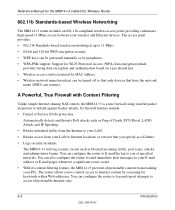
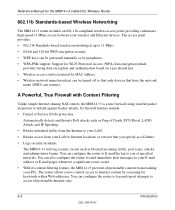
... your LAN to Internet content by passphrase. • WPA-PSK support. The router allows you specify as blocked incoming traffic, port scans, attacks, and administrator logins. Reference Manual for the MR814 v3 Cable/DSL Wireless Router
802.11b Standards-based Wireless Networking
The MR814 v3 router includes an 802.11b-compliant wireless access point, providing continuous, high-speed 11 Mbps...
MR814v3 Reference Manual - Page 38


... DNS Server address is the ISP's router to masquerade as Enternet or WinPOET in order to access the Internet.
3-14
202-10039-01
Connecting the Router to the router during login, select "Use these settings take effect. Note: If you a permanent, fixed (static) IP address for the MR814 v3 Cable/DSL Wireless Router
2.
This feature allows your router to which your router will then...
MR814v3 Reference Manual - Page 49
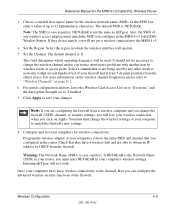
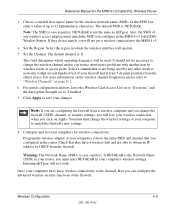
... the firewall's new settings.
8. You must enter NETGEAR in the MR814 v3 Cable/DSL Wireless Router.
Set the Channel. Set the Region. Select a channel that you click on page D-2. 6. For initial configuration and test, leave the Wireless Card Access List set to "Everyone" and the Encryption Strength set to obtain an IP address by any wireless access adapters must match the SSID...
MR814v3 Reference Manual - Page 51
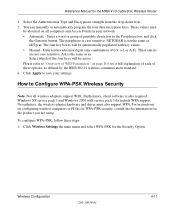
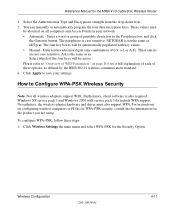
... wireless adapters support WPA.
To configure WPA-PSK, follow these options, as aa. These entries are using. Click Apply to Configure WPA-PSK Wireless Security
Note: Not all computers and Access Points in the Passphrase box and click
the Generate button. Reference Manual for the Security Option. Select which of printable characters in your settings. Windows XP service...
MR814v3 Reference Manual - Page 59


... to block by IP Address Range
Under "Filter Services For", you can block the specified service for a single PC, a range of Day to Block...IP addresses), or all days. Check this schedule for blocking content. Reference Manual for the MR814 v3 Cable/DSL Wireless Router
Configuring Services Blocking by checking the appropriate boxes. Scheduling When Blocking Will Be Enforced
The MR814 v3 router...
MR814v3 Reference Manual - Page 64


... use a fixed IP address on page D-2 for the MR814 v3 Cable/DSL Wireless Router
This screen shows the following parameters:
Table 6-1. These parameters apply to the router.
Router Status Fields
Field Account Name Firmware Version Internet Port
MAC Address IP Address
IP Subnet Mask DHCP
LAN Port MAC Address IP Address IP Subnet Mask DHCP
Wireless Port MAC Address Name (SSID) Region...
MR814v3 Reference Manual - Page 80


... to assign IP addresses for the MR814 v3 Cable/DSL Wireless Router
Using the Router as a DHCP server
By default, the router will be the DHCP server, or if you entered a Primary DNS address in this menu. To reserve an IP address: 1. The router will manually configure the network settings of your computers, clear the 'Use router as the router's LAN IP address. Reference Manual for your...
MR814v3 Reference Manual - Page 84


....
Your password can allow access from any IP address on the LAN. • Private is selected only as a precautionary security measure in case RIP is on the Internet, select Everyone.
7-12
202-10039-01
Advanced Configuration of letters (both upper and lower case), numbers, and symbols. a. To configure your router for the MR814 v3 Cable/DSL Wireless Router
When you...
MR814v3 Reference Manual - Page 90


... such as the Account Name in the Basic Settings menu. • Your ISP only allows one Ethernet MAC address to connect to
your computer's host name. If your router is able to obtain an IP address from your computer's MAC address.
In this case:
8-4
Troubleshooting
202-10039-01 Reference Manual for the MR814 v3 Cable/DSL Wireless Router
Troubleshooting the ISP Connection
If your...
MR814v3 Reference Manual - Page 137


... Mbps, but it moves into wired Ethernet data, acting as a bridge between the wired LAN and wireless clients.
Infrastructure Mode
With a wireless Access Point, you can freely roam from one access point, it will automatically back down from 11 Mbps to multiple wireless network devices within a fixed range or area of Electrical and Electronics Engineers (IEEE) 802.11b standard...
MR814v3 Reference Manual - Page 138


... MR814 v3 Cable/DSL Wireless Router
Ad Hoc Mode (Peer-to as needed; There is a thirty-two character (maximum) alphanumeric key identifying the name of one of two types of Service Set Identification (SSID). In this configuration, network packets are 5 MHz apart. An SSID is no Access Point involved in the ISM (Industrial, Scientific, and Medical) band between 2.4 GHz and 2.5 GHz...
MR814v3 Reference Manual - Page 148
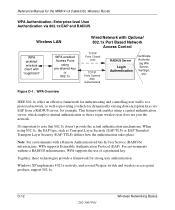
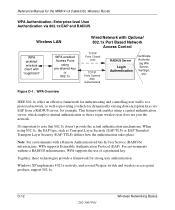
... the use of a preshared key.
Windows XP implements 802.1x natively, and several Netgear switch and wireless access point products support 802.1x. Reference Manual for the MR814 v3 Cable/DSL Wireless Router
WPA Authentication: Enterprise-level User Authentication via EAP from a RADIUS server, for strong user authentication.
It's important to a protected network, as well as Transport...
Brochure - Page 2


...FCC Part 15, Class B (PD5LMWP200) - Cable/DSL 2.4GHz Wireless Router - GearBox™ CD with Auto-fallback support Modulation Type: Direct Sequence Spread Spectrum (DSSS) Encryption: Hardware-based 40/64-bit & 128-bit WEP encryption Frequency Band: 2.4 GHz Standards Capability: 802.11b Antenna: 5 dBi (detachable) Operating Range: Up to country of Netgear, Inc. Powerline Ethernet Adapter...
Netgear MR814NA Reviews
Do you have an experience with the Netgear MR814NA that you would like to share?
Earn 750 points for your review!
We have not received any reviews for Netgear yet.
Earn 750 points for your review!
