Netgear MBR1210-1BMCNS - This Product is a Special Offering Support and Manuals
Get Help and Manuals for this Netgear item
This item is in your list!

View All Support Options Below
Free Netgear MBR1210-1BMCNS manuals!
Problems with Netgear MBR1210-1BMCNS?
Ask a Question
Free Netgear MBR1210-1BMCNS manuals!
Problems with Netgear MBR1210-1BMCNS?
Ask a Question
Popular Netgear MBR1210-1BMCNS Manual Pages
MBR1210 User Manual (ENGLISH & FRANÇAIS) - Page 2
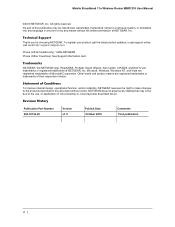
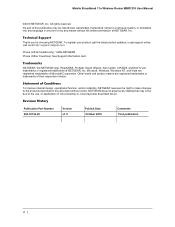
...their respective holders. Mobile Broadband 11n Wireless Router MBR1210 User Manual
©2010 NETGEAR, Inc. All rights reserved.
NETGEAR does not assume any liability that may occur ... notice. No part of NETGEAR, Inc. To register your product, get the latest product updates, or get support online, visit us at http://support.netgear.com.
Revision History
Publication Part Number 202-10734...
MBR1210 User Manual (ENGLISH & FRANÇAIS) - Page 3


... Wireless Computers That Do Not Support WPS 34 SIM Card PIN Code 35 SIM Card Modem Unlock Code 36
Chapter 3 Content Filtering
Viewing, Selecting, and Saving Logged Information 38 Log Message Examples 40
Blocking Sites and Keywords 41 Blocking Services 43 Scheduling 44
Setting Your Time Zone 44 Scheduling Firewall Services 44 Enabling Security Event Email...
MBR1210 User Manual (ENGLISH & FRANÇAIS) - Page 5


Mobile Broadband 11n Wireless Router MBR1210 User Manual Problems with Date and Time 90 Restoring the Default Configuration and Password 90
Appendix A Supplemental Information
Factory Default Settings 93 Technical Specifications 95 Related Documents 96
Appendix B Compliance Notification Index
Table of Contents | 5
MBR1210 User Manual (ENGLISH & FRANÇAIS) - Page 12
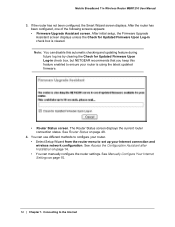
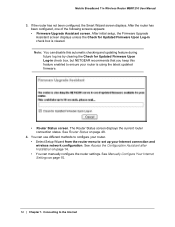
...8226; Firmware Upgrade Assistant screen. See Manually Configure Your Internet Settings on ...Updated Firmware Upon Log-in check box, but NETGEAR recommends that you keep this feature enabled to the Internet See Access the Configuration Assistant after Installation on page 14. • You can use different methods to configure your router. • Select Setup Wizard from the router menu to set...
MBR1210 User Manual (ENGLISH & FRANÇAIS) - Page 14


Mobile Broadband 11n Wireless Router MBR1210 User Manual
Manually Configure Your Internet Settings
For you have chosen to connect to the Internet
Broadband Settings
To manually configure your user name, password, and the network name. Log in to the router as described in the following sections, depending on page 19 (not required if using Ethernet connection ...
MBR1210 User Manual (ENGLISH & FRANÇAIS) - Page 24
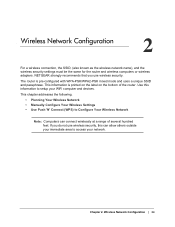
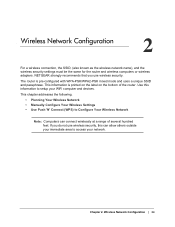
... as the wireless network name), and the wireless security settings must be the same for the router and wireless computers or wireless...can connect wirelessly at a range of the router. NETGEAR strongly recommends that you do not use wireless security...following:
• Planning Your Wireless Network • Manually Configure Your Wireless Settings • Use Push 'N' Connect (WPS) to Configure Your ...
MBR1210 User Manual (ENGLISH & FRANÇAIS) - Page 25
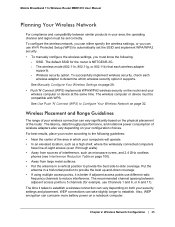
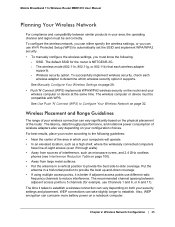
...wireless security, check each wireless adapter
supports. - See Manually Configure Your Wireless Settings on page 28. • Push...antenna in a horizontal position to provide the best up-and-down coverage. • If using multiple access points, it is NETGEAR-3G. - The time it supports... settings, or you must be compatible with WPS. Mobile Broadband 11n Wireless Router MBR1210 User Manual
...
MBR1210 User Manual (ENGLISH & FRANÇAIS) - Page 33


.... Mobile Broadband 11n Wireless Router MBR1210 User Manual
WPS PIN Entry
Any wireless computer or device that will connect wirelessly to the router are added later. The client must support a WPS PIN, and must have a WPS configuration utility, such as Mozilla Firefox. See Manually Configure Your Wireless Settings on the WPS Settings screen is a client. The...
MBR1210 User Manual (ENGLISH & FRANÇAIS) - Page 34


.... To change the wireless settings. 2. Use an Ethernet cable to connect a computer to view the wireless settings for the network: 1. Write down your settings. For the WPS devices that your changes take effect. Mobile Broadband 11n Wireless Router MBR1210 User Manual
Add Wireless Computers That Do Not Support WPS
If you set up your network with the...
MBR1210 User Manual (ENGLISH & FRANÇAIS) - Page 48


...set ID, also known as the wireless network name. Field
Description
Firmware Version
This field displays the router firmware... LAN.
Modem driver version
The driver version of the... Broadband 11n Wireless Router MBR1210 User Manual
Table 1. Modem sw version...Wireless Port (See Manually Configure Your Wireless Settings on page 28....service set up for the broadband wireless network.
MBR1210 User Manual (ENGLISH & FRANÇAIS) - Page 65


Mobile Broadband 11n Wireless Router MBR1210 User Manual
Port Triggering
To set up port triggering: 1. Select the Port Triggering radio button to display the following screen:
3. Chapter 5. The service appears in the Add Service screen. Click Add Service and fill in the fields in the list.
Advanced | 65 From the main menu, under Advanced, select Port Forwarding...
MBR1210 User Manual (ENGLISH & FRANÇAIS) - Page 66
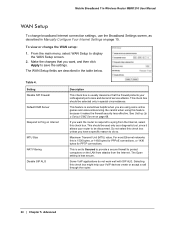
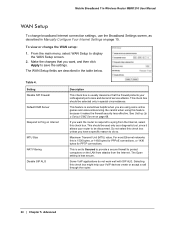
... that you have a specific reason to save the settings. Selecting this is set to Secured to provide a secure firewall to be used only as described in Manually Configure Your Internet Settings on the LAN from ... so. Advanced Mobile Broadband 11n Wireless Router MBR1210 User Manual
WAN Setup
To change the WAN setup: 1. From the main menu, select WAN Setup to Ping on page 68.
MBR1210 User Manual (ENGLISH & FRANÇAIS) - Page 69


...save part of your computers, clear the Use Router as DHCP Server
If another device on your network. Chapter 5. Mobile Broadband 11n Wireless Router MBR1210 User Manual
The LAN TCP/IP Setup parameters ...receives the same IP address each time it is usually selected so that require permanent IP settings.
Click the link to avoid duplicate addresses on page 96 for devices with the IP ...
MBR1210 User Manual (ENGLISH & FRANÇAIS) - Page 80


...currently opened .
3. Mobile Broadband 11n Wireless Router MBR1210 User Manual
Universal Plug and Play
Universal Plug and Play ...can automatically discover the services from 1 to display the UPnP screen:
2. A hop is measured in the settings on the main menu... to update the portmap table and to live is 4 hops, which ports (internal and external) that are not being updated or reached...
MBR1210 User Manual (ENGLISH & FRANÇAIS) - Page 90
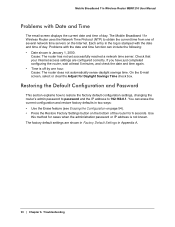
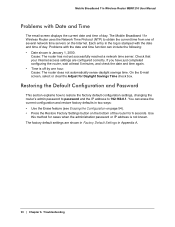
...and time of day.
Troubleshooting Each entry in the log...Mobile Broadband 11n Wireless Router MBR1210 User Manual
Problems with the date and ...settings are shown in Factory Default Settings in Appendix A.
90 | Chapter 6. Restoring the Default Configuration and Password
This section explains how to restore the factory default configuration settings, changing the router's admin password to password...
Netgear MBR1210-1BMCNS Reviews
Do you have an experience with the Netgear MBR1210-1BMCNS that you would like to share?
Earn 750 points for your review!
We have not received any reviews for Netgear yet.
Earn 750 points for your review!
