Netgear GSM7212P Support and Manuals
Get Help and Manuals for this Netgear item
This item is in your list!

View All Support Options Below
Free Netgear GSM7212P manuals!
Problems with Netgear GSM7212P?
Ask a Question
Free Netgear GSM7212P manuals!
Problems with Netgear GSM7212P?
Ask a Question
Popular Netgear GSM7212P Manual Pages
GSM5212P/GSM7212P/GSM7212F/GSM7224P Administration Manual - Page 39
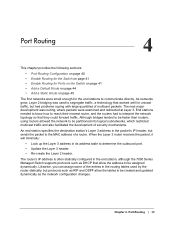
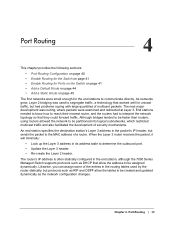
... to determine the outbound port.
• Update the Layer 3 header.
• Re-create the Layer 2 header. As networks grew, Layer 2 bridging was routing, where packets were examined and redirected at Layer 3. The router's IP address is often statically configured in the end station, although the 7000 Series Managed Switch supports protocols such as the network configuration...
GSM5212P/GSM7212P/GSM7212F/GSM7224P Administration Manual - Page 77
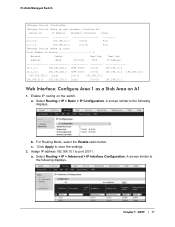
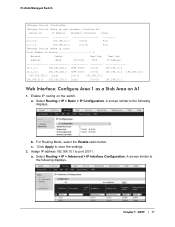
... to the following displays.
b. Assign IP address 192.168.10.1 to save the settings. 2. Enable IP routing on A1
1. Select Routing > IP > Advanced > IP Interface Configuration. A screen similar to
the following displays. c. ProSafe Managed Switch
(Netgear Switch) (Config)#ex
(Netgear Switch) #show ip ospf neighbor interface all
Router ID
IP Address Neighbor Interface State...
GSM5212P/GSM7212P/GSM7212F/GSM7224P Administration Manual - Page 190
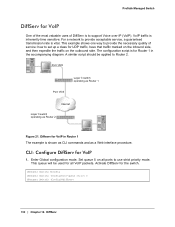
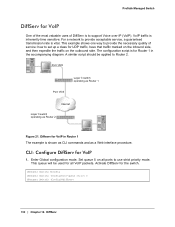
ProSafe Managed Switch
DiffServ for VoIP
One of the most valuable uses of service: how to set up a class for UDP traffic, have that traffic marked on the inbound side, and then expedite the traffic on all VoIP packets. Port 1/0/2
Port 1/0/3
Layer 3 switch operating as Router 1
Internet
Layer 3 switch operating as a Web interface procedure. The configuration script is...
GSM5212P/GSM7212P/GSM7212F/GSM7224P Administration Manual - Page 518
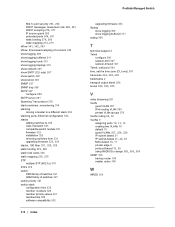
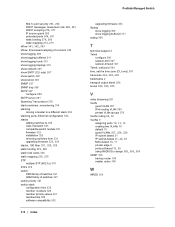
...switches to 330 code mismatch 323 compatible switch models 321 firmware 322 installation 322 removing switches from 331
upgrading firmware...ProSafe Managed Switch
upgrading firmware 323 Syslog
show logging 309 show logging buffered 311 syslog 308
T
technical support 2 Telnet
configure 306 session-limit 307 session-timeout 307 Telnet, outbound 304 time, set...258, 259
IP subnet based 21
IP subnet-based ...
GSM5212P/GSM7212P/GSM7212F/GSM7224P CLI Manual - Page 593
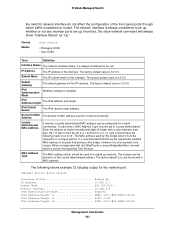
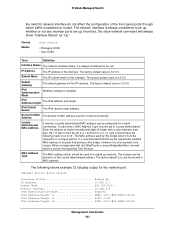
... to be configured for the network port.
(Netgear Switch) #show network
• Privileged EXEC • User EXEC
Term
Definition
Interface Status The network interface status; The MAC address used for in MAC address. However it is only required to this IP interface.
The choices are up ". ProSafe Managed Switch
the switch's network interface do not affect the configuration...
GSM5212P/GSM7212P/GSM7212F/GSM7224P CLI Manual - Page 657
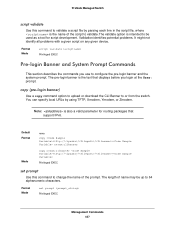
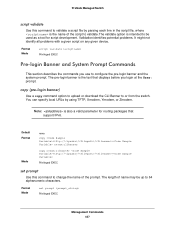
... identify all problems with a given script on any given device. The pre-login banner is also a valid parameter for script development. Note: is the text that support IPv6. Format Mode
script validate Privileged EXEC
Pre-login Banner and System Prompt Commands
This section describes the commands you login at the User: prompt. ProSafe Managed Switch
script validate...
GSM5212P/GSM7212P/GSM7212F/GSM7224P Hardware Installation Guide - Page 4


... these managed switches. LEDs Reset button
USB Port
Figure 1. Front Panels and LEDs
The following figures show the front panels of -the-art, high-performance, IEEE-compliant network solutions. GSM5212P Front Panel
Console Port PoE Ports SFP Ports
Console Selection Switch
4
1. Introduction
1
The NETGEAR ProSafe GSM5212P, GSM7212F, GSM7212P, and GSM7224P managed switches provide state...
GSM5212P/GSM7212P/GSM7212F/GSM7224P Installation Guide - Page 1
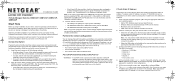
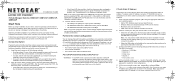
... switch (see "Web Login to install the USB driver on self-test (POST). Set Up the Switch
Prepare the site so that the power source is supplied.
1. Note: You may need to assign a static IP address.
Use it conducts a power-on your PC is not available, the GSM5212P can manage this does not resolve the problem, see the Hardware Installation Manual...
GSM5212P/GSM7212P/GSM7212F/GSM7224P Setup Manual - Page 3


... ...8 Initial Configuration...9 Initial Configuration with the Easy Setup Wizard ...9 Software Installation ...10 Quick-Starting the Networking Device ...10 System Information and System Setup ...10 Using Ezconfig for Switch Setup ...13 Changing the Password ...13 Setting Up the Switch IP Address...14 Assigning a Switch Name and Location Information ...14 Saving the Configuration ...15 Using the...
GSM5212P/GSM7212P/GSM7212F/GSM7224P Setup Manual - Page 12
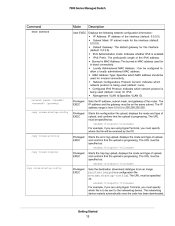
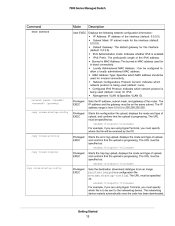
... the error log upload, displays the mode and type of upload, and confirms that the upload is from 0.0.0.0 to be specified as :
xmodem:/
copy nvram:startup-config
Privileged EXEC
Sets the destination (download) datatype to 255.255.255.255. Starts the configuration file upload, displays the mode and type of the router. The IP address...
GSM5212P/GSM7212P/GSM7212F/GSM7224P Setup Manual - Page 21
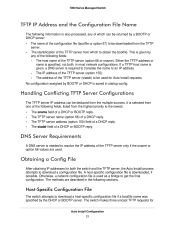
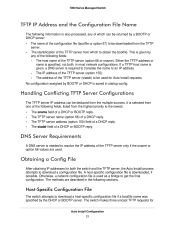
...listed from the highest priority to obtain the bootfile. Host-Specific Configuration File
The switch attempts to download a host-specific configuration file if a bootfile name was specified by a ...
After obtaining IP addresses for
Auto Install Configuration 21 The TFTP server address (option 150) field of a DHCP or BOOTP reply. 7000 Series Managed Switch
TFTP IP Address and the Configuration...
GSM5212P/GSM7212P/GSM7212F/GSM7224P User Manual - Page 28
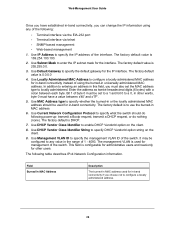
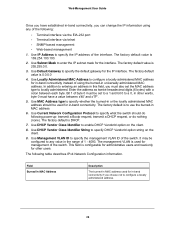
Bit 1 of byte 0 must also set to a 1 and bit 0 to specify whether the burned-in MAC address
6. The factory default is 255.255.0.0.
3. The management VLAN is used for in-band connectivity. Field Burned In MAC Address
Description
The burned-in MAC address used for management of the switch. Web Management User Guide
Once you have a value between...
GSM5212P/GSM7212P/GSM7212F/GSM7224P User Manual - Page 40
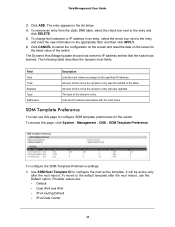
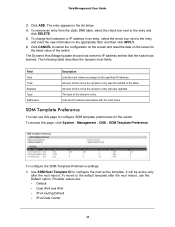
...; DNS SDM Template Preference. To access this page to -IP address entries that the switch has learned.
Amount of the switch. Lists the IP address associated with the host name. SDM Template Preference
You can use the Default option.
To configure the SDM Template Preference settings: 1. The entry appears in an entry, select the check box...
GSM5212P/GSM7212P/GSM7212F/GSM7224P User Manual - Page 220
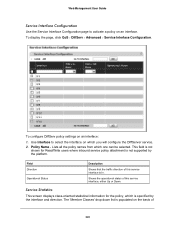
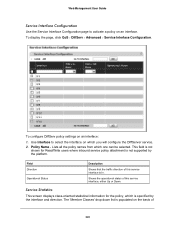
...Web Management User Guide
Service Interface Configuration
Use the Service Interface Configuration page to select the interface on an interface:
1. Service Statistics
This screen displays class-oriented statistical information for Read/Write users where inbound service policy attachment is populated on an interface.
The 'Member Classes' drop down list is not supported by the interface...
GSM5212P/GSM7212P/GSM7212F/GSM7224P User Manual - Page 234
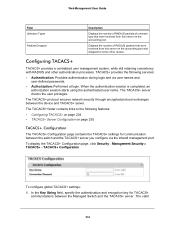
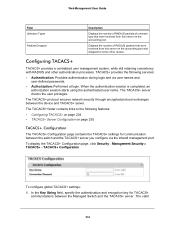
...page contains the TACACS+ settings for communication between the switch and the TACACS+ server you configure via user names and user-defined passwords.
• Authorization: Performed at login.
Web Management User Guide
Field Unknown Types
Packets... contains links to the following services:
• Authentication: Provides authentication during login and via the inband management port.
Netgear GSM7212P Reviews
Do you have an experience with the Netgear GSM7212P that you would like to share?
Earn 750 points for your review!
We have not received any reviews for Netgear yet.
Earn 750 points for your review!
