Netgear GSM4230UP Support and Manuals
Get Help and Manuals for this Netgear item
This item is in your list!

View All Support Options Below
Free Netgear GSM4230UP manuals!
Problems with Netgear GSM4230UP?
Ask a Question
Free Netgear GSM4230UP manuals!
Problems with Netgear GSM4230UP?
Ask a Question
Popular Netgear GSM4230UP Manual Pages
Installation Guide - Page 1
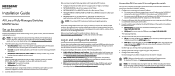
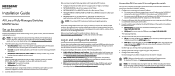
... desktop models, use a computer on the bottom of Fully Managed Switches M4250 Series
Set up the switch
Prepare the installation site so that mounting, access, power source, and environmental requirements are required to see Access the CLI to save the changes. Except for the first time, do so can configure the IP address manually or...
Installation Guide - Page 2
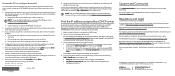
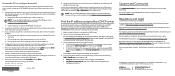
... OOB port (which you must install the USB driver on the switch.
Specify a password and log in Access the CLI to use with the next step.
7. For information about /terms-and-conditions.
Any non‑NETGEAR trademarks are using this device outdoors. The ezconfig utility is assigned by visiting netgear.com/support/download/.
• Console cable...
User Manual - Page 8


Note: Firmware updates with the AV UI
This user manual is described in this manual, visit the support website at netgear.com/support/download/. If the features or behavior of your product does not match what is for and download new firmware manually. You can use your switch and access the audio-video (AV) local browser user interface (UI), in...
User Manual - Page 9


...switch software includes a set of comprehensive management features for configuring and monitoring the switch through one of the following publications for the AV Line of Fully Managed Switches M4250 Series by visiting netgear.com/support/download.
• Installation guide • Hardware installation guide • Main user manual • Audio-video user manual (this manual) • Software...
User Manual - Page 15


...-Video Profile Templates
15
and Network Profiles
Audio Video User Manual
Compatible with Dante, AES67, QSYS, and Biamp Dante devices... Managed Switches M4250 Series
Overview of audio and control traffic into different VLANs. You can support devices such as... template integrates NETGEAR proprietary settings, allowing you could use an AV profile template to optimize specific audio and ...
User Manual - Page 23
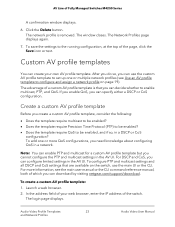
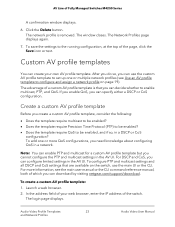
...Profile Templates
23
and Network Profiles
Audio Video User Manual Note: You can decide whether to configure and ...settings that you need knowledge about configuring QoS in a DSCP or CoS
configuration?
After you do so, you can download by visiting netgear.com/support/download. For DSCP and CoS, you can use the main UI or the CLI. The advantage of Fully Managed Switches M4250...
User Manual - Page 28
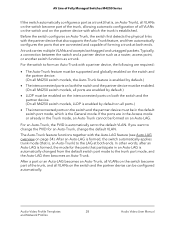
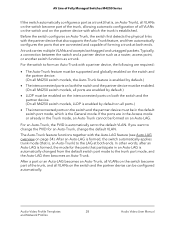
...must be supported and globally enabled on the switch and the partner device. (On all M4250 switch models, the ...Manual
After an Auto-LAG is formed, the switch automatically applies trunk mode (that are connected and capable of forming a trunk at both ends.
For an Auto-Trunk, the PVID is automatically set..., all VLANs on the switch become part of the trunk, allowing automatic configuration of...
User Manual - Page 47


... name, in . AV Line of Fully Managed Switches M4250 Series
Manage PoE interface settings
The Power over Ethernet
47
Audio Video User Manual
The login page displays.
3.
PoE interface capacities and budgets
Model
PoE Ports
Port Capacity
Switch PoE Budget
M4250-10G2F-PoE+
8 PoE+ (802.3at)
30W
125W
M4250-10G2XF-PoE+
8 PoE+ (802.3at)
30W
240W...
User Manual - Page 85
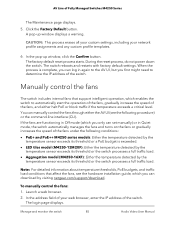
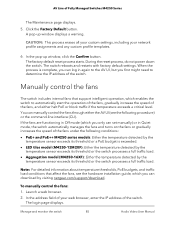
... Video User Manual The switch reboots and restarts with factory default settings.
AV Line of the fans, and either the AV UI (see the hardware installation guide, which enables...traffic load.
• Aggregation model (M4250-16XF): Either the temperature detected by visiting netgear.com/support/download. CAUTION: This process erases all your custom settings, including your web browser, ...
User Manual - Page 86


... & Temperature section, select one of your manual setting.
5. At 100 percent speed, the fans produce considerable noise. In the Login Name field, enter admin as considerable noise. However, depending on the model) to use each subsequent time that you log in the Password field, enter your local device password, and click the AV UI Login...
User Manual - Page 88


... MAC Address System Name Firmware Version
AV UI Version
Boot Version System Uptime OOB IP Address
Description
M4250 by default. This field is fixed. The MAC address of the switch.
This field does not apply to as the service port.)
Manage and monitor the switch
88
Audio Video User Manual The model number of the...
User Manual - Page 89
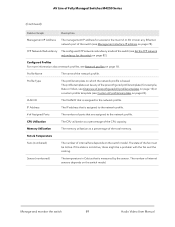
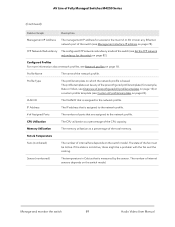
...numbered)
The number of the fan must be a problem with the fan and the cooling. Manage and monitor the switch
89
Audio Video User Manual Sensor (numbered)
The temperature in Celsius that is.... The number of the switch (see Set the STP network redundancy for example, Data or Video, see Custom AV profile templates on the switch model. STP Network Redundancy The configured STP network...
Product Datasheet - Page 32
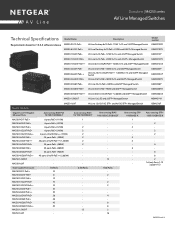
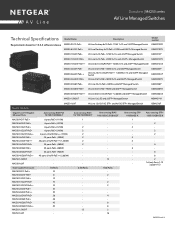
... SFP+ 1000/10GBASE-X
2 2 2 4 8 8 2 16 (only Ports 1-12 support 1G)
PAGE 32 of 63 Auto-sensing RJ45 100/1000/2.5GBASE-T
12
-
10G Ports 2 2 2 4 8 8 2 16
Auto-sensing SFP 1000BASE-X 1 2 4 4 8 -
-
Auto-sensing RJ45 10/100/1000BASE-T
1 2 2 2 2 2 2 -
-
2.5G Ports 12 - Datasheet | M4250 series
AV Line Managed Switches
Technical Specifications Model Name
Requirements based on 13.0.4 software release...
Product Datasheet - Page 42
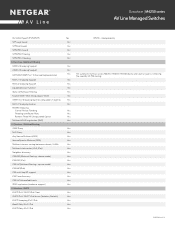
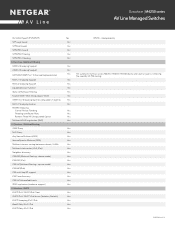
... For automatic multicast across M4250 / M4300 / M4500 ...support) L3 Services - Multicast Routing IGMP Proxy MLD Proxy Any Source Multicast (ASM) Source Specific Multicast (SSM) Multicast streams routing between subnets, VLANs Multicast static routes (IPv4, IPv6) Neighbor discovery PIM-DM (Multicast Routing - Multicast Filtering IGMPv2 Snooping Support IGMPv3 Snooping Support
NETGEAR...
Product Datasheet - Page 48
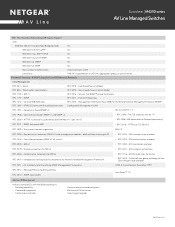
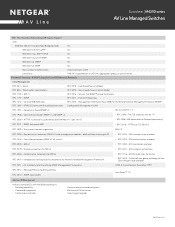
... supported ...Model
RFC 855 - RFC 2246 - SMI v2
- SECSH public key file format
- Datasheet | M4250 series
AV Line Managed Switches
TSN - Telnet option specifications...updated by draft-ietf-http-v11-spec-rev-03
- HTTP over TLS SSH 2.0
RFC 2295 - Telnet
RFC 3414 - SMI v1
RFC 3416 - Context-sensitive help
Optional user password encryption Multisession Telnet server Auto Image Upgrade...
Netgear GSM4230UP Reviews
Do you have an experience with the Netgear GSM4230UP that you would like to share?
Earn 750 points for your review!
We have not received any reviews for Netgear yet.
Earn 750 points for your review!
