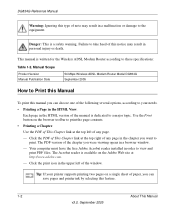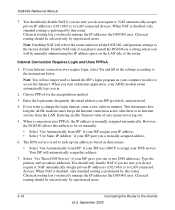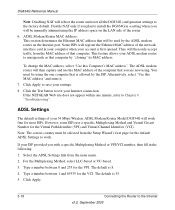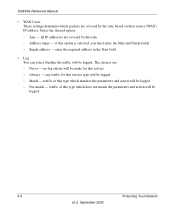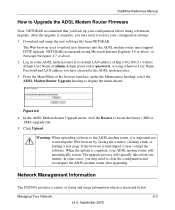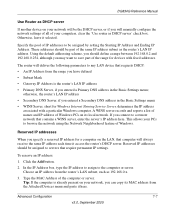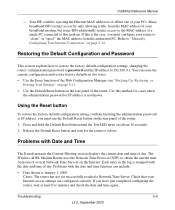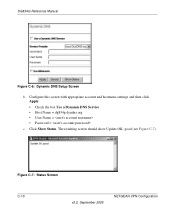Netgear DG834GUv5 Support and Manuals
Get Help and Manuals for this Netgear item

View All Support Options Below
Free Netgear DG834GUv5 manuals!
Problems with Netgear DG834GUv5?
Ask a Question
Free Netgear DG834GUv5 manuals!
Problems with Netgear DG834GUv5?
Ask a Question
Most Recent Netgear DG834GUv5 Questions
Were Is Reset Button Or Hole On Router
were is reset button or hole on router
were is reset button or hole on router
(Posted by jam85254 6 years ago)
Where Can I Get The Latest Drivers For Dg834guv5?
(Posted by andrew59655 9 years ago)
Ethernet Cable
Hi, Could you please tell me where I can purchase an Ethernet Cable for this model. My existing on...
Hi, Could you please tell me where I can purchase an Ethernet Cable for this model. My existing on...
(Posted by bertthompson 11 years ago)
Username & Password
Hi, i REALLY dont know thw username or password to the router, i have tried all the default password...
Hi, i REALLY dont know thw username or password to the router, i have tried all the default password...
(Posted by marlize 11 years ago)
Netgear Dg834guv5
Were can i get or how can i download theinstallation cd for the Netgear DG834GUv5 modem, my neighbou...
Were can i get or how can i download theinstallation cd for the Netgear DG834GUv5 modem, my neighbou...
(Posted by charlco 12 years ago)
Popular Netgear DG834GUv5 Manual Pages
Netgear DG834GUv5 Reviews
We have not received any reviews for Netgear yet.