Netgear AC1450 Support and Manuals
Get Help and Manuals for this Netgear item
This item is in your list!

View All Support Options Below
Free Netgear AC1450 manuals!
Problems with Netgear AC1450?
Ask a Question
Free Netgear AC1450 manuals!
Problems with Netgear AC1450?
Ask a Question
Netgear AC1450 Videos
Popular Netgear AC1450 Manual Pages
Product Data Sheet - Page 1


...®.
The dual-core 800 MHz processor delivers high-performance connectivity, while the USB 3.0 port provides up to connect more devices throughout your home and is perfect for dual band wireless devices like iPad®/iPhone5®
The NETGEAR AC1450 Smart WiFi Router with 802.11 a/b/g/n devices, it enables HD streaming throughout your home. This technology...
Product Data Sheet - Page 5
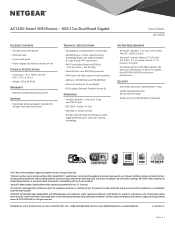
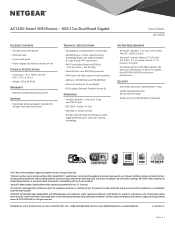
... flash and 256 MB RAM • Advanced Quality of sale. NETGEAR, Inc. 350 E. AC1450 Smart WiFi Router - 802.11ac Dual Band Gigabit
Data Sheet AC1450
Package Contents
• AC1450 Smart WiFi Router • Ethernet cable • Quick install guide • Power adapter, localized to country of sale
Physical Specifications
• Dimensions: 191 x 198.5 x 65 mm (7.5 x 7.79 x 2.55 in the...
User Manual - Page 7


...:
• Unpack Your Router
• Hardware Features
• Position Your Router
For more wireless devices. If you have not done that yet, this manual, visit the support website at http://support.netgear.com.
1. If you already set up to 9751 Mbps speed and simultaneous dual-band WiFi technology, the AC1450 avoids wireless interference, ensuring top WiFi speeds and reliable connections...
User Manual - Page 8


... setup instructions If any parts are incorrect, missing, or damaged, contact your router, take a moment to the LEDs on the front panel.
Keep the carton and original packing materials, in case you cable your NETGEAR dealer. AC1450 Smart WiFi Router
Unpack Your Router
Open the box and remove the router, cables, and installation guide. Hardware Features
Before you return the product for repair...
User Manual - Page 14


....net in the address field for your router: 1. Review your NETGEAR product and
contact NETGEAR technical support. If problems persist, register your settings to be sure that the browser does not cache the previous page, close and reopen the
browser. • Browse to display the NETGEAR genie screen. AC1450 Smart WiFi Router
NETGEAR genie Setup
NETGEAR genie runs on any device with the...
User Manual - Page 21


... your ISP. AC1450 Smart WiFi Router
Internet Setup Screen Fields
The following settings are available: • Enable • Disable • Disable Port Scan and DoS Protection Router MAC Address. NAT is required. Your ISP automatically assigns this option. Enter the account name provided by default because it also. If you use to which your ISP provided a service name, enter...
User Manual - Page 33


...your local computers or a service that computer is called the default DMZ server. To set up a default DMZ server:...Port Forwarding/Port Triggering screen. NETGEAR genie Advanced Home 33 Reduce the MTU only if you can select this traffic, you are saved.
Your change takes effect.
Type the IP address. 4. WARNING:
DMZ servers pose a security risk. AC1450 Smart WiFi Router...
User Manual - Page 46
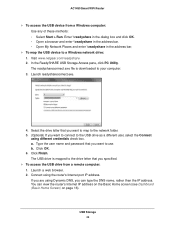
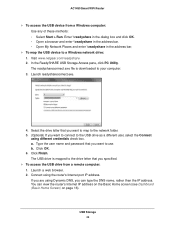
....exe file is mapped to the drive letter that you are using the router's Internet port IP address. Type the user name and password that you want to map to the network folder. 5. (Optional) If... the ReadySHARE USB Storage Access pane, click PC Utility. a. AC1450 Smart WiFi Router
To access the USB device from a remote computer: 1. Launch readyshareconnect.exe.
4. Click Finish.
User Manual - Page 66


... port triggering, you finish your chat session, your router using the NAT-assigned source port (for a web server process), forward it to know which inbound ports the application needs. Also, you receive incoming traffic on port numbers 33333 or 113.
Using port forwarding, you can configure exceptions to destination port 113, your computer. AC1450 Smart WiFi Router...
User Manual - Page 67


..., and sends this request message through the Internet to know the computer's IP address in its rules table for a web server process. How Port Forwarding Differs from Port Triggering
The following destination information: Destination address. AC1450 Smart WiFi Router
192.168.1.123."
The remote computer then sends this reply message to the public IP address of incoming...
User Manual - Page 68


... of your local network. In addition to servers for specific applications, you can usually determine this information by contacting the publisher of the application or user groups or news groups. In the Service Name list, select the service name.
Click Add.
AC1450 Smart WiFi Router
Set Up Port Forwarding to Local Servers
The port forwarding feature lets you allow certain types of incoming...
User Manual - Page 70


... range to a single local computer. AC1450 Smart WiFi Router
Application Example: Make a Local Web Server Public
If you host a web server on your local network, you can use port forwarding to allow web requests from anyone on the Internet to open ports to use the name. Set Up Port Triggering
Port triggering is enabled, the router monitors outbound traffic looking for...
User Manual - Page 71


... the designated inbound ports. The inbound ports close when the inactivity time expires. AC1450 Smart WiFi Router
To configure port triggering, you added to the router is retained even though it is disabled. Select the Port Triggering radio button.
3. In the Port Triggering Timeout field, enter a value up to 9999 minutes. Select Advanced > Advanced Setup > Port Forwarding/Port Triggering...
User Manual - Page 76


... genie screens when new firmware is available for new firmware and update your router: 1. Administration 76 AC1450 Smart WiFi Router
Upgrade the Router Firmware
The router firmware (routing software) is stored in .img) and begins the update. You can use the Check button on the Advanced tab. You can update the firmware from the Administration menu on the Router Update screen to check if...
User Manual - Page 126


... received, including interference that the AC1450 Smart WiFi Router complies with any user serviceable components and is subject to harmonized European standards that are noted in unlawful operation and adverse action against the end-user by the applicable National regulatory authority. Failure of the end-user to only the channels allowed in conjunction with Part 15 Subpart B of 2454...
Netgear AC1450 Reviews
Do you have an experience with the Netgear AC1450 that you would like to share?
Earn 750 points for your review!
We have not received any reviews for Netgear yet.
Earn 750 points for your review!

