Netgear 771S Support and Manuals
Get Help and Manuals for this Netgear item
This item is in your list!

View All Support Options Below
Free Netgear 771S manuals!
Problems with Netgear 771S?
Ask a Question
Free Netgear 771S manuals!
Problems with Netgear 771S?
Ask a Question
Popular Netgear 771S Manual Pages
AT Command Reference - Page 22


.... • Execution: AT$RESET Purpose: Power cycles the device.
$ROAM
Set/report network roaming mode
(For Sprint devices only)
Set or return the device's current roaming mode. Parameters:
(Master Subsidy Lock, a.k.a "Service Programming Code" (SPC)) • Available from Sprint
22
Proprietary and Confidential
4114487
Password required: No. Password required: No. Usage:
•...
AT Command Reference - Page 40


AirCard 77Xs / 34xU AT Command Reference
Table 7-2: Supported 27.005 AT commands (Continued)
Command
Description
+CMS ERROR: SMS error (mobile or network error)
...
Show text mode parameters
+CSMP
Set text mode parameters
+CSMS
Select message service
Supported =Yes; =No
Table 7-3: Supported 27.007 AT commands
Command
Description...
AT Command Reference - Page 53


... support ... service ...error report, 41 +CFUN, set phone functionality, 41 +CGACT, PDP context activate or deactivate, 41 +CGANS, manual...CGMM, request model identification, 42 ... initiated upgrading, 42...sets/returns internal loudspeaker volume, 43 +CMAR, master reset, 43 +CME ERROR, mobile termination error result code, 43 +CMEC, mobile termination control mode, 43 +CMEE, report mobile termination error...
Get Started Guide - Page 14


... Your Device
Tools & Resources
LED Status Indicator
The LED on your Sprint Hotspot Zing Manager, click Settings > General > Software and Reset, then click Check for Updates now.
• From your computer, click Support, then click User Guide.
14
WorldKite_GSG.indd 14
2013-06-11 2:42 PM Blue double blink
Data is being applied.
• User...
Important Information Booklet - Page 12


... to all parts, labor, ...hardware which are responsible for paying all repaired or replaced Product for a period of 90 ...repaired, modified, or altered by anyone other than Vendor or a Vendor-authorized service center; (d) Products which have been operated outside of published maximum ratings; (g) cost of installation, removal, or reinstallation of the Product; (h) signal reception problems...
Important Information Booklet - Page 42
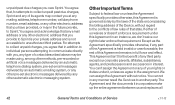
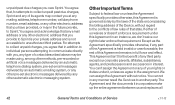
... system, pre-set email messages delivered by an automatic emailing system, or any other pre-set electronic messages delivered... the Services to another party. If either of us and replaces all
42
General Terms and Conditions of Service
v.7-1-13...specifically provides otherwise, if any other automatic electronic messaging system.
You agree and acknowledge that any email address or any part...
User Guide - Page 6


...106 Exporting and Importing Settings 106
Exporting Settings...106 Importing Settings...106 Update Mobile Hotspot Software and Firmware 106 Downloading Software Updates 107 Upgrading Firmware From a File 108 Resetting Your Device ...108 Clearing Account Details Only 108 Resetting Device Settings Only 109 Resetting to Factory Default Settings 110 GPS Settings ...111 Enabling / Disabling GPS...
User Guide - Page 13


....
• Tap the arrow beside Wi-Fi password. Activate Your Account From the Home Screen If ... coverage area, roaming internationally, etc.).
► Follow the instructions, and tap to activate your account could not be shown on the home screen,
-- Tap Retry ...you cannot use Sprint data services. To try again to clear the message. Tap > Settings > More > Support > View Tutorial. or --
User Guide - Page 24


... each of the following ways:
• Tap > Settings > More > Support > View Tutorial.
• If viewing for the first time, on the home screen tap the Tutorial tab.
2. Tap to close the description and continue to network and Wi-Fi is ready. ● Blue double blink - Software updates being transferred. ● Amber blink - Launch...
User Guide - Page 32


... problems, see Cannot Connect Through USB. Insert the other devices from using USB for to connect to the Internet (and not just for charging your device), you must install the device driver....connect your device to prevent any other end of your device.
Making a Tethered Connection
Your device supports a direct connection through a USB cable to a Windows or Mac computer. (This is not ...
User Guide - Page 33
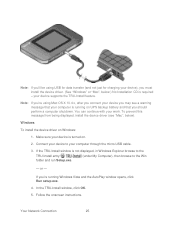
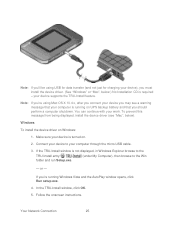
... "Windows" or "Mac", below ). To prevent this message from being displayed, install the device driver (see a warning message that your computer is running Windows Vista and the AutoPlay window opens, click Run setup.exe.
4.
Follow the onscreen instructions. Connect your device to the Win
- Note: If you'll be using Mac OS X 10.4.x, after...
User Guide - Page 115


... the update immediately
Software and Reset
107
On the Touchscreen
From your device, there are two ways to use the new software.
Tap > Settings > More > About.
2. You can get the update from the About screen:
1. To get it from the Alert message, or from the web page. To get a software update. Go to install the update. On...
User Guide - Page 116


... have to activate your device with another account, reset most settings (except for your account and network activation), or reset your device will be available for the available update, click Install Now.
3. Click Install Now.
5.
Contact Sprint for update. In the Alert message for upgrading firmware from the Zing Manager's Software and Reset page. You can get it from the...
User Guide - Page 141


...Address for a while after performing the above steps, but then declines, recheck the above settings are or aren't allowed to connect to the
network. (See Allowing or Denying Computers ...highest level of Wi-Fi security that your devices support. (See Wi-Fi Security.) ● Change the login password. (See Changing the Zing Manager Password.) ● Use MAC filtering to specify computers that...
User Guide - Page 144


...; Your computer supports Wi-Fi 802.11g (if Connection Rate is set the maximum, see Displaying and Blocking Currently Connected Devices (Block List) and Setting the Maximum Number of Wi-Fi Devices.)
● You're connecting to the NETGEAR Zing Mobile Hotspot through the micro-USB cable, go through the following steps.
1. Troubleshooting
136 Make...
Netgear 771S Reviews
Do you have an experience with the Netgear 771S that you would like to share?
Earn 750 points for your review!
We have not received any reviews for Netgear yet.
Earn 750 points for your review!
