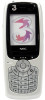NEC e228 Support and Manuals
NEC e228 Videos
Popular NEC e228 Manual Pages
Product Manual - Page 6


... and transmits radio frequency (RF) energy (radio waves). Important Safety Information
PL-4 Service
The phone, batteries and charger contain no user-serviceable parts.
The Institute of the general public to electromagnetic fields 0
Hz-300 GHz.
Radio frequency energy
Your phone is serviced or repaired by national authorities and international health agencies.* These limits are...
Product Manual - Page 7


... memory card is used with "Memory Stick PRO™" compliant products, the data read/write speed of this
medium will not change.
• Always insert the memory card with our accessories, conform to the essential requirements of conformity
We declare under our sole responsibility that the product(s) detailed in this manual, and in the right direction, otherwise the phone...
Product Manual - Page 8
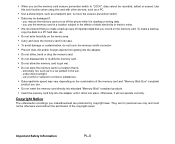
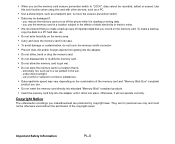
... avoid damage or contamination, do not touch the memory card's connector
• Prevent dust, dirt and/or foreign objects from getting into place. extremely hot, such as a ballpoint pen, to "LOCK", data cannot be damaged if:
- Important Safety Information
PL-6 • When you set the memory card erasure prevention switch to move the erasure prevention switch...
Product Manual - Page 12


... Message ...49 To Receive a Video Message or Multimedia Message 49 To Receive a Video Message/Multimedia Message Manually 49 To Read a Message ...50 To Control the Multimedia Message Player ...55 Replying and Forwarding ...55 ......57 To Copy/Move Messages to the Memory Card 57 To Create a Folder Under My Folders ...58
Changing the Settings on your e228 ...59
Handset Settings ...60
CL-3
Contents
Product Manual - Page 14


... To View an Image File ...102 To Play a Video File ...103 To Play an Audio File ...105
Connecting your e228 to a PC ...107
USB ...107 To Establish a Dial-up Connection to a PC using a USB Cable 108 Data exchange ...108 To activate Data Exchange ...109 To Transfer Data between the phone and a PC 109
Synchronisation ...109 To perform local...
Product Manual - Page 18
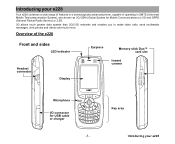
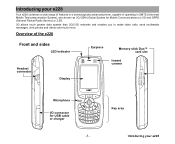
... System for USB cable or charger
-1- Key area Introducing your e228
Your e228 combines a wide range of features in a technologically advanced phone, capable of the e228
Front and sides
LED indicator
Headset connector
Display
Earpiece
Memory stick Duo™ card slot
Inward camera
Microphone
I/O connector for Mobile Communications) or 2G and GPRS (General Packet Radio Service) or 2.5G...
Product Manual - Page 21
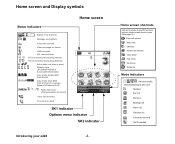
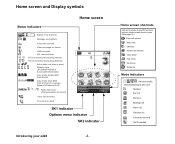
...-three or more) Memory card (Available/Protected/ Accessed/Unformatted) Area mode (single SIM) 3G/2.5G/2G Area mode (dual SIM) 3G/2.5G/Out of coverage/ Manual 3G/Manual 2.5G
Radio field level (strong-weak/out of service) Voice call received The call Indicator Video folder Play music My photos Ringtunes
Mode Indicators
Handset profile: Standard/Meeting...
Product Manual - Page 24
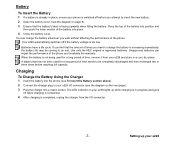
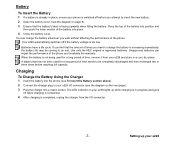
... only the NEC original or approved batteries. Batteries have to insert the new battery. 2 Open the battery cover. (see the diagram on page 6). 3 Ensure that the battery's label is facing upwards when fitting the battery. Charging
To Charge the Battery Using the Charger
1 Insert the battery into the phone (see the diagram on your e228 lights up your e228
Setting up while charging...
Product Manual - Page 26
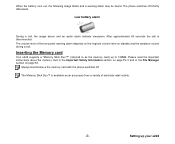
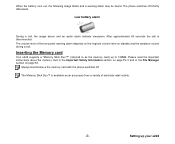
... an audio alarm indicate low-power. Setting up to 128MB.
The Memory Stick Duo™ is disconnected. Inserting the Memory card
Your e228 supports a "Memory Stick Duo™" (referred to as an accessory from a variety of the low-power warning alarm depends on the ringtune volume level on page 83.
When the battery runs out, the following image blinks...
Product Manual - Page 95
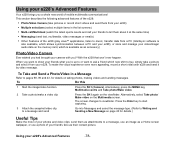
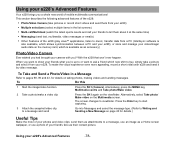
...memory card, which is
also available, which new shirt to buy, simply take pictures or record short videos and send them from your e228) • Multiple selections (select multiple items in a Message
Refer to music, transfer data from your e228... of the e228:
• Photo/Video Camera (take a picture and send it from a PC (Intellisync software is available as an accessory)
Photo/Video...
Product Manual - Page 97
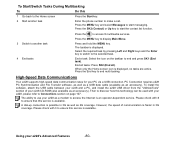
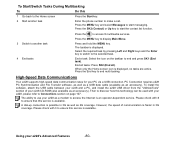
...To install the software, attach the USB cable between your e228 and a PC, and install the e228 USB driver from the "Utilities/Tools" section of communication is available. Select the required task by pressing Left and Right keys and the Enter key to switch to access the Internet is an operator-dependent service. High-Speed Data Communications
Your e228 supports high-speed data communication...
Product Manual - Page 124
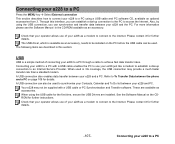
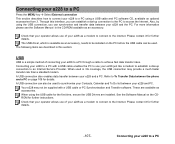
The USB driver, which is a simple method of connecting your e228 to a PC A USB connection can be supplied with a USB cable enables the PC to use your e228 and the PC. See the Software Manual on the PC before the USB cable can also be installed on the CDROM for further instructions.
For more information please see the Software Manual in the CD-ROM available as...
Product Manual - Page 126
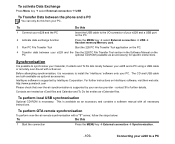
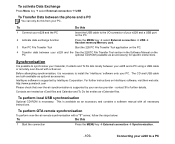
...; Handset memory/Memory card.
3 Run PC File Transfer Tool
Start the 228 PC File Transfer Tool application on the PC.
4 Transfer data between your e228 to the I/O connector of your service provider - The CD and USB cable are treated as vCard files and Calendar and To Do list entries as optional accessories. Contacts are both available as vCalendar files.
Intellisync software...
Product Manual - Page 134
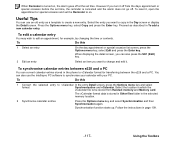
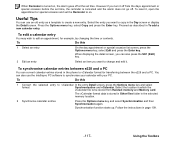
...set the Reminder to on , the alarm goes off at the set time, the reminder is cancelled and the alarm does not go off from Handset memory and Memory card. Proceed as a template to edit an appointment, for transferring between e228... vCalendar format data is stored in...software to be stored from the days appointment or special occasion before the set time. Select the location in the phone...
Product Manual - Page 140
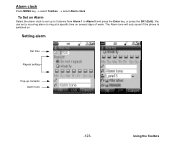
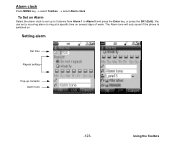
... from Alarm 1 to ring at a specific time on . The Alarm tone will only sound if the phone is switched on several days of week.
You can set up contents Alarm tone
-123-
Using the Toolbox Alarm clock
Press MENU key → select Toolbox → select Alarm clock
To Set an Alarm
Select the alarm...
NEC e228 Reviews
Do you have an experience with the NEC e228 that you would like to share?
Earn 750 points for your review!
We have not received any reviews for NEC yet.
Earn 750 points for your review!