NEC e232 Support and Manuals
Popular NEC e232 Manual Pages
User Guide - Page 2
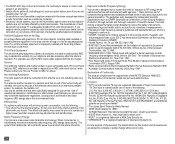
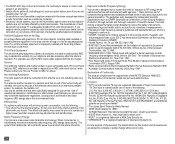
... close to the antenna via a non-radiating cable (e.g. Use only an antenna that no user-serviceable parts. No. 727539; No. 51383; Nos. Service
The cellphone, batteries and charger contain no part of Tegic Communication. Efficient Use
For optimum performance with great force. If in a position such that has been specifically designed for the general population. The system that...
User Guide - Page 3
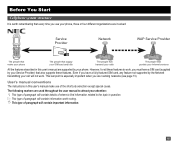
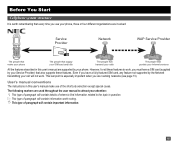
... four different organizations are involved:
Service Provider
Network
WAP Service Provider
The people that make your phone
The people that supply your SIM card and bills
The people that transmit your attention:
/ This type of paragraph will contain details of where to find information related to work .
User's manual conventions
The instructions in question. 2 This type...
User Guide - Page 13
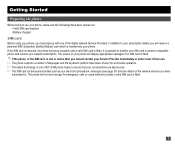
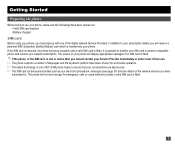
... operation. 2 The digital technology of your NEC GSM phone helps to ensure that your conversations are kept secure. 2 The SIM card contains personal data such as your network subscription. In addition to your subscription details you should contact your Service Provider immediately in order to another compatible phone and resume your electronic phonebook, messages (see...
User Guide - Page 15
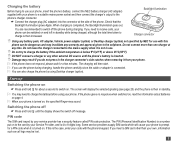
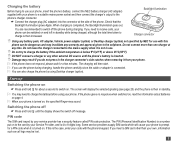
... since the cable or adapter is turned on to the card by your service provider has a security feature called PIN code protection. Start-up
Switching the phone on ☛ Press and hold until the phone's battery is not in standby.
2 You may sound.
Charging the battery
Before trying to use your phone, insert the phone's battery, connect the NEC battery charger (AC adapter...
User Guide - Page 16
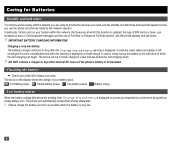
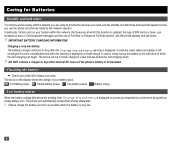
...few minutes before the fast charging starts.
, DO NOT connect a charger or any other external DC source if the phone's battery is not inserted. is displayed on screen accompanied by a short tone...the battery to provide the services you have, your location within the network, the frequency at which this location is left of your battery pack. In extreme cases where the battery is updated, the...
User Guide - Page 25
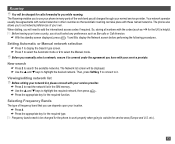
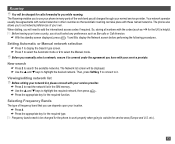
... be changed for calls forwarded to you manually select a network, ensure it .
etc.).
13 Your network operator usually has agreements with named networks in many parts of your normal service provider.
The phone also allows you use your phone in other countries so that you to outside the service area (Europe and U.S.
The Roaming enables you...
User Guide - Page 26
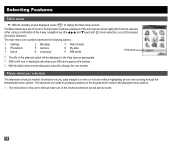
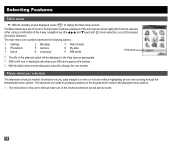
...the displayed menu options.
2 The instructions in this user's manual make use of the top level ...supports this function. 2 With the Main menu screen displayed, press 0 to display the Main menu screen.
▼
▼
The Main menu has a set...numbers represent the following options:
1 Settings 4 Phonebook 7 Game
2 Message 5 Camera 8 Accessory
3 Web browser 6 My data 9 SIM toolkit
Help area
2 ...
User Guide - Page 35
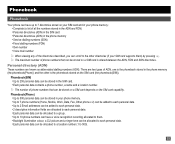
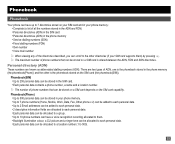
...phone memory (the phonebook(Phone)) and the other directories (if your phone memory. • Up to 7 phone numbers (Home, Mobile, Work, Data, Fax, Other phone x 2) can be added to each personal data....number of phone numbers that can be allocated to a location number (1 to 500).
23 Phonebook(Phone) • Up to 500 personal data can be stored in the phone memory • Service dialling ...
User Guide - Page 45
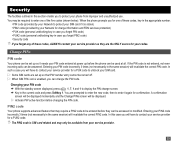
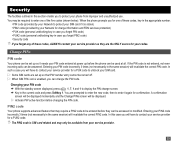
... will be required to protect your phone from your service provider.
33
When the phone prompts you forget any of the five codes (shown below). You may only be answered. Change PINs
PIN code
Your phone can be set up before the phone can be available from improper and unauthorized use.
PIN2 code
Your phone supports advanced feature that PIN number...
User Guide - Page 49
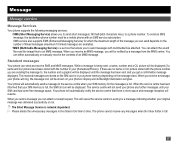
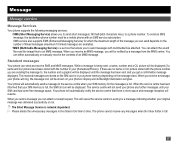
... been stored with an SMS service subscription. Your phone will automatically notify the service centre that your SIM memory is being sent, a name, number and a CLI picture will be a mobile phone with the number in your phone will ring, the message icon will glow. Your phone will resume. SMS service also supports EMS (Enhanced Messaging Service) for the messages is more...
User Guide - Page 66
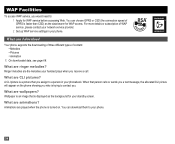
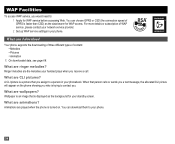
.... What are wallpapers?
You can download them to a person in your phone.
54 What are animations?
A CLI picture is displayed as the data bearer for WAP access. For more details or subscription of WAP service, please contact your network service provider. 2 Set up WAP service settings in your phonebook.
What are the melodies your handset plays when...
User Guide - Page 67
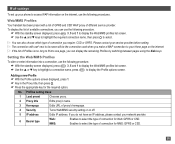
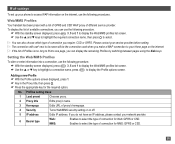
...do not have an IP address, please contact your phone to access WAP information on the internet, use the following procedures.
Profiles setting menu
1 Load preset
Chooses proxy.
2 Proxy ...IP address. Please contact your service provider before setting. 2 The connection with a list of GPRS and CSD WAP proxy of different service provider.
Web settings
To set up your network provider.
6 ...
User Guide - Page 70
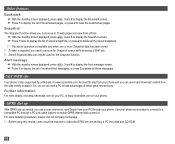
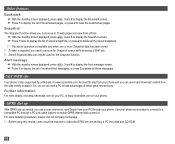
... do not need to access the Snapshot screen while browsing a WAP site. 2 Stored Snapshot data can access internet or read Emails from your phone.
Access this service, users would be used for the Snapshot function. Further information
For more Snapshot data has been stored. 2 To take advantages of stored snapshots, or press 2 to delete all...
User Guide - Page 82
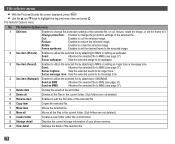
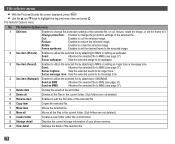
... the selected file.
Cut:
Enables to it. Rotate:
Enables to be ringer tone.
Set as ringtone:
Sets the selected sound to rotate the selected image.
Send:
Attaches the selected file to reduce the selected image. View detail
Displays the detail of your phone memory.
Reduce:
Enables to MMS (see page 37).
Frame synthesis: Enables to...
User Guide - Page 87
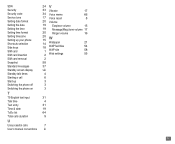
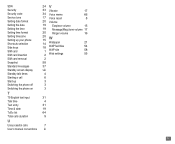
... Setting up your phone Shortcuts selection Side keys SIM card SIM card insertion SIM card removal Snapshot Standard messages Standby screen display Standby talk times Starting a call Start-up Switching the phone off Switching the phone on
T
T9 English text input Talk time Text entry Time & date ToDo list Total calls duration
U
Unsuccessful calls User's manual...
NEC e232 Reviews
Do you have an experience with the NEC e232 that you would like to share?
Earn 750 points for your review!
We have not received any reviews for NEC yet.
Earn 750 points for your review!

