NEC e122 Support and Manuals
NEC e122 Videos
Popular NEC e122 Manual Pages
User Guide - Page 2


... 25 To write a MMS 25 To send multimedia messages 26 Unsent and Outbox multimedia messages .. 27 MMS memory full 27 MMS setting 27 Template 27 Voice mail 28 Call Record 28 Missed calls/Received calls/Outgoing calls.. 28 Call duration 29 Call cost 29 Data counter 30 Settings 30 Time & Date 30
ii
User Guide - Page 3


... Multi-shot 39 Video 40 Profile 40 Accessories 41 Calendar 41 Calculator 42 Stopwatch 42 Time count down 43 Alarm 43 Game 43 My data 44 Picture gallery 44 Video gallery 45 Melody gallery 46 Memory Status 47 WAP service 47 WAP setting 47 Key in the service settings manually 48 Activate WAP settings 48 Homepage 48
iii
User Guide - Page 5
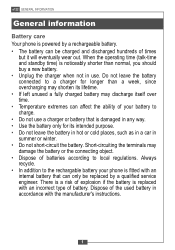
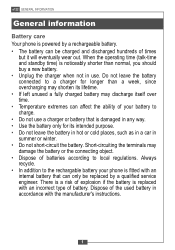
... and discharged hundreds of explosion if the battery is replaced with an internal battery that is damaged in summer or winter. • Do not short-circuit the battery. e122 GENERAL INFORMATION
General information
Battery care Your phone is powered by a rechargeable battery. • The battery can be replaced by a qualified service engineer. Short-circuiting the terminals may discharge...
User Guide - Page 6
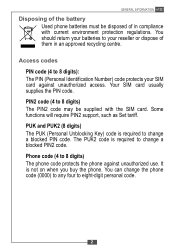
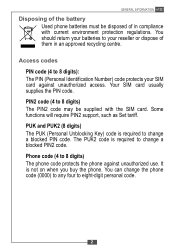
... e122
Disposing of the battery Used phone batteries must be supplied with current environment protection regulations. You should return your batteries to change a blocked PIN2 code. Some functions will require PIN2 support, such as Set tariff. Phone code (4 to 8 digits) The phone code protects the phone against unauthorized access. Access codes PIN code (4 to eight-digit personal code...
User Guide - Page 16
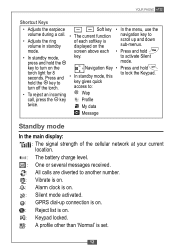
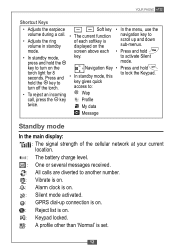
mode.
My data
Message
Standby mode
In the main display: : The signal strength of each • Press and hold
• In standby mode,
key. YOUR PHONE e122
Shortcut Keys
• ...
of the cellular network at your current location.
: The battery charge level. : One or several messages received. : All calls are diverted to another number. : Vibrate is on. : Alarm clock is set.
12
key...
User Guide - Page 18
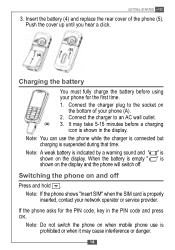
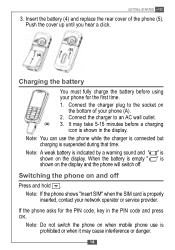
... (5).
If the phone asks for the first time. 1. GETTING STARTED e122
3. Charging the battery
You must fully charge the battery before a charging
icon is shown on when mobile phone use the phone...phone on the display. Insert the battery (4) and replace the rear cover of your network operator or service provider. When the battery is empty " " is shown in the PIN code and press OK.
User Guide - Page 28


...Unsent and Outbox Messages After sending the message, the message is a network service that allows you to set up default settings. 1. In the Message menu, select SMS. 2. Your phone provides the... and send it later. Select Setting. MENU STRUCTURE e122
To send a message 1. Enter the recipient's number or search for which your text messages
will be supported by your
network provider. •...
User Guide - Page 29
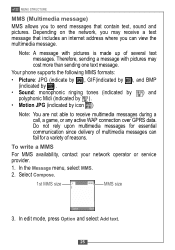
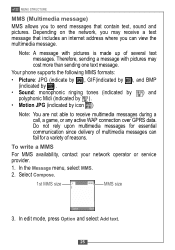
...e122 ...A message with pictures may receive a text message that contain text, sound and pictures. Your phone supports the following MMS formats:
• Picture: JPG (indicate by ), GIF(indicated by ), and ... any active WAP connection over GPRS data. In the Message menu, select MMS. 2. To write a MMS
For MMS availability, contact your network operator or service provider.
1.
In edit mode,...
User Guide - Page 33
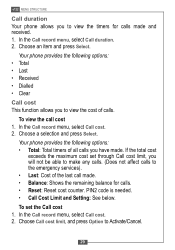
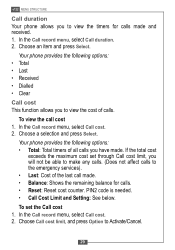
...code is needed. • Call Cost Limit and Setting: See below. Choose an item and press Select. In the Call record menu, select Call cost. 2. e122 MENU STRUCTURE
Call duration Your phone allows you to view the timers for calls. • Reset: Reset...
exceeds the maximum cost set the Call cost 1. Choose Call cost limit, and press Option to the emergency services). • Last: Cost of calls.
User Guide - Page 34
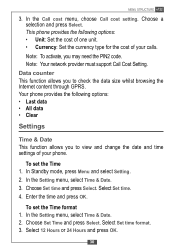
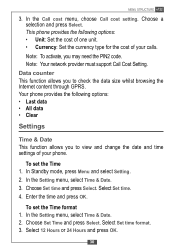
... provider must support Call Cost Setting. To set the Time format 1. Select Set time format. 3. To set the Time 1. Select 12 Hours or 24 Hours and press OK.
30 MENU STRUCTURE e122
3.
In Standby mode, press Menu and select Setting. 2. Select Set time. 4. Choose Set Time and press Select. Data counter This function allows you may need the PIN2 code.
Your...
User Guide - Page 37


...Setting. 2. In the Phone setting menu, select Language. 3. e122 MENU STRUCTURE
Backlight time This specifies the screen backlight duration. 1. In the Setting menu, select Backlight time. 2. In the Setting... automatically or manually. 1. In the Phone setting menu, press Select. 2.
Note: A longer backlight duration will shorten battery life. Use to confirm.
In the Setting menu, select...
User Guide - Page 39


... or Status. Select Call divert. 3. In the Setting menu, select Call setting. 2. In the Setting menu, select Call setting. 2. In the Setting menu, select Call setting. 2. Select Speed dial, and set the conditions by several security codes.
35
is already used as a shortcut for your voice
Call waiting
This network service enables you to be diverted to other numbers...
User Guide - Page 47
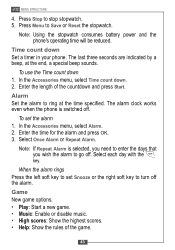
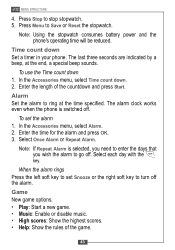
... countdown and press Start.
In the Accessories menu, select Time count down Set a timer in your phone.
Press ...battery power and the phone's operating time will be reduced. Alarm Set the alarm to set the alarm 1. Select each day with the key. Enter the time for the alarm and press OK. 3.
Press Stop to Save or Reset the stopwatch. e122 MENU STRUCTURE
4. In the Accessories...
User Guide - Page 51
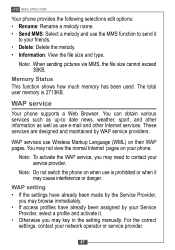
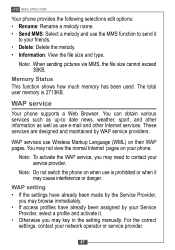
...e122 MENU STRUCTURE
Your phone provides the following selections edit options: • Rename: Rename a melody name. • Send MMS: Select a melody and use the MMS function to send it
to your Service... may key in the setting manually. Note: To activate the WAP service, you may browse immediately. • If access profiles have already been assigned by WAP service providers.
Note: When...
User Guide - Page 52
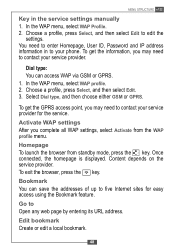
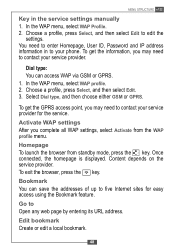
... WAP via GSM or GPRS. 1. You need to contact your service provider for easy access using the Bookmark feature. Go to edit the
settings. To get the information, you may need to enter Homepage, User ID, Password and IP address information in the service settings manually 1. To exit the browser, press the key. To get the...
NEC e122 Reviews
Do you have an experience with the NEC e122 that you would like to share?
Earn 750 points for your review!
We have not received any reviews for NEC yet.
Earn 750 points for your review!


