NEC V554-T Support and Manuals
NEC V554-T Videos
Popular NEC V554-T Manual Pages
External Controls - Page 10


... requested item specified by the controller
in the "Header". Message format of the "Set parameter" is as follows,
STX OP code OP code
Set Value
ETX
page
Hi Lo Hi Lo MSB
LSB
Refer to section 5.3 "Set parameter" for more details.
4) Set Parameter reply
The monitor replies with the status of the "Get current parameter...
External Controls - Page 22


... page 0). ETX (03h): End of packet
Step 2. How to support this operation. Delimiter CR (0Dh): End of Message
Check code
(22/145)
Monitor ID: Indicate a replying Monitor ID. No error. '0'-'0' (30h, 30h): Operation code page number is 0. '1'-'0' (31h, 30h): Operation code is set to get a value. Control Commands 6.
IV. Header
SOH-'0'-'0'-Monitor ID'D'-'1'-'2'
Message
STX...
External Controls - Page 23


...a setting. Monitor ID: Indicate a replying Monitor ID. ETX (03h): End of Message
Check code
BCC: Block Check Code Refer to the section 4.3 "Check code" ...code
BCC: Block Check Code Refer to the section 4.3 "Check code" for a BCC calculation.
Message STX (02h): Start of packet
Step 3. No error. '0'-'0' (30h, 30h): Operation code page number is 0. '1'-'0' (31h, 30h): Operation code...
External Controls - Page 25


...CR (0Dh): End of temperature sensors are 3 (0003h). '0'-'0'-'0'-'1' (30h, 30h, 30h, 31h): temperature sensor is "Set parameter" type. '0'-'0'-'0'-'3' (30h, 30h, 30h, 33h): Number of packet
Step 2. No error. '0'-'2' (30h, 32h): Operation code page number is 2. '7'-'8' (37h, 38h): Operation code is 78h (in the page 2). '0'-'0' (30h, 30h): This operation is #1. Target displays have three built...
External Controls - Page 26
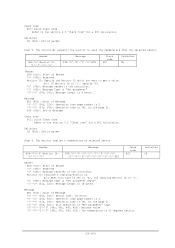
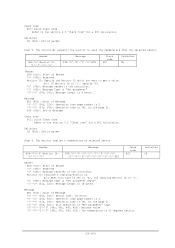
...-'F'-'F'-'F'-'F'-'0'-'0'-'3'-'2'-ETX
Check code BCC
Header SOH (01h): Start of Message
Check code
BCC: Block Check Code Refer to the section 4.3 "Check code" for a BCC calculation. Ex.) When this byte is set to 'A', ...'0'-'6' (30h, 36h): Message length is 18 bytes. No error. '0'-'2' (30h, 32h): Operation code page number is 2. '7'-'9' (37h, 39h): Operation code is 79h (in the page 2).
External Controls - Page 43
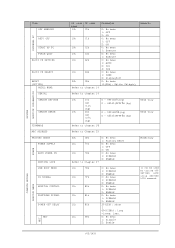
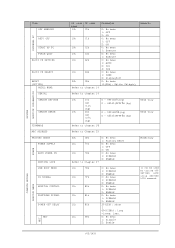
... START UP PC FORCE QUIT
SLOT2 CH SETTING
SLOT2 CH SELECT RESET (OPTION)
MODEL NAME SERIAL CARBON SAVINGS
CARBON USAGE
FIRMWARE MAC ADDRESS FACTORY RESET
POWER SUPPLY AUTO POWER ON SETTING LOCK USB BOOT MODE IR SIGNAL MONITOR CONTROL SHUTDOWN SIGNAL POWER OFF DELAY
WDT
OP code OP code
page
10h
C0h
10h
C1h
10h
C2h...
External Controls - Page 52


...ETX
Check code BCC
Delimiter CR
Header SOH (01h): Start of Message
(52/145) Ex.) The byte data 20h is the controller.
No error. 'C'-'2','0'-'3'-'D'-'6' ...code. Message STX (02h): Start of Message
Check code BCC: Block Check Code Refer to the monitor at a time is 12 bytes. Monitor ID: Indicate a replying Monitor ID.
Ex.) When this byte is set...
External Controls - Page 55


... Data(0) -- The data must be ASCII characters strings. Ex.) When this byte is set to 'A', the replying Monitor ID is '1'. 'B' (42h): Message type is "Command"....Monitor ID'0'-'A'-N-N
STX-'C'-'0'-'0'-'E'-'0'-'0'Data(0)-Data(1)---Data(N)-ETX
Check code BCC
Delimiter CR
Header SOH (01h): Start... Data write
This command is the controller. No error. 'C'-'0'-'0'-'E' (43h, 30h, 30h, 45h): Asset...
External Controls - Page 125


... the section 4.3 "Check code" for a BCC calculation.
Ex.) If Monitor ID is '1', specify 'A'. '0' (30h): Message sender is the controller. 'A' (41h): Message type is "Command reply". '0'-'A'(30h,41h): Message length (10byte)
Message
STX (02h): Start of Message 'C'-'B'-'0'-'9' (43h, 42h, 30h, 39h): Setting Copy Reply '0'-'2' (30h, 30h): Start ST: Status
No Error : 00h (30h, 30h...
User Manual - Page 3
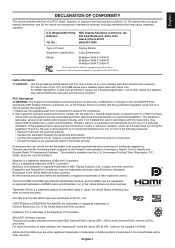
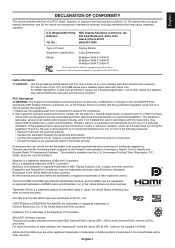
... reception. No.:
NEC Display Solutions of America, Inc. 500 Park Boulevard, Suite 1100 Itasca, Illinois 60143 (630) 467-3000
Type of Product:
Display Monitor
Equipment Classification: Class B Peripheral
Model:
MultiSync V404-T (V404-T) MultiSync V484-T (V484-T) MultiSync V554-T (V554-T)
We hereby declare that to which can radiate radio frequency energy, and, if not installed and used in...
User Manual - Page 20
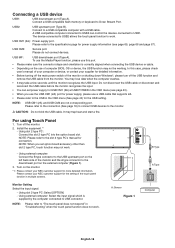
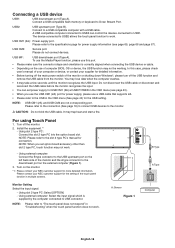
... refer to the connection (See page 16) to connect USB devices to work .
B Type A Type
Monitor Setting Select the input signal.
-
USB CM2:
Service port. For using Touch Panel
1. Please contact your NEC customer support for power supply, please use of the monitor or shutting down Windows®, please turn off the monitor.
2. Do...
User Manual - Page 26
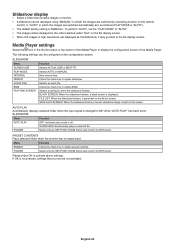
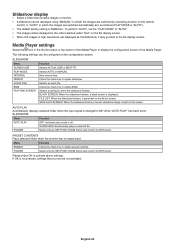
... list screen or top screen of the Media Player to enable BGM. SAVE LAST SCREEN: When the slideshow finishes, the last slideshow image is "MANUAL".
English-24
The following settings can be displayed using "MANUAL" in which the images are switched automatically at a set interval (PLAY MODE is "AUTO").
• The default factory...
User Manual - Page 57
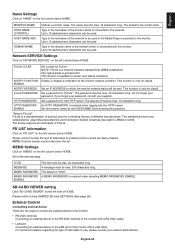
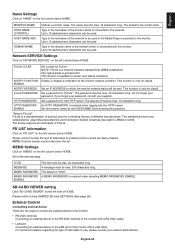
...SERVICE Settings
Click on "NETWORK SERVICE" on the left column below HOME. This function is available for PJLink*. If you forget your password, consult your password. The device supports all commands of HOME.
SD-CARD VIEWER setting...forget your supplier. Set a password for class2. Set the monitor name as the USER NAME when entering the password.
*What is the model name. PD ...
User Manual - Page 59
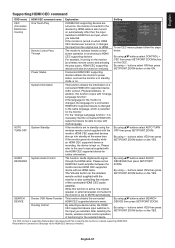
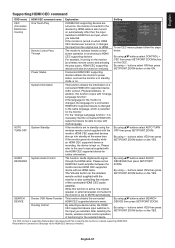
... monitor is selected for the selected device. buttons select YES then press SET/POINT ZOOM button on the YES. This CEC function is necessary that , the input switches to HDMI CEC supporting devices. If the monitor is set to the user's manual supplied with multi-language. While this function is active, the internal speaker...
User Manual - Page 66


... BIOS (abbreviation of Basic Input / Output System) computer's setup screen. MicroSD card does not work depending on the specification of the Remote Control.
• Check if the batteries are not selected.
• Check the input signal setting.
• The touch panel function does not support the media player function. This is interrupted unexpectedly, then...
NEC V554-T Reviews
Do you have an experience with the NEC V554-T that you would like to share?
Earn 750 points for your review!
We have not received any reviews for NEC yet.
Earn 750 points for your review!


