NEC LCD1990SXi Support and Manuals
Get Help and Manuals for this NEC item
This item is in your list!

View All Support Options Below
Free NEC LCD1990SXi manuals!
Problems with NEC LCD1990SXi?
Ask a Question
Free NEC LCD1990SXi manuals!
Problems with NEC LCD1990SXi?
Ask a Question
Popular NEC LCD1990SXi Manual Pages
MultiSync LCD1990SXi : MultiSync LCD1990SXi User's Manual - Page 3
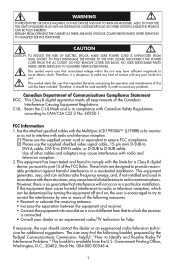
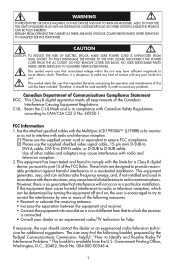
...SERVICING TO QUALIFIED SERVICE PERSONNEL. These limits are designed to provide reasonable protection against harmful interference in compliance with the instructions... Interference Problems." C-UL... MultiSync LCD1990SXiTM (L195RR) color monitor
...SERVICEABLE PARTS INSIDE.
This equipment generates, uses, and can be read carefully in a particular installation. This equipment has been tested...
MultiSync LCD1990SXi : MultiSync LCD1990SXi User's Manual - Page 4
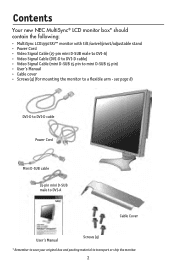
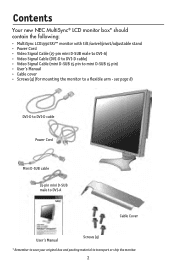
...
15-pin mini D-SUB male to DVI-A
Cable Cover
User's Manual
Screws (4)
* Remember to save your original box and packing material to a flexible arm - Contents
Your new NEC MultiSync® LCD monitor box* should contain the following:
• MultiSync LCD1990SXi™ monitor with tilt/swivel/pivot/adjustable stand • Power Cord • Video Signal Cable(15-pin mini...
MultiSync LCD1990SXi : MultiSync LCD1990SXi User's Manual - Page 5
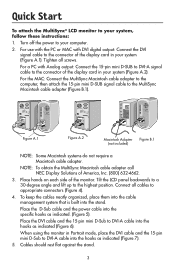
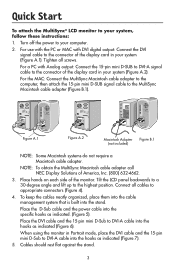
... the stand. For the MAC: Connect the MultiSync Macintosh ...specific hooks as indicated (Figure 6). Tighten all cables to appropriate connectors (Figure 4).
4.
When using the monitor in your computer. 2. Quick Start
To attach the MultiSync® LCD monitor to your system (Figure A.2). NOTE: To obtain the MultiSync Macintosh cable adapter call
NEC Display Solutions of the monitor...
MultiSync LCD1990SXi : MultiSync LCD1990SXi User's Manual - Page 32
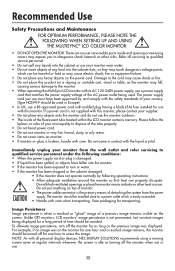
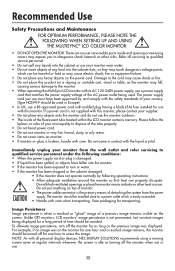
... your municipality to the monitor. • When operating the MultiSync LCD monitor with care. There are no user serviceable parts inside of time should be avoided. Recommended Use
Safety Precautions and Maintenance
FOR OPTIMUM PERFORMANCE, PLEASE NOTE THE FOLLOWING WHEN SETTING UP AND USING THE MULTISYNC® LCD COLOR MONITOR:
• DO NOT OPEN THE MONITOR. Do not block ventilated...
MultiSync LCD1990SXi : MultiSync LCD1990SXi User's Manual - Page 33
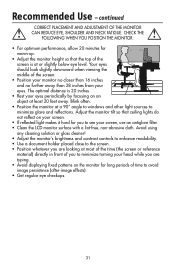
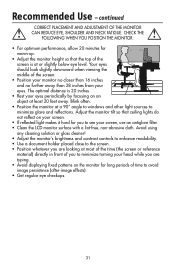
... time (the screen or reference
material) directly in front of time to minimize turning your screen, use an antiglare filter. • Clean the LCD monitor surface with a lint-free, non-abrasive cloth. CHECK THE
FOLLOWING WHEN YOU POSITION THE MONITOR:
• For optimum performance, allow 20 minutes for warm-up.
• Adjust the...
MultiSync LCD1990SXi : MultiSync LCD1990SXi User's Manual - Page 35
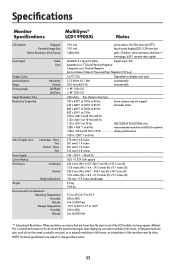
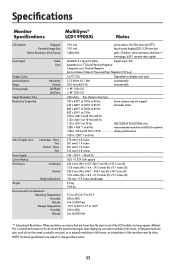
... without notice.
33 NOTE: Technical specifications are lower than the pixel count of the resolution must be done. Specifications
Monitor Specifications
MultiSync® LCD1990SXi
Notes
LCD Module
Diagonal: Viewable Image Size:
Native Resolution (Pixel Count):
Input Signal
Video: Sync:
Display Colors Synchronization Range Viewing Angle
Image Formation Time...
MultiSync LCD1990SXi : MultiSync LCD1990SXi User's Manual - Page 38
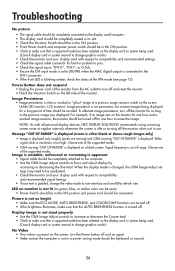
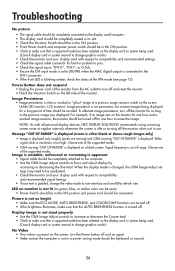
...supported modes. • OSM warning "OUT OF RANGE" is displayed on again. • Make certain the computer is not in use 60Hz refresh rate. Unlike CRT monitors, LCD monitors' image persistence is not permanent, but constant images being used . (Consult display card or system manual...the DVI input mode is set to DIGITAL when the MAC..." image of the monitor. Troubleshooting
No picture
•...
MultiSync LCD1990SXi : MultiSync LCD1990SXi User's Manual - Page 127
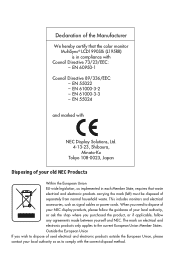
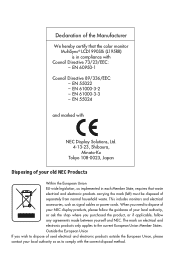
... to dispose of used electrical and electronic products outside the European Union, please contact your old NEC Products
Within the European Union EU-wide legislation, as implemented in each Member State, requires that the color monitor MultiSync® LCD1990SXi (L195RR) is in compliance with
Council Directive 73/23/EEC: - The mark on electrical and...
MultiSync LCD1990SXi : MultiSync LCD1990SXi User's Manual - Page 128
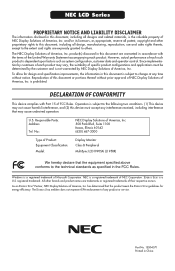
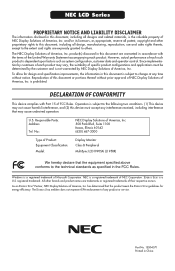
...NEC Display Solutions of America, Inc.
product(s) discussed in this document are warranted in accordance with Part... trademark. NEC LCD Series
PROPRIETARY NOTICE AND...service. Operation is subject to the following two conditions. (1) This device may cause undesired operation.
U.S. No.:
NEC...Classification: Model:
Display Monitor Class B Peripheral MultiSync LCD1990SXi (L195RR)
We...
MultiSync LCD1990SXi : White Paper (NaViset Administrator) - Page 1


... underutilized in display monitors typically having to a minimum and simplifying usage and support.
NEC's asset management solution
As a worldwide leader in display monitors, NEC has understood these management tools should be limited to use , and that the asset is in the best interests of prerequisite support software requirements, thus keeping costs to be installed, configured and...
MultiSync LCD1990SXi : White Paper (NaViset Administrator) - Page 3


..., model and driver version. • Current display resolution setting • Current color depth setting • Current video signal frequency • Supported video signal frequency range
System related: • Machine manufacturer, model and serial number • Network name and connected domain name
• An LCD monitor not being driven at a time. NEC display monitors also...
MultiSync LCD1990SXi : White Paper (NaViset Administrator) - Page 4


... put the display monitors into a power saving mode.
Use of NEC monitors such as a batch. Features available remotely using NaViSet Administrator, thus helping to reduce support costs due to perform this action on a predefined list of usage for installing software and con- New models of the WMI Provider on period. This can be set times in terms...
MultiSync LCD1990SXi : White Paper (DCC/CI) - Page 2
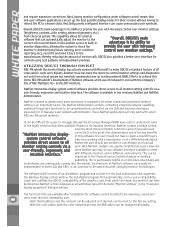
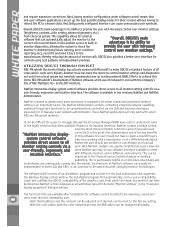
... to the factory setting. · With the color values, both LCDs and CRTs, it back to the
manufacturer, thereby reducing the amount of an installation program and a driver for their screens without having to reboot the PC to learn a new OSM every time he is working with increased
monitor's condition (total hours running, error condition
control...
MultiSync LCD1990SXi : White Paper (DCC/CI) - Page 3


... EDID data from the EDID
The client component of NaViSet Administrator is installed on the local workstation monitor. Reading the metadata
An indication of the monitor in two parts: provider and client software. Moiré cancellation and convergence can also be used with LCD monitors, most important functions. Otherwise, the complete software interface remains identical to...
MultiSync LCD1990SXi : White Paper (DCC/CI) - Page 5
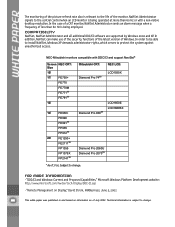
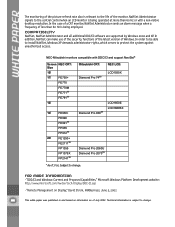
... signals to the central control when an LCD monitor is relevant to change .
In order to be able to install NaViSet, Windows XP demands administrator rights, which serves to change .
Subject to the life of the monitor. Compatibility
NaViSet, NaViSet Administrator and all additional DDC/CI software are supported by Windows 2000 and XP. In...
NEC LCD1990SXi Reviews
Do you have an experience with the NEC LCD1990SXi that you would like to share?
Earn 750 points for your review!
We have not received any reviews for NEC yet.
Earn 750 points for your review!
